Use Best Practices While Modeling and Simulating Faults
During model compilation and simulation, some fault modeling practices can cause errors in models that otherwise run without issue. Additionally, changing the properties of the signals can cause simulation errors if the signal has faults. Resolve some of these common issues by deploying these best practices.
Match Data Types of Fault Behaviors to Data Source
The data type of the signal source returned by Fault Inport and Fault Data Inport blocks must match the data types used by the blocks in the fault behaviors. Otherwise, a compilation error occurs. The action you take depends on whether you add built-in or custom fault behaviors:
Built-in behaviors — Before adding fault behaviors, update the model. When you add faults and their behaviors, Simulink® Fault Analyzer™ attempts to match the data types used by the blocks in the fault behavior to the data source.
Custom behaviors — You must manually set the data type of the blocks to match the data source. For more information on displaying data types, see Port Data Types.
Save Faults and Conditionals
When you create the first fault, fault model, or conditional associated with a model, Simulink Fault Analyzer automatically saves the information to the fault information file. If you update properties or create additional faults, fault behaviors, or conditionals, you must save the model to save the fault information. If you attempt to close the model without saving after making changes to these artifacts, Simulink displays a dialog box that allows you to save the fault model and fault information file before closing.
To save the model that contains faults, fault information file, and fault models, In the Fault Analyzer tab, in the File section, click Save All. To save the fault information file and fault models without saving the model that contains the faults, expand Save All and click Save Only Fault Artifacts.
Log Signals from Faults
If you log a signal from a block output that also has a fault, the log returns the data from the signal before the fault. The icon order indicates the order of evaluation. For example, the signal log in this model retrieves the output of the Sine Wave block without the fault behavior.
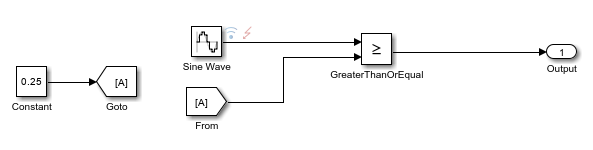
To log the value of a signal after a fault, log the signal value going in to the Fault Outport block in the fault behavior, or log the data from the output port of another block that is downstream from the fault.
Add Faults to Buses
You cannot simulate faults on virtual buses. However, you can add and simulate faults on nonvirtual buses. For example, this model uses a Bus Creator block that outputs a virtual bus.
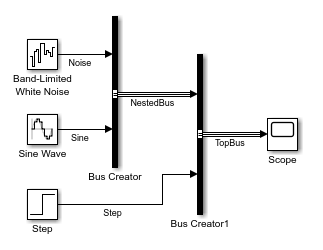
Adding faults to either of the virtual buses causes an error during model compilation.
By contrast, this model has a fault on a nonvirtual bus. You can simulate this model.
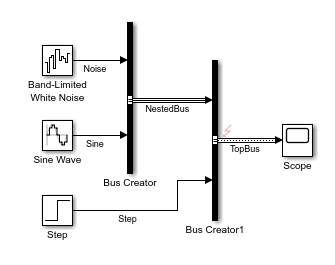
You can convert virtual buses to nonvirtual buses. For more information, see Convert Virtual Bus to Nonvirtual Bus.
Avoid changing nonvirtual signals to virtual signals when modeling with faults. If you add faults to a nonvirtual bus and change the faulted signal to virtual, the model generates an error during compilation.
Add Faults to Bus Elements
Faults added to buses inject on each bus element. To fault individual signals, use a Bus Selector block in the fault behavior to split the signal from the Fault Inport block, apply behaviors to the bus elements, and then recombine them with a Bus Creator block. For example, this fault behavior applies offsets to each bus element before recombining them.
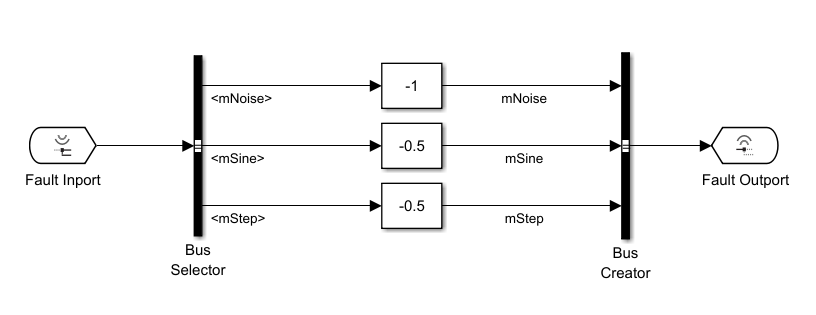
To define compatible output signal and input signals, assign the signal created by the Bus Creator block to the same bus sent to the fault.
If you do not apply faults to the individual bus elements, the blocks that you use
in the fault behavior must support buses. See Bus-Capable Blocks. In this situation, you can only use the
stuck-at-ground fault behavior in the default fault library,
mwfaultlib. For more information on creating custom
behaviors, see Create Predefined and Custom Fault Behaviors.
If you use an incompatible signal data type or an alias of an incompatible data type, a simulation error occurs.
Limitations on Fault Injection
To avoid possible simulation errors and discrepancies, follow these guidelines when simulating models that contain faults:
You can only use fast restart for models that have faults on Simscape™ blocks.
You can only use accelerator or rapid accelerator mode in models that have faults on Simscape blocks.
Virtual blocks support faults only on their input and output ports.
Atomic subsystems support faults only on their ports that correspond to Inport and Outport blocks.
You cannot add faults to duplicate Inport blocks.
If you add a fault to a continuous signal, the signal must enter a block with a discrete sample time. For more information on sample time, see What Is Sample Time?
You cannot simulate faults on variable-size signals.
You cannot simulate faults on signals with constant sample times.
You cannot simulate faults on signals at the top level of export-function models or models that execute concurrently. However, you can simulate faults on signals in referenced models or atomic subsystems in these models.
The blocks that you use in Fault Subsystem blocks must have inherited or constant sample times.
Faults evaluate the state of their assigned conditional trigger before the conditional evaluates. Consequentially, faults trigger in the time step following the time step where the conditional status changes.