Using Multiple Clocks in HDL Coder
This example shows how to instantiate multiple top-level synchronous clock input ports in HDL Coder™.
Overview of Clocking Modes
HDL Coder has two clocking modes. One mode generates a single clock input to the Device Under Test (DUT). The other mode generates a synchronous primary clock input for each Simulink® rate in the DUT. By default, HDL Coder creates an HDL design that uses a single clock port for the DUT. In single clock mode, if multiple rates exist in the Simulink model, a timing controller is created to control the clocking to the portions of the model that run at a slower rate. The timing controller generates a set of clock enables with the necessary rate and phase information to control the clocking for the design. Each generated clock enable is an integer multiple slower than the primary clock rate. Each output signal rate is associated with a clock enable output signal that indicates the correct timing to sample the output data.
In synchronous multiple clock mode, the generated code has a set of clock ports as primary inputs to the DUT. Each clock port corresponds to a separate rate in the model. Transitions between rates require clock enables at a given rate that are out of phase with that rate's clock. These out of phase signals are generated with a timing controller. A multiple clock model may require multiple timing controllers.
When using multiple clocks for multirate model, it is recommended to add sequential logic such as delay block at each Simulink rate. If the sequential logic is not present at a particular Simulink rate, HDL Coder does not generate separate clock port for that rate. For example, in a multirate model consisting of Downsample block, add a unit delay block after the Downsample block to generate the clock port of that downsampling rate.
The first example uses a multirate CIC Interpolation filter in single clock mode. The filter's input is also presented as an output for this example to present a model with output signals running at different rates.
load_system('hdlcoder_clockdemo'); open_system('hdlcoder_clockdemo/DUT'); set_param('hdlcoder_clockdemo', 'SimulationCommand', 'update');

Single Clock Mode DUT Timing Interface
In single clock mode, the HDL code for the DUT has a set of three signals that do not appear in the Simulink diagram added to it. Collectively, these are a clock bundle that contains signals for clock, primary clock enable, and reset. These signals appear in the VHDL Entity declaration and are used throughout the generated code.
hdlset_param('hdlcoder_clockdemo', 'Traceability', 'on'); makehdl('hdlcoder_clockdemo/DUT');
### Working on the model <a href="matlab:open_system('hdlcoder_clockdemo')">hdlcoder_clockdemo</a>
### Generating HDL for <a href="matlab:open_system('hdlcoder_clockdemo/DUT')">hdlcoder_clockdemo/DUT</a>
### Using the config set for model <a href="matlab:configset.showParameterGroup('hdlcoder_clockdemo', { 'HDL Code Generation' } )">hdlcoder_clockdemo</a> for HDL code generation parameters.
### Running HDL checks on the model 'hdlcoder_clockdemo'.
### Begin compilation of the model 'hdlcoder_clockdemo'...
### Working on the model 'hdlcoder_clockdemo'...
### Working on... <a href="matlab:configset.internal.open('hdlcoder_clockdemo', 'GenerateModel')">GenerateModel</a>
### Begin model generation 'gm_hdlcoder_clockdemo'...
### Copying DUT to the generated model....
### Model generation complete.
### Generated model saved at <a href="matlab:open_system('hdlsrc/hdlcoder_clockdemo/gm_hdlcoder_clockdemo.slx')">hdlsrc/hdlcoder_clockdemo/gm_hdlcoder_clockdemo.slx</a>
### Begin VHDL Code Generation for 'hdlcoder_clockdemo'.
### Begin VHDL Code Generation for 'DUT_tc'.
### Working on DUT_tc as hdlsrc/hdlcoder_clockdemo/DUT_tc.vhd.
### Code Generation for 'DUT_tc' completed.
### Working on... <a href="matlab:configset.internal.open('hdlcoder_clockdemo', 'Traceability')">Traceability</a>
### Working on hdlcoder_clockdemo/DUT as hdlsrc/hdlcoder_clockdemo/DUT.vhd.
### Generating package file hdlsrc/hdlcoder_clockdemo/DUT_pkg.vhd.
### Code Generation for 'hdlcoder_clockdemo' completed.
### Generating HTML files for code generation report at <a href="matlab:hdlcoder.report.openReportV2Dialog('/tmp/Bdoc25b_2988451_707138/tp5dd99624/hdlcoder-ex81165063/hdlsrc/hdlcoder_clockdemo', '/tmp/Bdoc25b_2988451_707138/tp5dd99624/hdlcoder-ex81165063/hdlsrc/hdlcoder_clockdemo/html/index.html')">index.html</a>
### Creating HDL Code Generation Check Report file:///tmp/Bdoc25b_2988451_707138/tp5dd99624/hdlcoder-ex81165063/hdlsrc/hdlcoder_clockdemo/DUT_report.html
### HDL check for 'hdlcoder_clockdemo' complete with 0 errors, 0 warnings, and 1 messages.
### HDL code generation complete.
Clock Summary Reporting in Single Clock Mode
The file comment block in the HDL DUT code contains Clock Summary information. In single clock mode, this report contains a table detailing the sample rates for each clock enable output signal. The report also contains a table listing each user output signal and its associated clock enable output signal. Any time a HTML report is generated, the Clock Summary Report is also generated.
Generating Synchronous Multiclock HDL Code
To generate multiple synchronous clocks for this design, the ClockInputs property must be set to multiple. Either change the ClockInputs property at the command line using makehdl or change the Clock inputs setting to Multiple on the HDL Code Generation > Global Settings tab of the Configuration Parameters dialog box.
makehdl('hdlcoder_clockdemo/DUT', 'ClockInputs', 'multiple');
### Working on the model <a href="matlab:open_system('hdlcoder_clockdemo')">hdlcoder_clockdemo</a>
### Generating HDL for <a href="matlab:open_system('hdlcoder_clockdemo/DUT')">hdlcoder_clockdemo/DUT</a>
### Using the config set for model <a href="matlab:configset.showParameterGroup('hdlcoder_clockdemo', { 'HDL Code Generation' } )">hdlcoder_clockdemo</a> for HDL code generation parameters.
### Running HDL checks on the model 'hdlcoder_clockdemo'.
### Begin compilation of the model 'hdlcoder_clockdemo'...
### Working on the model 'hdlcoder_clockdemo'...
### Working on... <a href="matlab:configset.internal.open('hdlcoder_clockdemo', 'GenerateModel')">GenerateModel</a>
### Begin model generation 'gm_hdlcoder_clockdemo'...
### Copying DUT to the generated model....
### Model generation complete.
### Generated model saved at <a href="matlab:open_system('hdlsrc/hdlcoder_clockdemo/gm_hdlcoder_clockdemo.slx')">hdlsrc/hdlcoder_clockdemo/gm_hdlcoder_clockdemo.slx</a>
### Begin VHDL Code Generation for 'hdlcoder_clockdemo'.
### Begin VHDL Code Generation for 'DUT_tc'.
### Working on DUT_tc as hdlsrc/hdlcoder_clockdemo/DUT_tc.vhd.
### Code Generation for 'DUT_tc' completed.
### Working on... <a href="matlab:configset.internal.open('hdlcoder_clockdemo', 'Traceability')">Traceability</a>
### Working on hdlcoder_clockdemo/DUT as hdlsrc/hdlcoder_clockdemo/DUT.vhd.
### Generating package file hdlsrc/hdlcoder_clockdemo/DUT_pkg.vhd.
### Code Generation for 'hdlcoder_clockdemo' completed.
### Generating HTML files for code generation report at <a href="matlab:hdlcoder.report.openReportV2Dialog('/tmp/Bdoc25b_2988451_707138/tp5dd99624/hdlcoder-ex81165063/hdlsrc/hdlcoder_clockdemo', '/tmp/Bdoc25b_2988451_707138/tp5dd99624/hdlcoder-ex81165063/hdlsrc/hdlcoder_clockdemo/html/index.html')">index.html</a>
### Creating HDL Code Generation Check Report file:///tmp/Bdoc25b_2988451_707138/tp5dd99624/hdlcoder-ex81165063/hdlsrc/hdlcoder_clockdemo/DUT_report.html
### HDL check for 'hdlcoder_clockdemo' complete with 0 errors, 1 warnings, and 1 messages.
### HDL code generation complete.
Clock Summary Information in Multiclock Mode
The contents of the Clock Summary are different in multiple clock mode. The report now contains a clock table. This table has one entry for each primary DUT clock. It describes the relative clock ratio between each clock and the fastest clock in the model. As with single clock mode, this information is presented both in the HDL DUT file comment block and the HTML report.
Multiclock Mode and HDL Coder Optimizations
Multiple synchronous clocks can be useful even for a design with only a single Simulink rate. Various optimizations can require clock rates faster than indicated in the original model. The following example demonstrates an audio filtering model that applies the same filter on the left and right channels. By default, HDL Coder would generate two filter modules in hardware. With this configuration, multiple clock mode still only generates one clock, just as single clock mode does.
bdclose hdlcoder_clockdemo; load_system('hdlcoder_audiofiltering'); open_system('hdlcoder_audiofiltering/Audio filter'); hdlset_param('hdlcoder_audiofiltering', 'ClockInputs', 'Multiple'); hdlset_param('hdlcoder_audiofiltering/Audio filter', 'SharingFactor', 0); makehdl('hdlcoder_audiofiltering/Audio filter', 'Traceability', 'on');
### Working on the model <a href="matlab:open_system('hdlcoder_audiofiltering')">hdlcoder_audiofiltering</a>
### Generating HDL for <a href="matlab:open_system('hdlcoder_audiofiltering/Audio filter')">hdlcoder_audiofiltering/Audio filter</a>
### Using the config set for model <a href="matlab:configset.showParameterGroup('hdlcoder_audiofiltering', { 'HDL Code Generation' } )">hdlcoder_audiofiltering</a> for HDL code generation parameters.
### Running HDL checks on the model 'hdlcoder_audiofiltering'.
### Begin compilation of the model 'hdlcoder_audiofiltering'...
### Working on the model 'hdlcoder_audiofiltering'...
### Working on... <a href="matlab:configset.internal.open('hdlcoder_audiofiltering', 'GenerateModel')">GenerateModel</a>
### Begin model generation 'gm_hdlcoder_audiofiltering'...
### Copying DUT to the generated model....
### Model generation complete.
### Generated model saved at <a href="matlab:open_system('hdlsrc/hdlcoder_audiofiltering/gm_hdlcoder_audiofiltering.slx')">hdlsrc/hdlcoder_audiofiltering/gm_hdlcoder_audiofiltering.slx</a>
### Begin VHDL Code Generation for 'hdlcoder_audiofiltering'.
### Working on... <a href="matlab:configset.internal.open('hdlcoder_audiofiltering', 'Traceability')">Traceability</a>
### Working on hdlcoder_audiofiltering/Audio filter/Filter_left as hdlsrc/hdlcoder_audiofiltering/Filter_left.vhd.
### Working on hdlcoder_audiofiltering/Audio filter as hdlsrc/hdlcoder_audiofiltering/Audio_filter.vhd.
### Code Generation for 'hdlcoder_audiofiltering' completed.
### Generating HTML files for code generation report at <a href="matlab:hdlcoder.report.openReportV2Dialog('/tmp/Bdoc25b_2988451_707138/tp5dd99624/hdlcoder-ex81165063/hdlsrc/hdlcoder_audiofiltering', '/tmp/Bdoc25b_2988451_707138/tp5dd99624/hdlcoder-ex81165063/hdlsrc/hdlcoder_audiofiltering/html/index.html')">index.html</a>
### Creating HDL Code Generation Check Report file:///tmp/Bdoc25b_2988451_707138/tp5dd99624/hdlcoder-ex81165063/hdlsrc/hdlcoder_audiofiltering/Audio_filter_report.html
### HDL check for 'hdlcoder_audiofiltering' complete with 0 errors, 1 warnings, and 0 messages.
### HDL code generation complete.
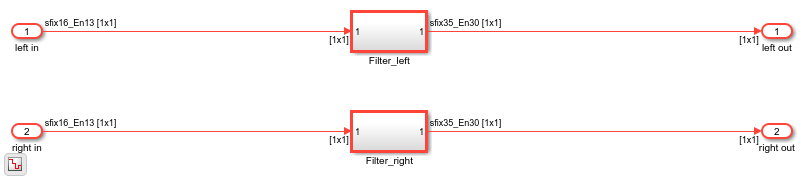
Using Multiple Clock Mode with Resource Sharing
With resource sharing applied to the identical left and right channel atomic subsystems, only one filter is generated. To meet the Simulink timing requirements, the single filter is run at twice the clock rate as the original Simulink model, as is shown below. Since the resource sharing optimization creates a second clock rate, the user can use synchronous multiple clock mode to provide external clocks for both rates. In this configuration, multiple clock mode still only generates one clock. You see the message:
The design requires 2 times faster clock with respect to the base rate = 0.00012207.
bdclose gm_hdlcoder_audiofiltering; hdlset_param('hdlcoder_audiofiltering/Audio filter', 'SharingFactor', 2); makehdl('hdlcoder_audiofiltering/Audio filter', 'Traceability', 'on'); open_system('gm_hdlcoder_audiofiltering/Audio filter'); set_param('gm_hdlcoder_audiofiltering', 'SimulationCommand', 'update');
### Working on the model <a href="matlab:open_system('hdlcoder_audiofiltering')">hdlcoder_audiofiltering</a>
### Generating HDL for <a href="matlab:open_system('hdlcoder_audiofiltering/Audio filter')">hdlcoder_audiofiltering/Audio filter</a>
### Using the config set for model <a href="matlab:configset.showParameterGroup('hdlcoder_audiofiltering', { 'HDL Code Generation' } )">hdlcoder_audiofiltering</a> for HDL code generation parameters.
### Running HDL checks on the model 'hdlcoder_audiofiltering'.
### Begin compilation of the model 'hdlcoder_audiofiltering'...
### Working on the model 'hdlcoder_audiofiltering'...
### The DUT requires an initial pipeline setup latency. Each output port experiences these additional delays.
### Output port 1: 1 cycles.
### Output port 2: 1 cycles.
### Working on... <a href="matlab:configset.internal.open('hdlcoder_audiofiltering', 'GenerateModel')">GenerateModel</a>
### Begin model generation 'gm_hdlcoder_audiofiltering'...
### Rendering DUT with optimization related changes (IO, Area, Pipelining)...
### Model generation complete.
### Generated model saved at <a href="matlab:open_system('hdlsrc/hdlcoder_audiofiltering/gm_hdlcoder_audiofiltering.slx')">hdlsrc/hdlcoder_audiofiltering/gm_hdlcoder_audiofiltering.slx</a>
### Begin VHDL Code Generation for 'hdlcoder_audiofiltering'.
### MESSAGE: The design requires 2 times faster clock with respect to the base rate = 0.00012207.
### Working on... <a href="matlab:configset.internal.open('hdlcoder_audiofiltering', 'Traceability')">Traceability</a>
### Working on hdlcoder_audiofiltering/Audio filter/Filter_left as hdlsrc/hdlcoder_audiofiltering/Filter_left.vhd.
### Working on hdlcoder_audiofiltering/Audio filter as hdlsrc/hdlcoder_audiofiltering/Audio_filter.vhd.
### Generating package file hdlsrc/hdlcoder_audiofiltering/Audio_filter_pkg.vhd.
### Code Generation for 'hdlcoder_audiofiltering' completed.
### Generating HTML files for code generation report at <a href="matlab:hdlcoder.report.openReportV2Dialog('/tmp/Bdoc25b_2988451_707138/tp5dd99624/hdlcoder-ex81165063/hdlsrc/hdlcoder_audiofiltering', '/tmp/Bdoc25b_2988451_707138/tp5dd99624/hdlcoder-ex81165063/hdlsrc/hdlcoder_audiofiltering/html/index.html')">index.html</a>
### Creating HDL Code Generation Check Report file:///tmp/Bdoc25b_2988451_707138/tp5dd99624/hdlcoder-ex81165063/hdlsrc/hdlcoder_audiofiltering/Audio_filter_report.html
### HDL check for 'hdlcoder_audiofiltering' complete with 0 errors, 1 warnings, and 1 messages.
### HDL code generation complete.
