Manipulate Data Using OPC HDA Objects
OPC HDA data objects provide initial data storage, visualization, and manipulation functions for you to work with OPC historical data in MATLAB®. To facilitate preparation for further processing, OPC HDA data objects allow you to resample OPC historical data as follows:
To prepare data for analysis algorithms that require data to be regularly sampled, use the
resamplefunction.To ensure that data from all items contains the same timestamp vector, use the
tsunionfunction, which keeps all data and interpolates data for missing timestamps in each item, or thetsintersectfunction, which discards any data from a timestamp that does not exist in all items in the object.
Resample Data Objects to Include All Available Time Stamps Using tsunion
Given an array of data objects, tsunion adapts all data to
have a single common set of timestamps by finding all unique time stamps in all
items of the array. The values of each data item are then extrapolated or
interpolated at the new timestamps. Resampling is performed using the method
specified in the function call. Valid methods are 'linear',
'spline', 'pchip',
'nearest', and 'hold'. The default is
'linear'. If any returned Value is a
character vector, only 'hold' is supported. Elements with the
same item ID are combined, so that tsunion creates data objects
with unique item IDs. The Quality of interpolated timestamps is
set to 'Interpolated:Good', and for extrapolated timestamps is
set to 'Interpolated:Uncertain'.
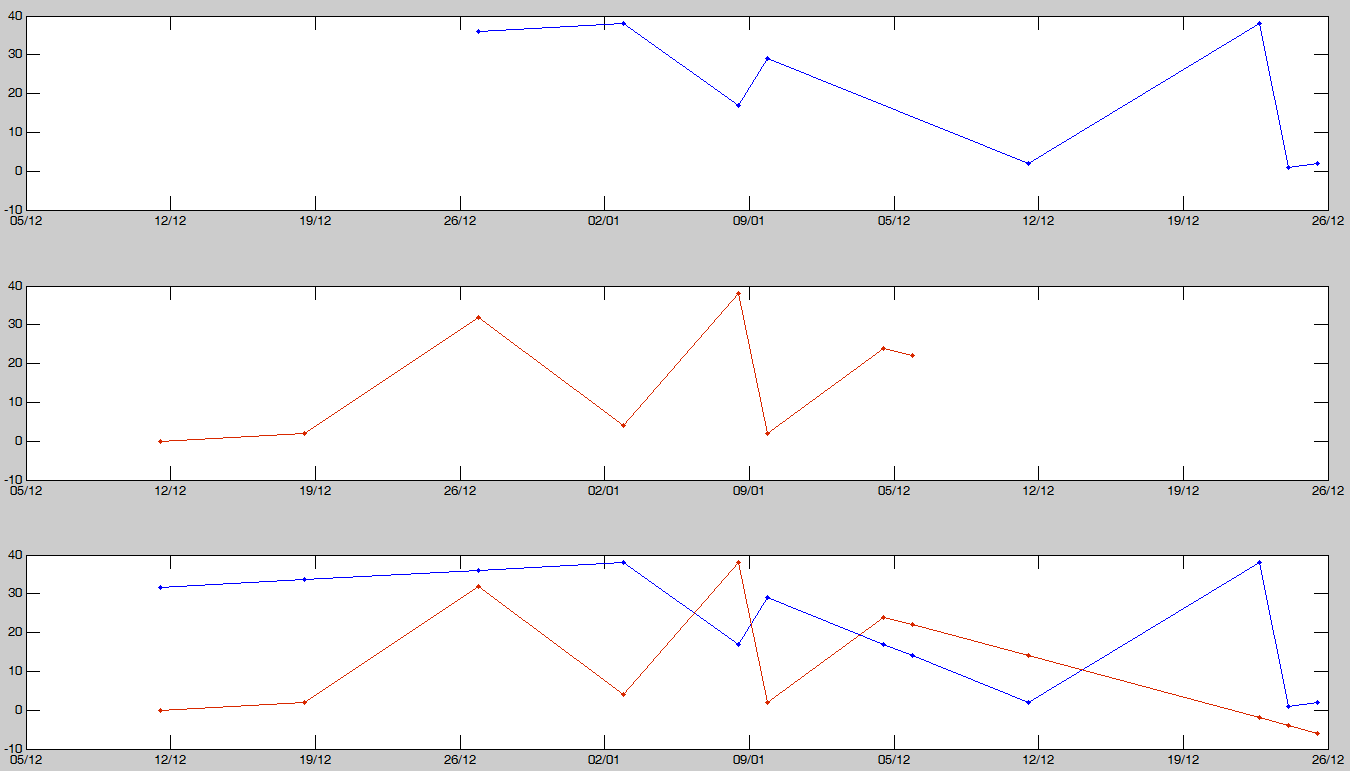
The top two plots above depict two separate data objects. The bottom plot is the
result of these two data objects being passed to the tsunion
function. You can see that in the bottom plot that each element has been extended to
include the timestamps of the other and that values have been extrapolated to
satisfy these new timestamps.
Resample Data Objects to Include All Common Time Stamps Using tsintersect
When you are interested in only the timestamps common to a number of data objects,
you can use the tsintersect function. It generates a new OPC
HDA data object in which each element has the same timestamp vector composed of
those timestamps that were common to all items in the original data objects
provided. If the provided data objects contain elements with the same item ID, those
elements are combined into one before computing the intersection.
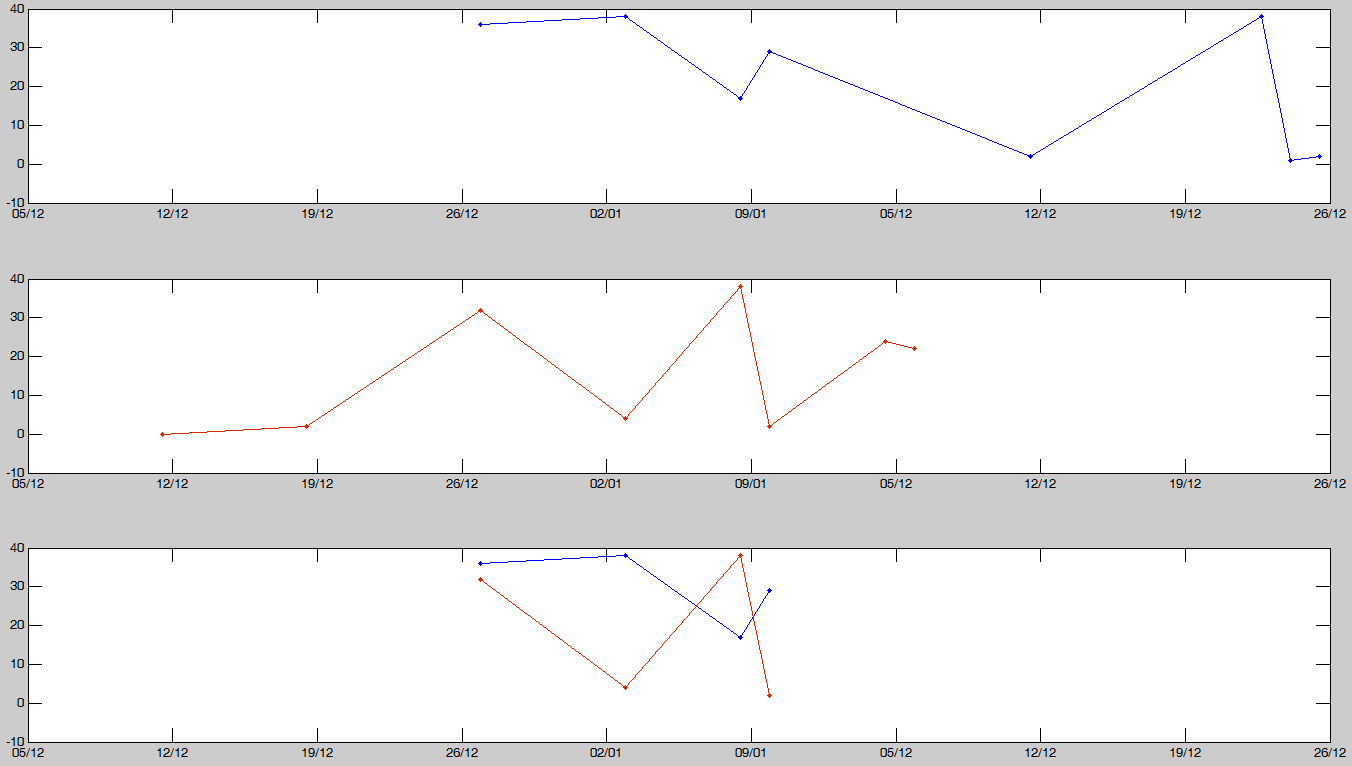
The previous figure shows how the values of two data objects, plotted in the first and second positions respectively, can be intersected to produce a new object whose elements contain only timestamps common to the original two. Uncommon timestamps are discarded along with their data values.
Resample Data to a New Set of Time Stamps
You might want to resample all items in a data object at specified time stamps;
for example, when you have data values for a second item and want to correlate your
data object with the original at the same timestamps. Where no exact values are
available, the resample function resamples
(interpolate or extrapolate) the data values at the requested time stamps using the
resampling method you specify. Valid methods include 'linear',
'spline', 'pchip', and
'nearest' (see interp1 for details on these
methods), as well as 'hold', which implements a zero-order-hold
behavior (previous values are held until a new value exists).
For character vector values, only the 'hold' method is
supported. Trying to resample data containing character vectors with any method
other than 'hold' generates an error.
This concept is illustrated in the following graphic.
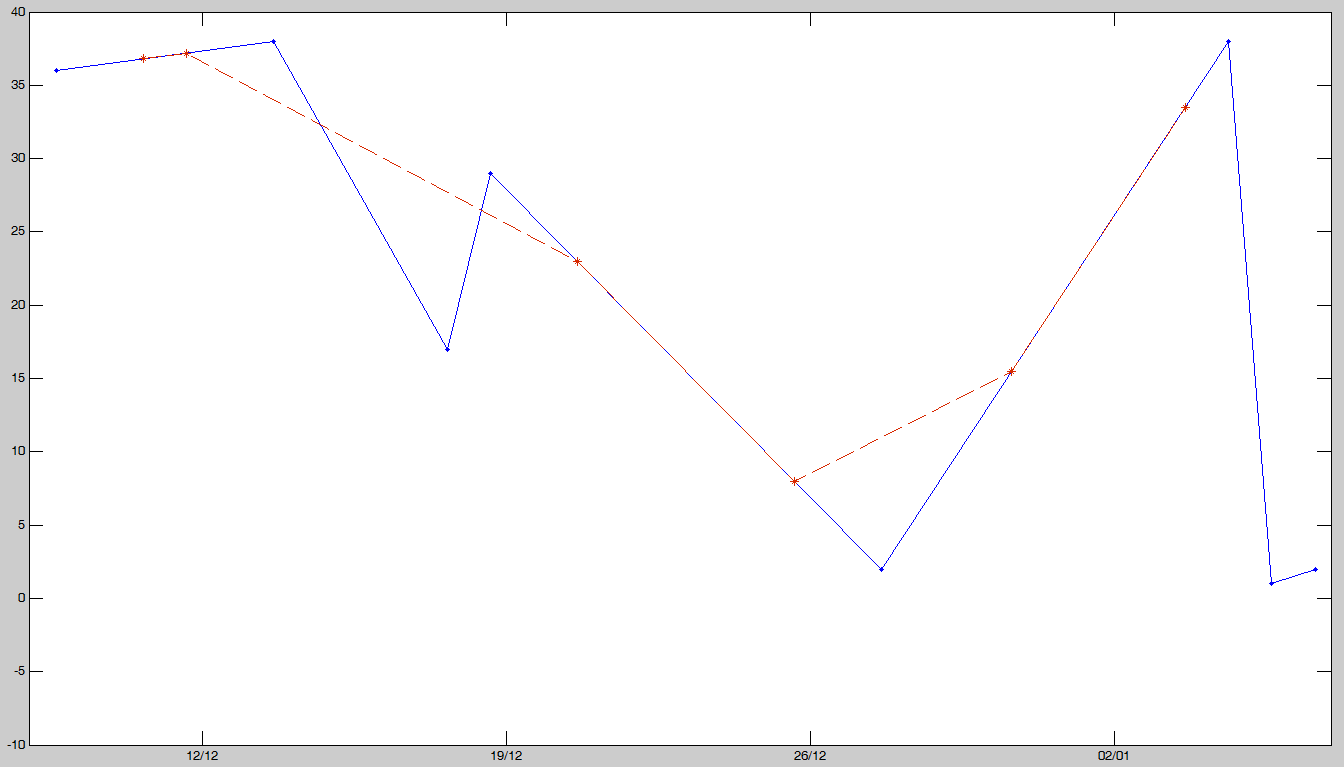
In this figure, the blue line represents the original data values while the red line represents the resampled data at a new set of timestamps. These new timestamps are marked by red stars while the original timestamps are marked by blue circles.
Convert OPC HDA Data Objects to MATLAB Numeric Data Types
When retrieving data from the server and storing it in an OPC data object, the
client automatically converts the values from the OPC variant types (see Comparison of MATLAB and COM Variant Data Types). Retrieve the
data values from the data object by referencing the Value
property. For example, to display and access the first element of the
hdaReadRaw data object.
hdaReadRaw
hdaReadRaw =
1-by-5 OPC HDA Data object:
ItemID Value Start TimeStamp End TimeStamp Quality
-------------- ----------------- ----------------------- ----------------------- ----------------------
Random.Int1 5 int8 values 2010-12-01 16:05:30.902 2010-12-01 16:05:32.869 1 unique quality [Raw]
Random.Uint2 5 double values 2010-12-01 16:05:30.902 2010-12-01 16:05:32.869 1 unique quality [Raw]
Random.Real8 5 double values 2010-12-01 16:05:30.902 2010-12-01 16:05:32.869 1 unique quality [Raw]
Random.String 5 cell values 2010-12-01 16:05:30.902 2010-12-01 16:05:32.869 1 unique quality [Raw]
Random.Boolean 5 logical values 2010-12-01 16:05:30.902 2010-12-01 16:05:32.869 1 unique quality [Raw]
class(hdaReadRaw(1).Value)
int8An alternative is to call standard type conversion methods available in MATLAB on the entire object, in which case all items are converted to the chosen type (assuming they have the same timestamp vectors).
newArray = double(hdaReadRaw(1)); class(newArray)
double
In this example, hdaReadRaw(1) has an initial native data type
of 'int8', yet after passing it to the
'double' conversion call, the resulting values are of the
native MATLAB type 'double'.