Configure Network Parameters of Linux Computer
Follow these instructions to set up the respective network adapter in the host computer running the ROS driver, and test the network ping.
Set Up Network Adapter and Basic Network Ping on Linux
Connect the Ethernet cable from the host computer to the robot base.
In Linux®, go to Network Connections.
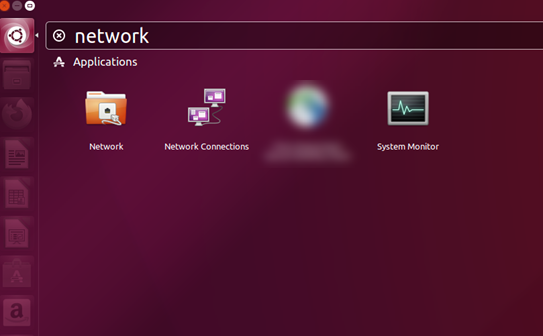
Identify the Ethernet adapter which is connected to the robot and select it.
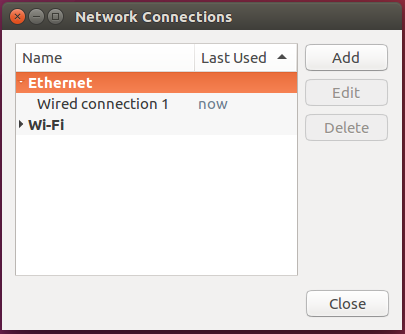
Select the Wired connection and click Edit to modify the adapter setting.
Navigate to IPv4 Settings, change Method to
Manual, and add the IP Address, Netmask and Gateway as per the following figure:
Perform a test ping using the terminal to the robot and ensure that the ping is successful.
ping 192.168.1.10
Continue with the Hardware Setup screens.