Embedded Web View Reports
What Is Embedded Web View?
Embedded Web View is a MATLAB® application programming interface (API) that allows you to create HTML reports containing Web Views. Embedded Web View lets you generate compact and navigable reports from Simulink® models. For example, the following image shows a control system calibration guide generated by a MATLAB program based on Embedded Web View.
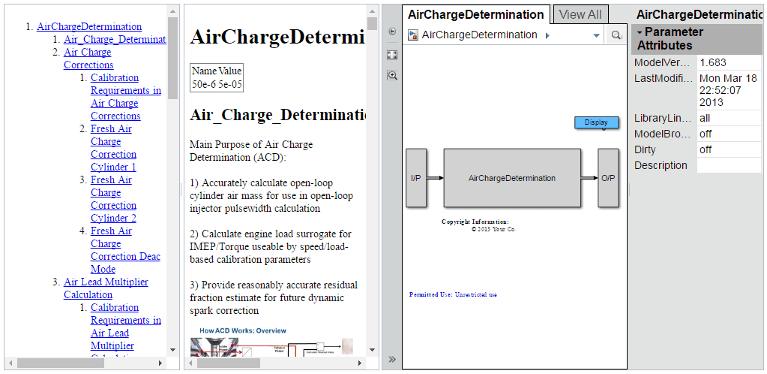
This calibration guide comprises three hyperlinked panes:
Left pane — Calibration guide table of contents
Center pane — Calibration guide content
Right pane — web view of the Simulink model used to create the control system
Use the MATLAB Report Generator™ DOM and Report APIs and the Simulink Report Generator Report APIs to generate the calibration guide content. Use the Embedded Web View API to create the report. The report is a user interface with guide content, an embedded Web View, and hyperlinks between the Web View and the guide report text. The resulting guide runs in any standard browser without requiring either MATLAB or Simulink.
Navigate Through Embedded Web View Reports
The Embedded Web View API facilitates report navigation by letting you create two-way hyperlinks between report content and the embedded Web View. The hyperlinks are illustrated in the following calibration guide example.
Navigate Via a Table of Contents
The Embedded Web View API creates a table of contents (TOC) based on your report section headings. Clicking a TOC heading entry displays the corresponding report section in the contents pane. It also displays and flashes the corresponding model element. The linked model block in this calibration guide example is shown highlighted in yellow in the Web View pane.
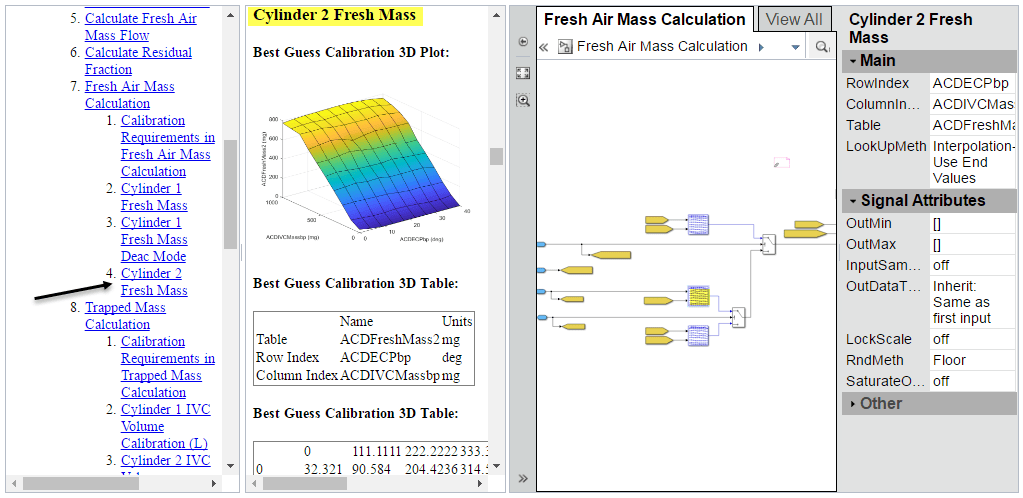
Navigate Via Contents
This calibration guide has hyperlinks from any text element in the content to any model element in the Web View pane. Clicking the text element in the contents displays and flashes the corresponding model element. The linked model block in this calibration report example is shown highlighted in yellow in the Web View pane.
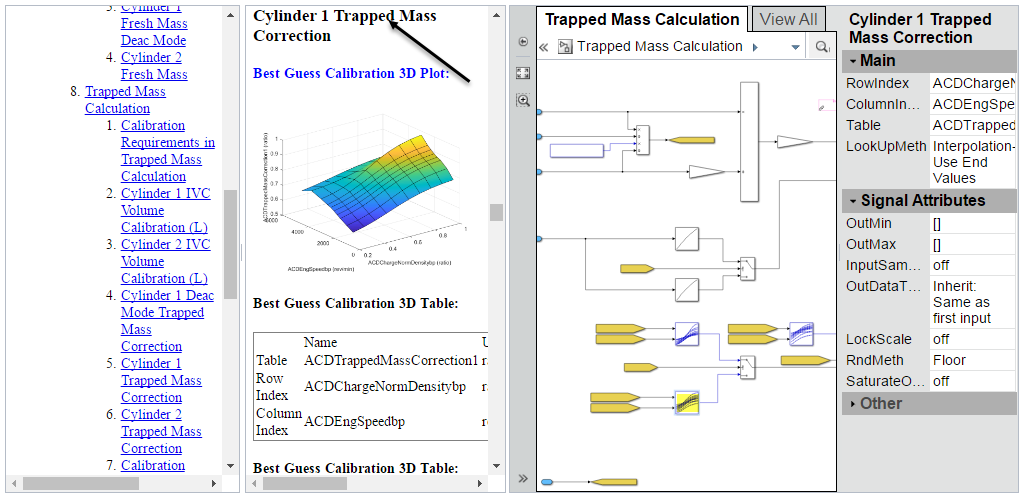
Navigate Via Web View
This calibration guide has hyperlinks from any element in the Web View pane to any location in the report content pane. Clicking the model element displays the corresponding location in the content pane as shown highlighted in this calibration guide example.
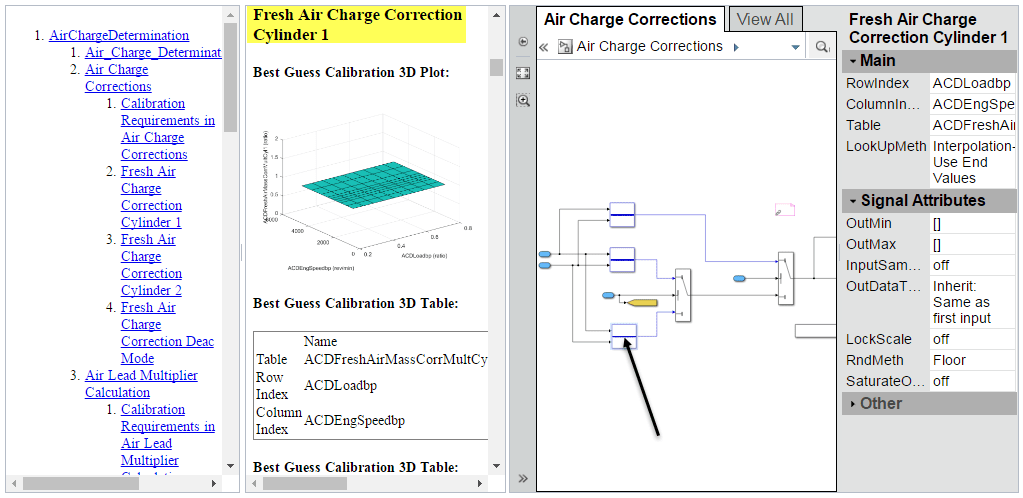
Embedded Web View Packaging
The Embedded Web View API generates a report as a package of HTML, image, style sheet, JavaScript®, and JavaScript Object Notation (JSON) files organized into folders. By default, the API produces both zipped and unzipped versions of a report package in the current MATLAB folder.
View Embedded Web View Reports
If MATLAB
Report Generator is installed on your system, you can use the report generator rptview function to view a zipped or unzipped Embedded Web View.
To view an Embedded Web View report on systems that do not have MATLAB installed,
Unzip the report in an empty, writable folder on your system. This step creates a file named
webview.htmlin the folder and a subfolder containing supporting files.Open
webview.htmlin a browser to view the report.