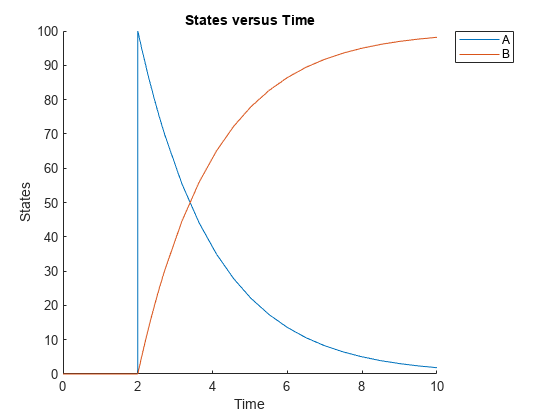SimBiology.Event
Store SimBiology event information
Description
A SimBiology.Event object represents sudden changes in model
behavior. An event lets you specify discrete transitions in model component values that occur
when a user-specified condition become true. You can specify that the event occurs at a
particular time, or specify a time-independent condition.
An event executes its event functions only when its trigger becomes true, and you cannot trigger an event at time = 0 because there is no transition defined for a point in time. For details, see Events in SimBiology Models.
Use dot notation to query the object properties or change properties that are not
read-only. You can also use the get and set commands.
The SimBiology Model Builder app also enables you to add events to your model and edit them. For an example, see Incorporate Sudden Changes in Model Behavior Using Event.
Tip
If UnitConversion is on and your model has any
event, non-dimensionalize any parameters used in the event Trigger if they are not already dimensionless. For example, suppose you have
a trigger x > 1, where x is the species
concentration in mole/liter. Non-dimensionalize x by scaling (dividing)
it with a constant such as x/x0 > 1, where x0 is a
parameter defined as 1.0 mole/liter. Note that x does not have to have
the same unit as the constant x0, but must be dimensionally consistent
with it. For example, the unit of x can be picomole/liter instead of
mole/liter.
Creation
Use addevent (model) to create and add an event to
a SimBiology model.
Properties
Object Functions
Examples
Version History
Introduced in R2007b