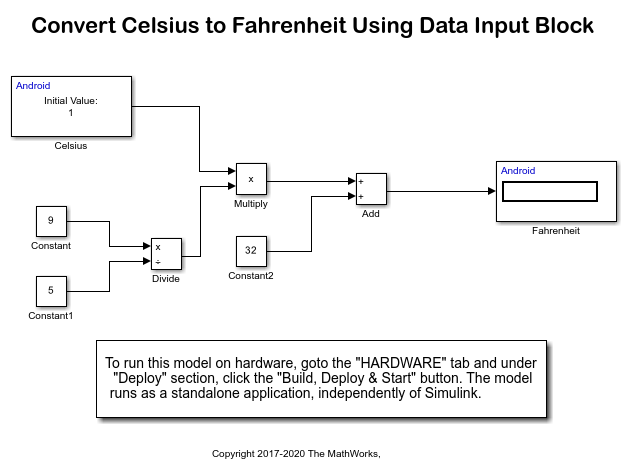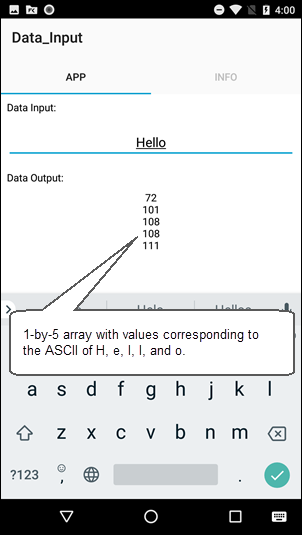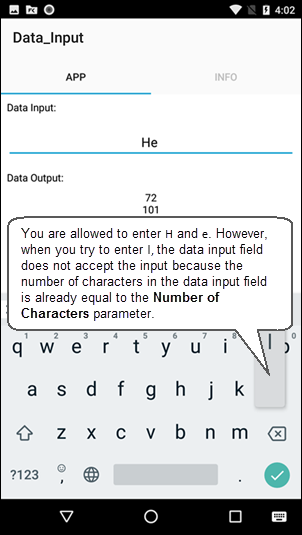Data Input
Generate data input field on device screen
Add-On Required: This feature requires the Simulink Support Package for Android Devices add-on.
Libraries:
Simulink Support Package for Android Devices /
User Interface
Description
The Data Input block generates a data input field on the Android™ device screen. The data input field is an edit box to enter or modify data by typing on the device keyboard. The Data Type parameter in the Block Parameters dialog box specifies the type of data that can be entered in the data input field.
The block outputs the value that you enter in the data input field. For a character vector input, the block outputs the corresponding ASCII values.
Note
During simulation without hardware, this block outputs zeros. For more information, see Block Produces Zeros or Does Nothing in Simulation.
Examples
Ports
Output
Parameters
Version History
Introduced in R2018a