Restore Parameterized Links
Note
Parameterized library links will be removed in a future release. To modify the parameter values in a linked block, you must either disable the library links or change the parameter values in the parent library blocks. For information on disabling library links, see Disable or Break Links to Library Blocks.
A parameterized link is created when you change the parameter values of the child blocks of a linked subsystem block. You can choose to push the new values from the linked block to the parent block or restore the linked block with values from the parent block. You can push or restore parameterized links using the Library Link Manager.
To restore or push parameterized links:
In the Simulink® Toolstrip, go to Subsystem Block tab, and click Link Manager.
The Library Link Manager opens. Click the Parameterized Links tab to display all the parameterized links in the model.
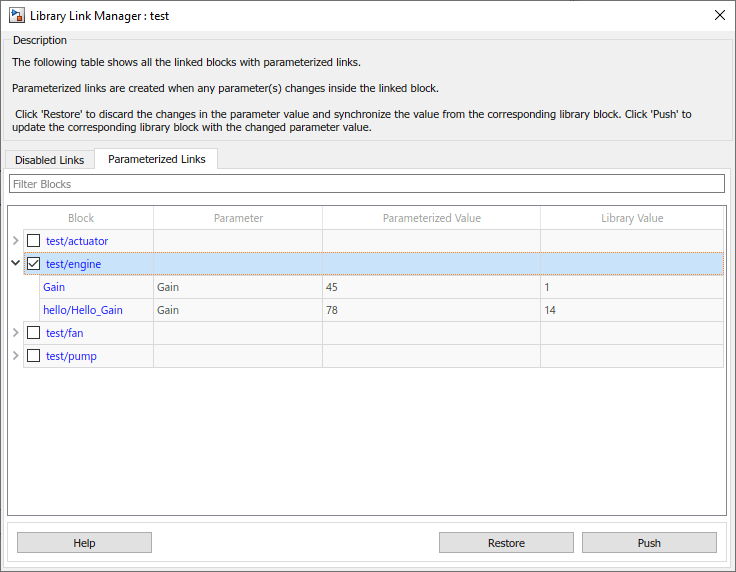
The table has the following columns:
Block - Displays the block name.
Parameter - The name of the parameter in the block.
Parameterized Value - The changed value of any edited parameter in the model.
Library Value - The original value of the parameter in the parent library block.
Select the blocks you want to push or restore.
Click Push to replace the value of the block in the library with the parameterized value in the model or Restore to replace the version of the linked block in the model with the version in the library.