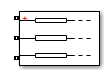Decoupling Line (Three-Phase)
(To be removed) Three-phase decoupling distributed parameters line
The Specialized Power Systems library will be removed in R2026a. Use the Simscape™ Electrical™ blocks and functions instead. For more information on updating your models, see Upgrade Specialized Power System Models to use Simscape Electrical Blocks.
Libraries:
Simscape /
Electrical /
Specialized Power Systems /
Power Grid Elements
Description
The Decoupling Line (Three-Phase) block implements a three-phase distributed parameters line model that transmits the electrical signal entering its conserving ports to an associated Decoupling Line (Three-Phase) block in your model. The two Decoupling Line (Three-Phase) blocks form a pair that represents the send and receive ends of a three-phase transmission line.
The behavior of the pair of blocks is equivalent to using one Distributed Parameters Line block:

Refer to Distributed Parameters Line for a detailed description of the equations used to represent wave propagation phenomena and line-end reflections.
Use the Decoupling Line (Three-Phase) block pairs when you want to model a transmission line with no physical electrical connections between the send and receive ends of the line. This technique is used, for example, in applications where a large network is decoupled into smaller sections that are simulated into different subsystems or models with no electrical connections between them. This decoupling technique is often used to model complex electrical networks on multi-core real-time computers, or to allow faster simulation of large networks.
The blocks in the a pair can be associated by using the Pairing ID parameter, which transmits the electrical signal information travelling from one terminal to the other by using internal Simulink® Goto and From blocks or connecting the blocks with Simulink signals.
The parameters of each Decoupling Line (Three-Phase) block in the a pair must be identical and correspond to the parameters you would enter in an equivalent Distributed Parameters Line block. For example, to model a 100 km transmission line with the given R, L, and C values, use two Decoupling Line (Three-Phase) blocks with a length of 100 km each and the same R, L, and C values.
To model a transmission line in your model, add two Decoupling Line (Three-Phase) blocks to your model and set the block parameters to the same values. Alternatively, use the Specify Decoupling Lines App to find, select, and automatically replace existing Distributed Parameters Line blocks in your model with equivalent pairs of Decoupling Line (Three-Phase) blocks. For more information, see Specify Decoupling Lines.
Limitations
The Decoupling Line (Three-Phase) block can be used only in a discrete model, that is, when the Simulation type parameter of the powergui block is set to
Discrete.
Ports
Input
Output
Conserving
Parameters
Extended Capabilities
Version History
Introduced in R2020b