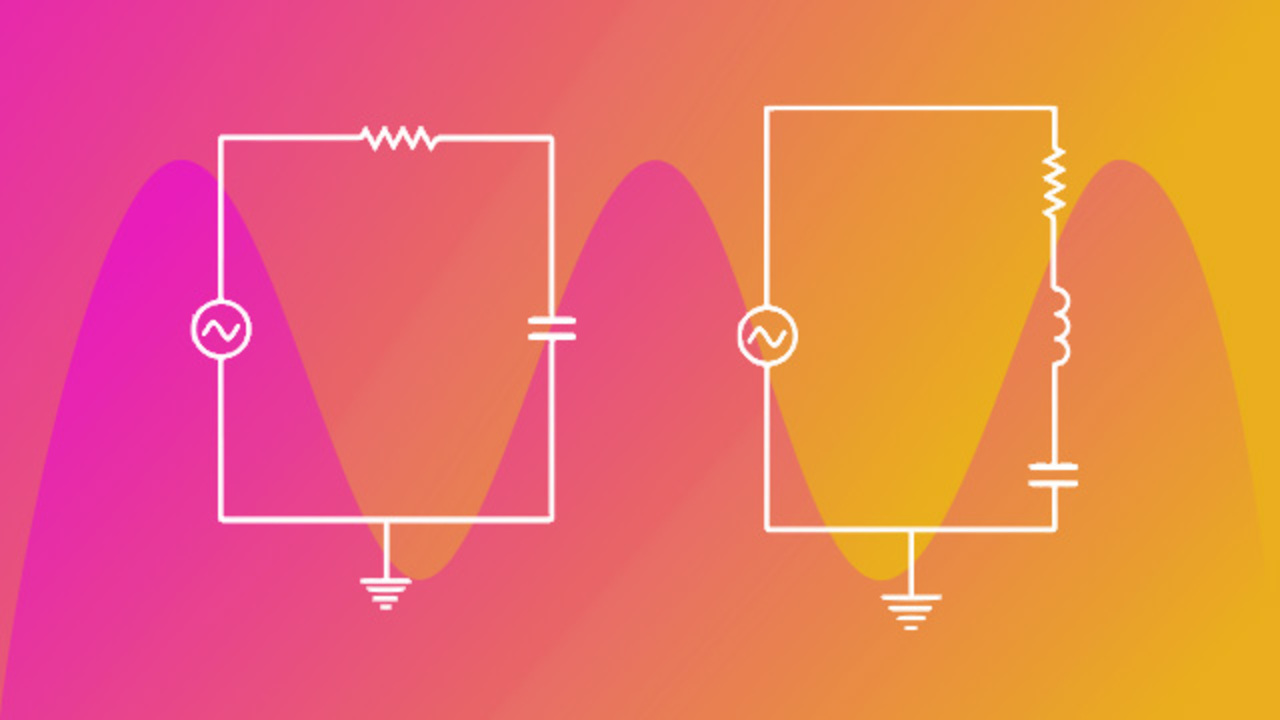Circuit Simulation Onramp Overview
Learn about Circuit Simulation Onramp, a free, two-hour introductory tutorial that covers the basics of simulating electrical circuits in Simscape™—a tool to create models of physical systems within the Simulink® environment.
Topics covered in Circuit Simulation Onramp include:
- Building RC and RLC circuits and observing their response to DC and AC inputs
- Incorporating nonlinear components and op amps to make more advanced circuits
- Measuring and understanding the frequency response of filter circuits and using them to remove signal noise
- Simulating an oscillator circuit that generates a sinusoidal output
Published: 1 Sep 2021
Simulation helps you both understand and design circuits. For example, you can use simulation to understand the contribution of various circuit components to the overall system response. Or, you can use it to validate a design against specified goals.
With Simscape and Simscape Electrical you can simulate a wide range of circuits with realistic effects like operating limits and noise. Throughout this course, you will build many circuits that you've likely seen before, bridge rectifiers, inverting amplifiers, and lowpass filters.
You'll start by building RC and RLC circuits and observe their response to both DC and AC inputs. Then, you'll incorporate non-linear components and op amps to make more advanced circuits. You'll also learn how to measure and understand the frequency response of filter circuits and use them to remove noise from a signal.
At the end of the course, you will build an oscillator circuit that generates a sinusoidal output. Circuit simulation Onramp works in a web browser, or the latest release of MATLAB. Throughout the course, you'll receive step by step instructions and instant feedback. You can also experiment and try things out on your own.
You don't need to learn a lot of theory to start simulating electrical circuits, but you'll get the most out of this course if you're familiar with the types of circuits mentioned in this video. It will also help if you know a bit about Simulink and Simscape. You should be comfortable with adding and connecting blocks, branching signals, and modifying block parameters, as well as how Simulink and Simscape interact.
If you've never used these products before, or you want to refresh these skills, we recommend you first take Simulink Onramp and Simscape Onramp to get you up to speed quickly. This course should take about two hours to complete, but you can leave any time and come back later. And when you're done, you can download a shareable certificate of completion. Get started today.