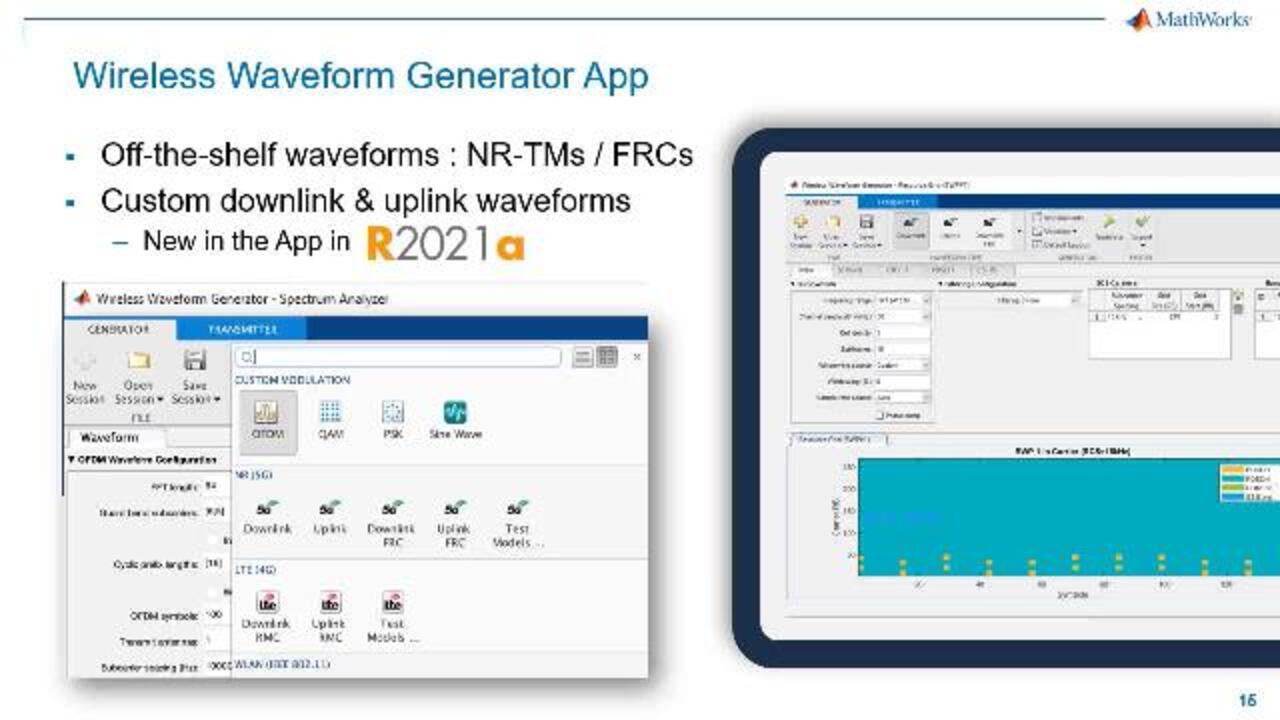Physical Layer Modeling and Digital Baseband Design | Developing Next-Generation Wireless Communications for Aerospace and Defense
From the series: Developing Next-Generation Wireless Communications for Aerospace and Defense
Learn how to use MATLAB® for designing physical layers (PHY) of wireless communications systems. This video covers digital baseband design use cases, including waveform generation, end-to-end link-level simulations, test and measurements, interference and coexistence analysis, and system-level simulations.
Published: 12 Jul 2021
Good morning, ladies and gentlemen. My name is Houman Zarrinkoub. I'm the product manager for wireless products here at the MathWorks, including 5G LTE wireless LAN satellite communications. And I would like to welcome you to this second part of our webinar series for aerospace and defense entitled Physical Layer Modeling and Digital Baseband Design.
As I mentioned, the first part was presented earlier and focused on scenario modeling and propagation models. In this section, we focus on the digital aspects of design baseband and digital front and all the standards involved in wireless communication system design. The agenda is as follows, following some introduction, I'm going to go through essentially five chapters, waveform generation, link-level simulation, channel modeling and RF impairment, coexistence and interference modeling and system-level and AI applications. And finally, I summarize what we have learned.
Let's go to introduction. The goal of wireless solutions is essentially ubiquitous connectivity. No matter where you are in the world, you want to be connected to the internet. And different modalities are available for that.
The recent emergence of satellite communication as a reliable means of internet connectivity has been noted. Lots of LEO satellites are being deployed. That is make the task of accessibility to internet available globally.
We are all aware of the cellular connectivity. As long as you are close enough to a base station, you can get 5G, LTE, and other types of cellular signals. Wi-Fi connectivity at home, in offices, and even Bluetooth connectivity at personal networks. In terms of satellite communication and 5G, we have done a lot of new contributions that are related to the aerospace and defense area.
In release 2021a of MATLAB, we introduced the Satellite Communication Toolbox that addresses the main challenge of designing satellite communication and navigation systems. Those challenges include orbit propagation, trajectory modeling, access and link analysis to be able to see the moving satellite at any moment as it orbits around the Earth, the link budget analysis tools that lets us at any moment establish whether I have enough power and can close the link, and also waveform generation, end-to-end simulation is needed to make sure the performance is as we expect.
Now, the Satellite Communication Toolbox has some differentiators and benefits that I want to talk to you about. First of all, we make the task of providing standard based functions and examples that makes the task of implementing standard oriented solutions, such as DVB-S2 and DBS-X standard and the CCSDS, easier for you. We have interactive link budget analysis apps that make the task of expanding your link budget analysis easier.
Reference receiver designs, no standard contains receiver operations. They only specify transmitter designs. So we provide a reference to see your applications to enable you to do end-to-end simulations. Extensive documentation and also everything you provide in satellite communication other tools are full of MATLAB source code meaning that you open MATLAB code, you can edit them. You can visualize and see exactly line-by-line how the operation happens.
Nobody gives you that much insight and access into detail algorithm design. And also if you have our MATLAB code, there are other tools. You can generate C code automatically from MATLAB code of our tools. That way you can share the C code with colleagues who don't have MATLAB available to them or connect to C-based simulators.
Another driving force and mega trend is 5G. As you can see, the 5G goes beyond the 4G in terms of not only enabling and enhancing the mobile broadband and connectivity of phones to cellular network, but it also provides ultra reliable and low latency solutions for industry 4.0 or small factory and other areas which require low latency, as well as massive machine-type communication for the emergence of IoT in our applications.
And it supports a broad range of applications, including even satellite communication. There's a non-terrestrial network body working on satellite communication in the 3GPP standard body. And also autonomous driving and connectivity and positioning and there are several other networks. So 5G is driving a lot of applications and lots of 5G and other military and aerospace connectivity is including in that.
So we have a flagship product called 5G Toolbox that provides you with the main use cases that our customers have asked for, the waveform generation, the standard based waveforms specified by the standard body, as well as custom waveform-- we'll talk to you about that-- that makes your testing of your devices and your networks easier. End-to-end simulation, because you provide similar operations beyond what the standard body gives, because you provide channel models and RF impairments, you can do end-to-end simulation.
Make sure the realistic performance can be achieved under various distortion conditions. Measurements to qualify at any given time how much distortion it can tolerate. And also, hardware and radio connectivity to test your design, not just simulation, beyond simulation, in the lab, and connect your waveforms to RF instruments and software defined radios. Now, let's go over the first topic, waveform generation, and go into detail about that.
So in early 2018b, we provided this Wireless Waveform Generator App, and we have been updating it ever since. So Wireless Waveform Generator App, it's essentially a graphical user interface, a GUI, that makes the task of waveform generation much easier. Interactively, you can select the very form you want, either standard based, 5G, wireless LAN, LTE this, that, or basically forms like OFDM, QAM, PSK, and all that stuff. And you just parameterize them, select the parameters we provide for you, and click a button, you generate waveform.
And when you're happy with the selection you have done, you click another button, and you generate MATLAB script for what you just did. So you can do a large scale testing. And we are one of the few people who actually provide custom waveform generation for 5G, LTE, wireless, and all these standard based stuff, because every aspect of the composition of transmitter operation is a different MATLAB code of MATLAB functions.
We allow you to combine them as you like. And that constantly waveform generation could be very important for you testing your systems, networks, and so on. And that could be valuable.
This is an example of running the Wireless Waveform Generator App. You go to MATLAB, click on App, and you select a different standard, in this case 5G Downlink. And this is custom waveform generation.
You go to different tabs, specify parameters. Frequency range in 5G's either FR1, less than 7 gigahertz, or FR2, a millimeter wave. Then choose a bandwidth depending on the frequency range, and you set your general parameters. Then you can go select the different components of a signal.
SS burst for signalization, synchronization signal burst. PDSCH is physical downlink share channel, the user data. You have user number 1, you have user number 2. And each user different uses different bandwidth parts, BWP or different symbols in different allocation of OFDM symbols and the slots and so on. You can and customize it as you like.
And then you can visualize in time and frequency the symbols versus carriers. And then you can look at the Generate and look at the time and frequency domain signal of interest. And then you can export it to either a workspace file or MATLAB script. And you export MATLAB script. All those selections reflected in line by line parameterization in MATLAB. And we can write a for loop around this and do a lot of digital generation based on this.
So, what have we done lately? In the release 2021a of MATLAB, we provided those off the shelf waveforms NR-TM, the 5G new radio test models, and FRCs, the fix different channels, as well as custom downlink and uplink waveforms that are available to you, as you saw, in the Wireless Waveform Generator App.
So any signal that is 5G or OFDM, you have complete customization available to you in the Wireless Waveform Generator App. When you look at the documentation of 5G, custom waveform is important because there's so many channels and so many signals, from physical downlink share channel which is like user data in downlink. And physical uplink for each channel, user data in uplink. And control channels both for downlink and uplink.
And broadcast channels to connect to the network for the first time, and RACH or random access channel, to communicate back and forth between UI and the base station, different important information. All of those channels are available in 5G Toolbox as well as all the signals, primary synchronized signals, secondary synchronized signals, DMRS for demodulation reference signal. Referencing those that the pilots needed to send known data, to make the task of tracking, or demodulation, and positioning and measurements easier. So all those signals are available to you in 5G Toolbox.
As I told you, standard body 3GPP, in the documents 38.104 or 104, provides test models and FRCs. And we have them, in the Toolbox, in the app, as one click away for you to generate the tests that the standard body expects you to pass to qualify your 5G signals. So the task of testing becomes much easier with 5G Toolbox and our Wireless Waveform Generator App.
Not only we allow you to generate waveform easily using our app, but also if you go from generate tab to transmitter tab, we can take the waveform we just created and continuously transmit it over the air using RF instruments. So essentially, as long as the computer that MATLAB is installed on is connected to a network which connects to a RF instrument using Instrument Control Toolbox, we just discover available instruments connected to that computer. And we get the IP address, we make all the connections possible.
And then as you say transmit in this app, the frame by frame, send this stuff over that connection, and transmit already in your lab. So you can see how easily you can generate the waveform of interest for testing and how easily you can test it by transmitting it and then receiving it and the qualified.
Let's look at another application, link-level simulation. When it comes into a link-level simulation, you are looking at a communication link with transmitter operations, usually standardized and described in standard document. In this case, we're looking at 5G new radio. We have a channel coding DL-SCH, PDSCH, modulation, modulation, and then pre-coding and finally, OFDM.
And then you have other areas to look at. The channel modeling for 5G, we have CDL or clustered delay line, or TDL, traditional channel models. And also receiver operations to stop a synchronization using primary synchronization signals, secondary synchronization signal, and all the other building blocks to go all the way to best recover bits.
And when you do this kind of end-to-end link-level simulations, with all the functionality provided in MATLAB, we can easily get this kind of a performance metrics, throughput as well as bit error rate, block error rate, packet error rate and so on. Now, we have done that end-to-end link-level simulations for a variety of standards, including for satellite communication DVB-S2, for example, or DVB-S2X. These are high throughput standards used in satellite communication.
We have done it for 5G and on as you can see, physical downlink shared channel or use data throughput analysis, as well as for Wi-Fi, the latest 802.11ax standard. And when you're looking at an end-to-end simulation, not only you're looking at downlink from base station to user equipment, but uplink from user equipment to the network or from ground station to the satellite.
And for that, you see the similar operations are specified. All transmit operations specified by the standard. Channel modeling also specified by the standard, but the receiver operations by you. And you can see that, for example, channel estimation equalization, there's an open MATLAB code.
You can take a look at them. You can modify them if you like. You can edit them and provide different profiles of performance depending on the kind of receiver design.
Again, same thing here. For DVB-S2X, bit recovery in satellite communication, the data comes in over the air from satellite. Then you have this header demodulation and header decoding and descrambling and all the receiver change. Each of these building blocks are MATLAB functions. And all together, they take the signal which is distorted by channel, by RF impairments as this. And it ends up just before demodulation as this signal, APSK, which is subject to the successful decoding.
And also on front end, and synchronization is important. Again, nobody provides you with the standard body, with the way to synchronize, with the way to compensate for the effect of RF impairments, like compensates for Doppler shift, compensate for phase error or carrier noise. And these are the functionality provided in the toolboxes to just let you the model properly the RF front end, which is important to end-to-end link-level simulation.
Not only we provide you with all kinds of operations, but also every single part of the DVB-S2 or DVB-S2X is satellite communication. All the modulation and coding modes are included and single and multi-input streams. And we have constant and variable, rate coding and modulation. So all those techniques that make you optimize your DVB-S2X and other things are included with the toolbox.
Let's take a look at the channel model RF impairments section. The channel modeling is an important area, and MATLAB has a lot of channel models in various products. Look at the profile here, Doppler shifts as a result of movements.
And as you move, the way you rotate your constellation is reflected here. And you have a propagation losses, a free space path loss or ITU P.618 is the standard the International Telecommunications union ITU provides is P.618 which has been in use for many years.
It provides all the profile of rain, fog, and precipitations. And that covers different portions of the Earth. So no matter where you are, putting your ground station or you're putting your satellite as it moves around the Earth, you can use that and look up and use those kind of propagations.
On the statistic or statistical part, we have the classical Rayleigh, Rician, and 5G TDL, transfer delay line channel models. When it comes to MIMO and massive MIMO transmissions and the corresponding effect on the channel modeling, you have the 5G NR clustered delay line.
If you're using multiple antennas and transmitter receiver, that the effect of that is reflected in the channel modeling for spatial channel models including the CDL. And also in their two channel models and all the channel models of Wi-Fi. If your transmission is best model but a very narrow beam width, so the beams are very narrow, you can think of those transmissions as rays.
So ray tracing, which are different algorithms for that, is also included for your channel modeling purposes. Now nothing in life is ideal. The RF secretary adds distortions, non-linearities. You can see here fades noise and carrier frequency offset, IQ imbalance.
And those affect the performance. So you have to model the effect of RF circuitry on your overall performance. And you have to compensate at the RF front end for those effects, carrier synchronization loops and symbol, timing synchronizers that we saw from PSS SSS for 5G, DC blockers, and DPD for non-linearity.
Now, we have an example here under a similar slide. This is from satellite communication as well as communication toolbox that you specify the system parameters. How far are you from the ground station? What frequency band using? KU band, C band, whatever, atmospheric conditions.
And what kind of essentially, propagation loss you are modeling, and all kinds of information about the RX and TX antennas. And then you tell us your parameterized estimate of your RF impairments. How is your noise temperature? The power amplifier, backoff, your Doppler shift, amplitude imbalance, phase imbalance, DC offset. And you ask whether you want to correct for those Doppler or mobility shifts or amplitude and phase and DC offset. And it can simulate and look at the results with and without those compensations.
Now, about coexistence and interference. That's another topic of importance for wireless for aerospace and defense. Now, as you can imagine, at different frequencies, either we have adjacent channel interference or interference with the same band. Now, for 2.4 gigahertz, the Bluetooth, ZigBee, Wi-Fi, even your microwaves apply the same frequency, provide interference in the same vicinity.
For 5 and 6 gigahertz, Wi-Fi, LTE, and 5G have common frequencies of interference. And even for 60 gigahertz millimeters waves, Wi-Fi, 5G, and drones have interference. Here we give an example where we use the 5G as interference for the Wi-Fi.
And we look at the transmission waveform at 5.95 megahertz. And the interferer is the 5G at 5.980. And we look at the EVM per subcarrier as a metric channel power, EVM per OFDM symbol. And with or without interference, and we show you how you can quantify and then compensate for the effect of interference.
Finally, we look at the system level aspect of your simulation as well as the application of the AI or artificial intelligence techniques in wireless communication. For example, every time you have to share resources-- frequency resources, data in time frequency, even transmissions over multiple antennas to different users-- you have to essentially devise schedulers. Now, schedules are either rule-based, so you have some rules-- in this case, round robin, allocate in a very temporally sequential way.
Or proportionally fair or best SQI. SQI stands for channel quality indicator. So you look at the channel and based on that, you schedule. But different schedulers are important elements to allocate different resources and even the modulation and coding scheme, depending on channel conditions.
And we have have in the 5G Toolbox the beginning of system level simulation with very simple schedulers as well as the techniques to allow you to make it as complicated as you like. Now, not only for scheduling, but also for a lot of applications, the AI or artificial intelligence, machine learning, deep learning, reinforcement learning, are finding its way as important elements in wireless communication. And all of them have this sequence or this workflow in common.
First, you have to prepare your data. And deep learning or machine learning, reinforcement learning, all of these techniques require lots of either data or lots of simulation time. So you have to do preprocessing, clean your data, prepare your data. Label in supervised learning, meaning that if you know the nature of some data, you can use them to label them so it can be used for the subsequent AI modeling. And generate lots of synthetic data.
So you have to augment your existing data so you can go through all kinds of possible data and simulation to make your AI modeling representative. After this generation and preparation, cleaning up and so on, comes the state of AI modeling. In AI modeling, you have to have either from scratch, develop AI model, this machine learning or deep learning networks, networks composed of multiple layers.
And each layer corresponds to a bunch of processing. Or you have to exploit existing AI trained networks, for example, AlexNet, GoogLeNet, ResNet, all these things which are essentially designed for images. But using transfer learning, you can transfer data from audio or speech or wireless communication IQ samples, map them to a kind of image like signal, and then use them as AlexNet does pre-trained data. And then transform them back, all the classifiers and so on, to the original domain.
So that's what AI modeling means. And you have to also try to run as fast as possible with as much data as possible. And then after you train your AI network and you're ready, you have to put that trained network into your system, integrated your system. And do the testing to see if the trained data actually reflects the reality over the air captured IQ samples or other data. And we can verify whether the process has been done properly.
After everything is done in simulation and testing, if you deployed other embedded devices, enterprise systems, cloud, edge, and desktop, and so on. This is an example of how we are creating pre-label synthesized data. It could be electrocardiogram data, it could be speech audio. In this case, it's IQ samples from wireless communication.
We transformed them either directly to a type frequency presentation, like spectrogram or resource screen and so on, and you train the network. Or if you are willing to describe a network in MATLAB from scratch, you don't even have to transform. You can just directly take the IQ samples and train your network.
And then now you have that deep network model trained. In the testing stage, you get a new signal, an over the air signal or so on. And do the same transformation, or without the transformation, apply your pre-trained network and do the classification regression, all the stuff you do there. Now we have chosen our application, cognitive radio spectrum sensing.
We are looking at a large swath of frequency from minus 30 to 60 megahertz of frequency constantly. And in that swath of frequency, we expect to find either 5G LTE or noise. And we monitor that and label 5G LTE in our training process and then use it in the testing process to distinguish between 5G and LTE signals.
What's the workflow? The workflow is generate 5G and LTE signals using that Wireless Waveform Generator App I told you about. That app enables you to generate a vast amount of data, because every parameter can be modified. Those modified parameters can be put into a script.
You can write for loops to go through all possible combinations, and generate a lot of 5G and LTE class update. Following that step, you can actually take that signal, time domain signal, and calculate spectrogram. She's a time frequency representation.
Essentially, because spectrogram is image and you labeled them, either using your computer vision toolbox as well as other tools, you can label those pixels on the image, which is a spectrogram image, as 5G, LTE, and noise. Now that we have labeled them, use our deep learning toolbox.
And you import that DeepLab v3+ RESNET-50 as a pre-trained network that has been done for us. We connect to it. And now we do transfer learning.
So essentially, the last layer, we apply a transformation to both images and back. Now that we have that, we are using a transfer learning, using pre-trained data on these spectrogram images. Now we have to go through all kinds of iterations.
We optimize what they call hyperparameter. In deep learning toolbox, there is experiment manager, allows you to go through all parameters, when to stop updating, how many iterations, what parameters are subject to modifications. Now that you have done that, you test with static signals. So you compute this normalized confusion matrices.
For 5G, we get 97% correctly done. For noise, 97%, but for LTE, it seems to be 87%. So now you go and test with captured over the air signals with SDR Connectivity with Communication Toolbox, and see where is it that is fading.
And we realize that we haven't done enough 10 megahertz LTE signals. We have done too much 5 or even lower. So you augment your training with 10 megahertz. You do the get enhanced training. And you do that for a large swath of data.
Finally, after all that classification and stuff is done using these tools, you have deployed to processors the best in class performance. If you're going toward embedded devices like CPUs and GPUs and FPGA, we have products for that. We have a deep learning HDL toolbox for FPGA. We have GPU coder for CPU.
We have MATLAB coder, Simulink coder that generates C code for you on the CPU. And if you're going toward desktop and enterprise applications dot NET and so on and so forth, you can use MATLAB Compiler. And using that, you can deploy it for large scale deployment onto enterprise systems.
As I mentioned, Deep Learning Toolbox is a very convenient way. In five lines of code, it can actually take your network and deploy it onto FPGA and then see how much faster it will run. So to learn more about all the stuff that I told you about the physical layer, please look at the wireless communication product pages, most of them written very nicely about different features of the different 5G standards. And look at our wireless communication solution page.
To summarize, in MathWorks MATLAB, we provide new capabilities for efficient design of physical layer of wireless communication system that enables not only end-to-end simulation but also waveform generation for testing, channel modeling, RF impairment modeling, coexistence modeling, and performance in presence of interference signal, system level simulation, and application of AI, deep learning, and machine learning for wireless classification and regression and other AI problems.
Thank you very much. I hope this was useful for you. Thank you.