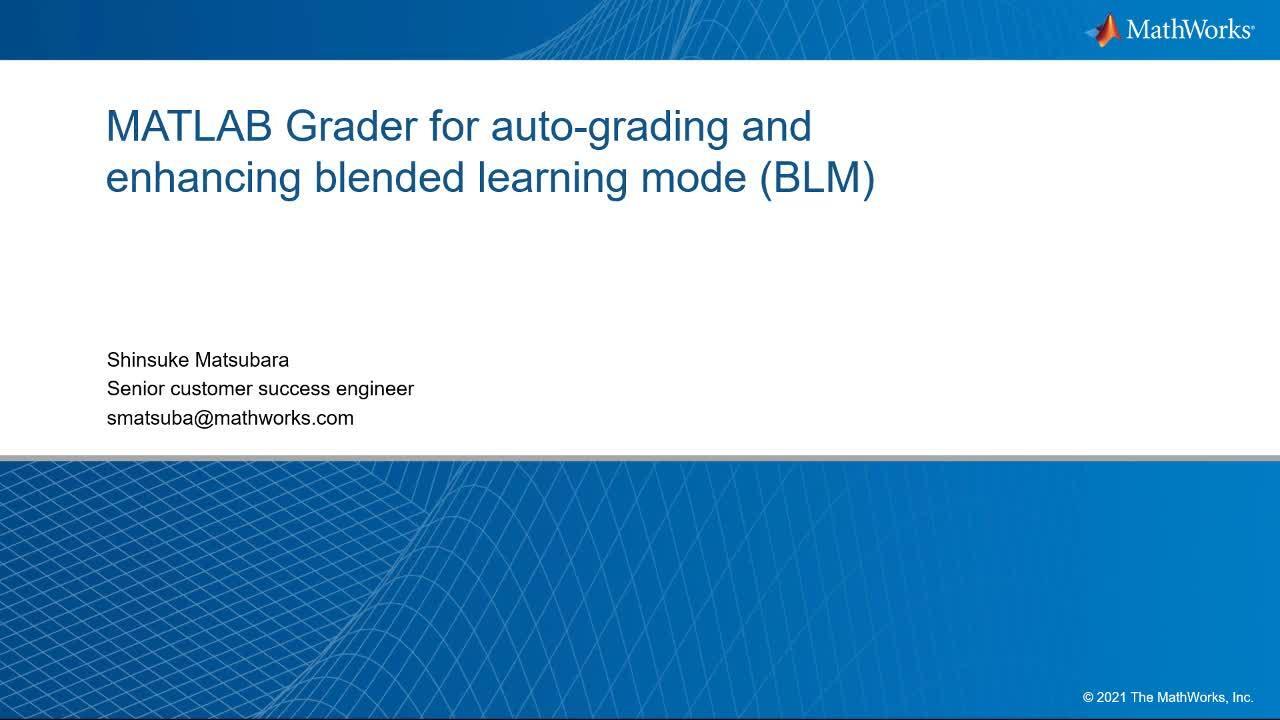MATLAB Grader for Auto-Grading and Enhancing Blended Learning Mode
Overview
Blended Learning, which combines online and classroom-based instruction methods, is an effective tool for facilitating student learning in an individualised and flexible way.
MATLAB Grader can help you foster active learning by allowing you to create interactive MATLAB assignments and automatically grade student work in any learning environment. Universities in Australia have also been using MATLAB Grader to provide a flexible learning environment that successfully adapted to face-to-face and remote-online learning modes. MATLAB Grader increased students’ engagement with learning content that is interactive and personalised to their individual progress.
Find out how you can:
- Quickly set up MATLAB Grader problems for assessing student work with MATLAB
- Set up courses and invite students and other instructors
- Enhance learning content with rich MathWorks resources to stimulate student interest
- Gain access to over 200 ready-made sample problem sets for MATLAB Grader.
You can rapidly set up online courses and assessments using the already-made sample problem sets of MATLAB Grader.
MATLAB Grader can be used in two different platforms:
- MathWorks hosted site
- Learning management systems (LMS) such as CANVAS, BlackBoard, D2L Moodol and others through LTI integration
About the Presenter
Dr Shinsuke Matsubara is a senior customer success engineer for MathWorks, Australia. Before joining MathWorks, Shinsuke has various engineering research experiences on Naval architecture, including ship hydrodynamics, fluid-structure interaction, full-size ship delivery voyage test, embedded system & sensor technology for field tests, and low-cost autonomous vehicles. He also has teaching experiences in Programming, Dynamics, Fluid Mechanics, Vibration, Structural analysis and Maritime engineering with PBL and BLM. He developed a Thesis unit (Research Project) with a comprehensive marking rubric to assess synthesised students’ cognitive skills developed throughout university education at the University of Tasmania. Shinsuke holds a BE (Naval Architecture), ME (Research) from University of New South Wales and PhD (Ship hydrodynamics) from Australian Maritime College – University of Tasmania.
Recorded: 27 Apr 2021
Hello, welcome to today's webinar on MATLAB Grader for auto-grading and enhancing blended learning mode. And I thank you very much for the coming today's webinar. My name is Shinsuke Matsubara.
I'm customer success engineer at MathWorks and am based in Melbourne. I support academics and students on using MATLAB Simulink in learning, in teaching and research. Today's webinars' topic is on MATLAB Grader for auto-grading and enhancing blended learning mode.
Here is the agenda for this webinar. Not only demonstrating MATLAB Grader, but also I'll point out the advantage of the MATLAB grader and share the user stories from universities. As you learn about MATLAB Grader, soon you will realize MATLAB Grader can be used for the both face-to-face learning mode or remote, online-learning from home.
Similarly you will discover that MATLAB Grader is a good platform for achieving blending learning mode. Some people may call it as a hybrid mode or in other names but are basically blending different learning modes. For the students to consolidate their learned knowledge and their skill by demonstrating them in different learning environments.
I'll show you many resources available from MathWorks today. I hope you'll find out that's useful to design your curriculum. Let's begin with overview of the MATLAB Grader. Most of the Australian and New Zealand University have a campus-wide license. And we have access to not only MATLAB, Simulink, but also many tools online and the resources.
Today I'll jump into the MATLAB Grader. But if you are interested in finding out the other tools and these abilities, please contact us. We are happy to set up the meeting or internal seminar for your school and the departments. So please let us know.
You can use MATLAB Grader to develop online assessments or use MATLAB Grader in a different learning mode. MATLAB Grader grades students code automatically. It provides immediate feedback to students so that it increases students' learning engagement with the learning topics and the contents.
You can run the MATLAB Grader session during your PC tutorial in a face-to-face mode or online tutorial mode. You can make it homework or assignments. Importantly, you can use MATLAB Grader in your university learning management system, such as a Blackboard, Canvas, Moodle, and D2L.
I will direct you to a couple advantage with the MATLAB Grader and the user story from Australian universities. What we are seeing here is the workflow of the traditional grading on assignments. One of the major change on marking assignments is the speed of returning assignments to students.
We need to return the marked assignments while they are interested in what they have done. But that's a big challenge for the busy lecturers. So instead of traditional marking, we can bring in auto-grading system, MATLAB Grader.
We can immediately provide the results and the feedback to students. And we save a significant amount of time on our marking. We have observed the students actually engage more in learning content with MATLAB Grader because of this immediate feedback. It helps the students develop a good learning momentum to carry on. You can make these impacts on your learning environment with MATLAB Grader.
You can help develop MATLAB Grader problem very quickly in two ways. Firstly, if you have your tutorial quiz sheets already, you probably are giving out assignments today as a combination PDF files, M-files, MEX file with the data, image, video and data sets. You can simply copy the text from your problem on the PDF to MATLAB Grader problem.
You can convert your existing investment in a course-ware and the materials into auto-graded MATLAB assignments. Or you can use already-made MATLAB Grader problem by MathWorks. We have over 200 problem sets for you.
You can use these problem sets to quickly develop the course. I'll explain how you can access to those problem later in this presentation. After creating your MATLAB Grader problem you need to build a course invite the students.
In the time of the hosting mechanism of the MATLAB Grader course, there are two methods. One method is using MathWorks' websites to host MATLAB Grader course. Or the other method is to import MATLAB Grader problem into your learning management system at your university.
I have supported a number of the University of Victoria on implementing MATLAB Grader into their courses. Here are a few testimonial I received from a couple of the university I supported. This is an example of the first year design project subject at the University of Melbourne.
Huey Yee Chan is the workshop coordinator from Engineering Learning Unit and she has developed a extremely large set of the MATLAB Grader. This subject uses MATLAB Grader to learn various engineering principles at homework and practice. And even MATLAB Grader is used for the examination.
This is an excellent example of using MATLAB Grader in design project. Quite often in project-based learning, students tend to share tasks to each other. And each student often ends up with particular topics and tasks and not get to see other tasks in the job in their project. However, with the MATLAB Grader, students will be exposed to all important topics of the engineering principal cover in subject.
Let's take a look at the students' and educators' voice. The function of unlimited attempt reduce the stress on students and let them focus on the more learning. Interactiveness of the immediate feedback really helps the students to work on a program without guessing the answer.
Because lecture can't test students' knowledge by targeting topics so that a student learns related topic and the knowledge efficiently. That's great to hear. Very satisfying when students get 100%. I'm sure this will develop a good momentum of studies.
MATLAB Grader can support students with diverse set of the backgrounds and of computing experience improving online learning experience for the students at the students' own pace. This is an important factor for the self-directed studies as well. We're very happy to hear, "engaged with materials on a more in depth level than we initially expected."
These are great feedback on the MATLAB Grader. We can see from the students and educators. Huey Yee Chan and her teams of the engineering learning units, thank you very much for sharing great stories.
Dr. Andrew Fischer from the University of Tasmania teaches Environmental and Spatial Data Analysis. And used MATLAB Grader for tutorial and the examination. MATLAB Grader is used to test students' skill, discussing a lecture, and the tutorial. MATLAB Grader helps a student to review and implement the skills discussed in lectures and the tutorial.
Here Andy also mentions about the unlimited attempts helps the students to reinforce their programming skills. Andy, thank you very much for the providing the great story from your subject.
Dr. Michael Brideson from University of Tasmania used to MATLAB Grader for the second year engineering and third year mathematics, physics, and marine and Antarctic science classes. As we can see here, not only engineering, but also we can use MATLAB Grader in mathematics, physics, and the marine Antarctic science. So that means we can use MATLAB Grader in many different subjects.
MATLAB Grader will help students to understand the necessary principles of the algorithm and the knowledge of the MATLAB function. We are also glad to know Michael is happy to find our MATLAB Grader. Michael, thank you very much for sharing your great story with MATLAB Grader.
As we can see from these example from University of Melbourne and University of Tasmania, MATLAB Grader helped, not only educators, but also students in mastering knowledge and skill with better learning outcomes. With the MATLAB Grader, we can set up many types of the learning modes for homework, tutorial, practice, and examination, and so on.
Let's move on to the demonstration of the MATLAB Grader. So to develop the MATLAB Grader course there is a four steps. First, we want to create MATLAB Grader problem. Then secondly, build a course out of the created problem. Then invite our students. And finally, we can look at the progress reports, individual results, or downloading class results.
Before I start a demonstration, I'd direct you now the two main key features or main section in the MATLAB Grader which is the contents and the courses. So contents has the affiliated corrections, groups, and the problem. And the course has got the course, assignment, problem.
So this structure is important to know because if you start importing MATLAB problem into the learning management system such as Blackboard, D2L, Moodle, Canvas, you may have different terminology or naming convention. So please be aware of how the problem or how its assignments are called in each learning management system.
So in the contents, we have our collections, groups, problem. And in the course, we have course, assignments, problem. All right, so let me move on to the next page.
All right so let's take a look at creating a problem on the MATLAB Grader. OK let's take a look at the MATLAB Grader. So after you log into the MATLAB Grader, this is what are you going to see for your landing pages.
So we have Getting Started, and we have the Guided Tours, Documentation, and also online training for Teaching with MATLAB. Please take a look at these resources which helps you to develop the MATLAB Grader courses. As I mentioned before, there is the key two structure on the MATLAB Grader-- courses and contents or collection.
So as you can see here, Contents here. And here before I scroll down, we have add courses which allows you to make courses here. So let me scroll down to the very bottom. And you'll see the Add Collections.
So if I click that, you'll be able to set up the Collections and the Group as you'd like to organize your MATLAB Grader Contents and the Problem. So let me cancel that because I have these webinar pages. So under the Contents, we have a collection of the webinar.
Under the webinar collections, we have but two groups here, Basics and Dynamics and Controls. So obviously, if you need to Add the Groups, you can simply click here. OK when you click Add a Problem, you're going to see this page.
So if you want to create the new MATLAB Grader problem from the blank sheet, please click the Blank Problem. And also if you want to quickly develop your MATLAB Grader problem, you can use Getting Started with the MATLAB Grader. And also if you're interested in, you have access to the over 200 extra MATLAB Grader problems which has been created by the MathWorks and academics.
So when you first time access to MATLAB Grader, you probably only see this Getting Started with MATLAB Grader. If you're interested in accessing the Introduction to the Programming, Numerical Methods curricula, and Dynamics and the Control please let us know. Please send us the email or contact us so that we can organize for you to access these problem. Hence, you can develop your course very quickly.
OK so let me click this Getting Started with MATLAB Grader. Here we have 13 problems. And let me scroll down to the problem that I will actually show you today. I'd like to show you analysis of the stress of the strain data because this has got a quite interesting feature. It might be very useful for you to develop your course.
OK in order to import the problem, we can simply press the Copy. And after you importing the Problem into your Groups, then first thing I direct you to do is that Set the Problem into the Draft board. OK, then you can finally import MATLAB Grader problem into your Group.
OK so let me scroll up all the way. So let me choose the problem that I'm working on. So it's already, it's actually the same problem, but I have added some extra features. So this problem of the analysis of the stress and the strain data comes from the mechanics of the solids.
And then, I'd like to show you this problem because we have a few interesting features listed here-- Add Files, Custom Assessments, Custom Tolerance, and Partial Credit. I'll show you what it is throughout showing you this example. But let's take a look at this example.
So what is this example is about is we ask students to load experimental data which students probably has done the tensile testing in laboratory. And using this experimental data, students calculate the stress-strain and they most importantly calculate Modulus of Elasticity. And they calculate some other engineering variable data to this topic.
So we focus on the features of the MATLAB Grader on these topics in this presentation. OK, so as you can see here, this is where we have a Problem Description. You can insert image, hyperlinks, and equation. I think ability to implement the hyperlink so you can add the external contents to your problem sets-- I think this will be quite important in future-- which we're going to talk about later on in the blended learning mode.
OK so let me scroll down. OK one of the important things in Description area is we need to clearly define the variable name so that we can test those variable name between students' solution and then different solutions. OK so let me move down to the next section.
So here I'm going to talk about the File Referenced Problem Type and Code. In the File Referenced features, we can add the file. So for this case, we are including the spreadsheet for the students load data into the MATLAB Grader or MATLAB. So students can use the experimental data in solving the problem.
And then we can add the CSV file, text file, or image file for to use there. And the problem type, you can choose either the script or function. In this case, we're using a script.
Here in the Coding section, this is where we can put the solution. And before that, we can see the Reference Solutions and Learner Template. So Reference Solution type is for the solution to the problem.
Then Learner's Template for the student to fill with their own code when they are taking the course. OK so let me explain about this MATLAB Code a little bit before I move on to the testing criteria. So the MATLAB Code try to read the spreadsheet data.
And then we use this experimental data to calculate the stress and the strain. So we use a polyfit to find out the slope of the strains and the stress so that we can find out the elasticity. And we try to find out the various engineering units which relate to this problem.
OK, so let's move on to the Assessment sections. Then we have the two methods of the assessment. One is weighted and then the other is correct or incorrect. OK so let's take a look at the testing criteria.
First testing criteria Test 1. So this one here, we will compare the students' solution of area to the Reference Solutions. And for that we can use the Testing Type for the Variable Equal to a Reference Solution. This is probably one of the simplest mechanism to test the variable from the student's solutions against the Reference Solution. And here your student made a mistake so this message will come up to the students in those.
OK so let's look at the Test 2. So is the Modulus of Elasticity correct? So for this one here, we can see below the MATLAB code. So we can use this Testing Type of the MATLAB code to check students' solution of the e against the different solution of the variable e.
And then we allow the bit of the tolerance, absolute tolerance, so there is some marks. We can use the accessVariableEqual to commands to make this kind of the testing criteria. This is very useful. So you can provide the absolute tolerance or relative tolerance.
And let me show you Feedback here. So this is one of the great feature of the Feedback to give the students a hint. So that they can go back to the problem on this, then tackle the problem again.
And also you can implement a link identified to the failure. So let me go back to MATLAB Grader. OK, all right, so let me close this Testing 2. And then let's move on to Test 3.
So Test 3, we can check if there is a MATLAB command is existing or no-- Function or Keyword is Present. So we want to test if students calculated the Modulus of Elasticity by using a polyfit because this provides a very effective way of the algorithm. And we can also provide the link to the documentation. Maybe students may know about the polyfit, so students can simply click the polyfit to find out the more details about it.
And this is documentation on The MathWorks' website. One of the great things about this documentation is we have lots of the example. And the students can run the example on the MATLAB online, on a web browser.
So let me go back to MATLAB Grader. And then open up to the next Test 4. Is the yield strength calculated correctly? So this is quite an interesting way of the assessing the students' solution as well. Again, we're using a MATLAB Code.
So what it is, we're using the e which comes from the student solutions and using the strain from the reference variable, which is from the reference solution. So we can actually mix the students' solutions and then the expected solutions to come up with the values. And then we can at the end, so this line, so just let me put the 1 space here. So we can assess the yield value of the students' variable against the reference yield value calculated in this command.
We looked for different testing method, or testing criteria. Next, let's take a look at the Learner Preview. In the learner preview, so this is how student will receive the MATLAB Grader questions. So student will receive the description you created and students will receive the Scripting area.
So let me get the solution quickly. And change the solution so that we can make a mistake and see what kind of feedback we're going to get. Students can Run a Script to get some results. And once they're happy with that they can submit.
So let's wait a little bit to see the results. OK, so we have our results here. So six of the four tests has been passed. So here where students made a mistake, we can get a feedback for the student. And the students can click the link.
Since this is the way you want to implement the material data, you can enhance the student's learning outcome. OK, so let me scroll down. So students also made the fifth test incorrect.
Then we can see the output. All right, let's go back to the problem. So we can go back to the Instructor View. Right, so we pretty much finished creating the problem. Then let's set this one as a final. So once you Save this problem into the final, you're ready to start creating the course.
Next step, let's build the MATLAB Grader course. As I mentioned before, you can host online course on The MathWorks' website or you can import MATLAB Grader problem into your learning management system. OK let me switch to the MATLAB Grader.
Right, so you see the course on this scroll down, just before the Contents. You can click Add a Course to creating the new course. You can set up the Titles, Time Zone, Start dates, End dates, and fill up Description.
Let me go back because I have a course created for this webinar. And I set up the two assignments. And let me show you how we can import the problem which we have created before. So click on the Add a Problem.
So then this similar window, pop up, with a collection of the problem. And then let's look for webinar. Here we are. So let me click this. In the Basic, we keep this analysis of the stress-strain data. Let's copy this one here.
So as we explained before, we need to bring this into the Set to Draft. OK, and Save as Final because we are happy with the status of this problem. All right, so you can see, we can see Analysis of stress and the data. So this course is ready to go.
OK so I'd like to show you one way of the blended learning mode with the MATLAB Grader. And then this will provide opportunity of the self-directed studies for the students as well. What I have done is I have implemented a link of the Active Learning. So before or after serving this MATLAB Grader problem. You can ask students to watch the video.
As you may know, many of the engineering students are visual learner. So video content would be great for them to understand high-level concept. So then when students tackling MATLAB problem, students really going to understand a theory and they implementing that into the MATLAB in a practical sense.
In this video contents, we explained about the theory in the high-level so they can relate the theory into practice very well. Please utilize these video contents. I'm sure this is very useful.
Let me go back to MATLAB Grader. Then also, we have so many online training available from The MathWorks website. And I have implemented it here for the students to carry out the Simulink Onramp training on the Control Design. This is great resources as well, so please utilize our online training for the students' active learning.
OK so next steps, let's take a look at how we can invite our students to the MATLAB Grader course. So in the course, at the very bottom, you have a Manage People. So if you click that, you have the page for the Managing People.
You can choose to invite Learner or Instructor. And then simply press email address, and then Enroll the students. And then you'd be inviting the students into the course.
This is the final steps of the MATLAB Grader workflow. So let's take a look at the Results Analysis. So we're going to see the learner's analytics and the reports. So we have the Learner Status and the Learner Solutions available.
So this is for the Learner Status. You can see how many percentage of the students have submitted a solution and they solve the problem correctly. And then not quite solve the problem. Or maybe you can find out how many percentage of students didn't even submit the solutions.
You can also find out the number of submission to solve the problem, or saw the average attempt for each test in the problem. If you want to find out about the Learner Solutions, we can click the Learner Solutions and look at the old submission from the students. And if any particular question triggered your interest, then you can click into it and you can see the students' solution. And if you want to find out all of the solutions by particular learner, you can click this link to find out the old solution as well.
Then also you can check the order of the arrival. And then you can monitor that's when the students start making mistakes. And finally, if you go to the Assignments or Course, you can click the Reports to download the CSV file. So you can upload it to your learning management system for the final results.
Let's talk about Blended Learning Mode with MATLAB Grader. I'd like to show you three example on how we can use the MATLAB Grader and the resources for the Blended Learning Mode-- flipped learning or flipped class learning, project-based learning and self-directed learning. When we set up the learning environment for the Blended Learning Mode one of the important things is what cognitive skill we want the students develop along with the knowledge. With the MATLAB Grader and the MATLAB resources, we can deliver Blended Learning environments by targeting from understanding to creating of the cognitive skill categories and also achieving your intended learning outcomes of the course level or assignments level.
Let's take a look at the elements of the blended learning mode. When we mix technology and the media to deliver the learning content, it helps students apply their learned knowledge and it's enhance understanding as well. You can use Analyze Data by MATLAB to provide a questioning activity for data-driven decision-making.
You can use MATLAB to support collaborative learning. With the use of MATLAB, students can analyze the data and evaluate the analyzed data to draw the conclusions in order to make a decision. With the current AI and autonomous technology trends, automated evaluation skills are key to make a smart AI and autonomous system which you can achieve with this MATLAB platform.
Project-based learning, or thesis project, is a good learning environment for the synthesizing of various knowledge and skills for the creation and implication. MATLAB is good for creations and the implications. MATLAB Grader and online training will provide students a very rich reflective activity for the developing cognitive and metacognitive skills. If you need a supports on realizing designing internal learning outcome on the marking rubric with MATLAB please contact me. I have many experience in this area.
This is example for the flipped learning. In a flipped class learning environment, students will learn significant amount of the knowledge before students come to lecture or tutorials. If you test a student with the MATLAB Grader, student would identify what they understood and we will know their question for the classes. This is one of the great ways of the consolidating the students' knowledge.
You can use online training to apply the learned knowledge further. There are many visual learner among us so video might be very helpful to the students as we have so many video available from MathWorks' website. In the lecture mode, you can use MATLAB Online so that you can adapt for both face-to-face mode and remote online mode if necessary.
You can use MATLAB Grader during the tutorial to increase students' engagement. Finally for the examination, you can transform your examination to the digital delivery exam where tests can be conducted in either PC laboratory or at home. So let's take a look at the project based learning.
We have seen a good example of the using MATLAB Grader in a project based learning from University of Melbourne. Here is an example of the project based learning with MATLAB Grader. And a lecturer's tutorials runs in probably parallel to the project based learning.
When lecturer assigned students into the group, students probably get onto their Facebook to create assignments group and start distributing the tasks and the jobs. Someone likes hands on to build something and maybe some may work on the embedded system and its coding. And someone love to analyze data to come up with a beautiful graph on the MATLAB. And other may work on the reporting.
In a PBL, collaborative learning begins with sharing materials. Students can use MATLAB drive to share the MATLAB code, Kettle file, and other commits. Then students submit the interim report or final report.
And the students probably conduct a peer assessment as well. But as students may share the developed materials in the MATLAB drive students are not tested if the students master the essential skills or knowledge in the PBL. So you can use MATLAB Grader to test the students' knowledge and guide students to online training and the video again if necessary.
Guiding students in self-directed learning would be more important as we use more remote online learning mode. So you can use MATLAB Grader for knowledge and the skill check points and guide students of various course. From the MATLAB Grader, you can guide students to the documentation to learn more skill and knowledge-- online training to master the skills, video for the visual learning and high level understanding.
We can use ThingSpeak to aggregate and analyze data and share the results for the decision-making on IoT platform with MATLAB coding. We will talk about ThingSpeak in one of our future webinars. MATLAB Simulink for the coding simulations model based design, hardware and physical activity makes students engage more in learning. And there are many Cody programs available so please check Cody out from the matrix icon.
As you can see, you can blend these variety of the resources to provide exciting learning environment for your students. So let me show you how we can find all the resources that I have shown you just now. There are two way to access these resources. You can go to our website and look for matrix icon here to bring up these windows.
Or you can click Support to access these materials online. We have many video for visual learning. Please visit video sections to look for advanced video for your curriculum developments. We have a great video series on MATLAB Tech Talk describing concept and theory in high-level for the engineering science topics.
So by watching video students can find, easy to understand what they have to study, what order to study the many contents, importantly, how theory are applied in the practice. Please make sure to introduce MATLAB Tech Talk to your students. We have many online training as you can see. Please visit our online training and ask students to complete the courses.
Finally you can find MATLAB Courseware materials that you can utilize and modify for your classes. In conclusion let me summarize what we have covered today. We saw MATLAB Grader auto-grade students' MATLAB Code. Please remember, MATLAB Grader can integrate into the learning management system as well.
MATLAB Grader improve the students' engagement with the learning content, students' motivations, and the knowledge and the skill acquisitions. For the lecturers, lecturer can save a significant amount of time on the course for the marking as well. And the MATLAB Grader and the MATLAB resources can enrich students' learning in various learning modes, such as the PBL and the self-directed study and the flip class.
So please utilize the online training and the video the visual learning and the MATLAB drive for sharing the materials as well. Before we move on to the Q&A session, please let me show you one more slide. If you're interested in accessing to ready-to-use MATLAB Grader problems by MathWorks, or MATLAB with greater integration to your learning management system, and if you need the support on the curriculum development please contact us by sending email to this email address.
We look forward to hearing from you. OK thank you very much for listening. Let's move on to Q&A session.