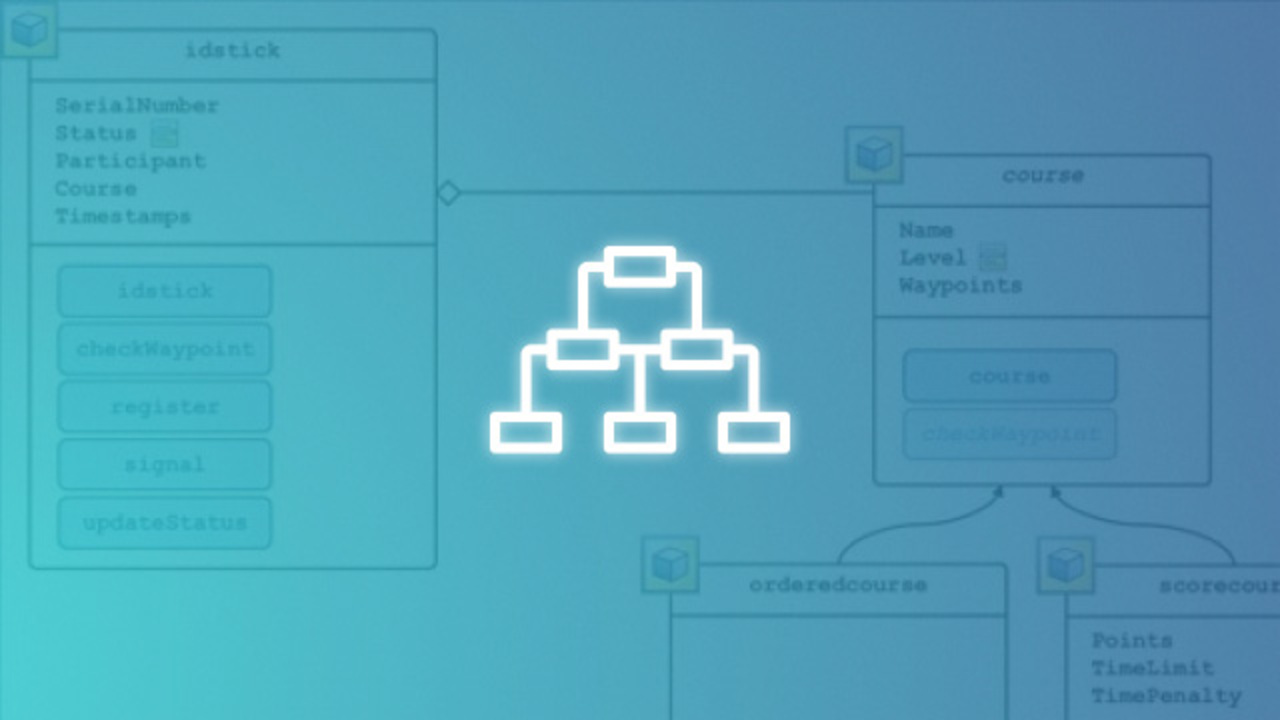Object-Oriented Programming Onramp Overview
Learn about object-oriented programming, a programming design approach that involves defining elements called objects. Objects combine data (properties) and functions (methods) that operate on that data.
Create custom objects in MATLAB® to model the behavior of devices and systems in the real world and to organize code into logical components.
Topics covered in Object-Oriented Programming Onramp include:
- Using custom objects to simulate a physical system
- Writing class definitions to define custom data types
- Adding functionality to custom class definitions
- Adding protections to make classes robust and easy to use
Published: 28 Oct 2022
Object-Oriented Programming Onramp introduces you to creating your own classes and objects in MATLAB. MATLAB provides several basic data types, like numbers, text, or discrete categories. But for specific applications, you might need a specialized data type.
MATLAB has many of these. You can make variables to represent polygons, filters, bar, charts, and more. Each of these specialized data types is called a class. And the variables are called objects of that class.
So you've probably worked with MATLAB Objects before. Any time you saw this icon in the workspace, these objects were created for you. But you can make your own.
In this course, you'll learn the basics of how to define your own custom objects in MATLAB. You'll create classes to model electronic ID sticks used by participants at an orienteering event to track their progress. No experience with object-oriented programming or software development is required, but you'll get the most out of this course if you're comfortable and confident coding in MATLAB, particularly with writing functions.
To get started, all you need is a web browser. You'll interact with the web-based version of MATLAB, where you'll receive step-by-step instructions and instant feedback. You can also experiment and try things out on your own.
You can do this course at your own pace. Your progress is saved so you can leave any time and come back later. And when you're done, you can download a shareable certificate of completion. Start the course today.