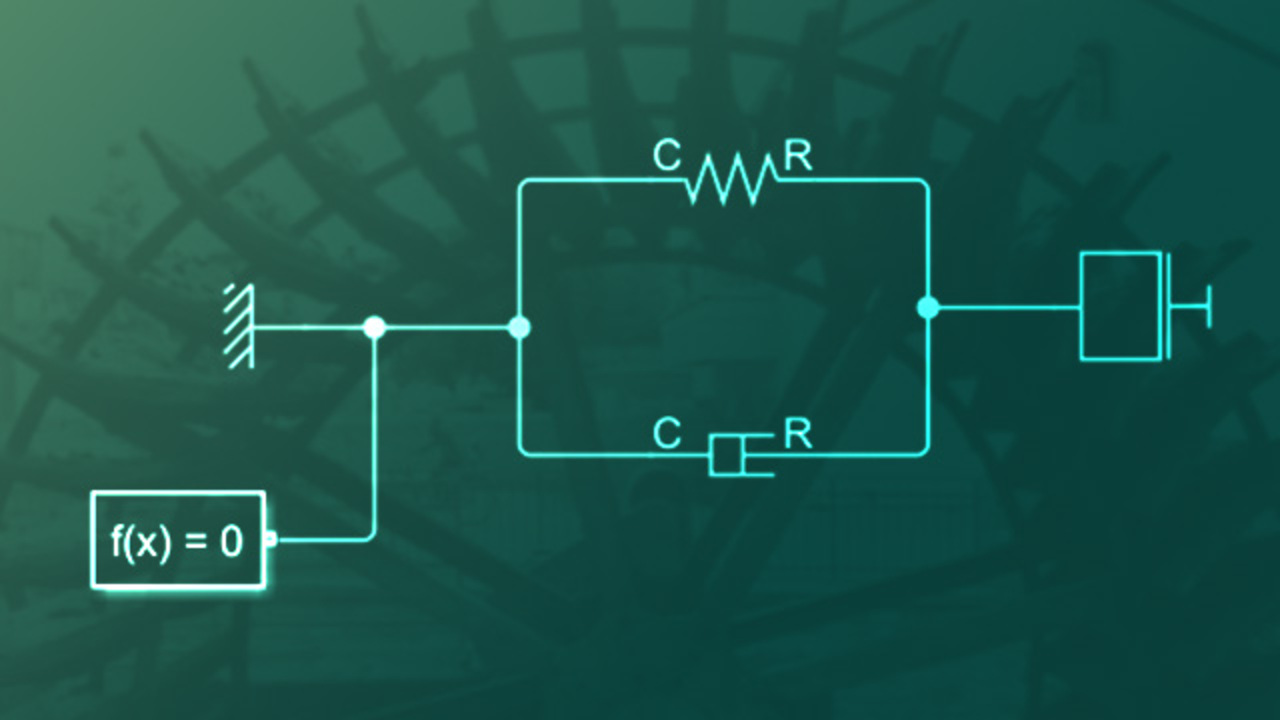Simscape Onramp Overview
Learn about Simscape Onramp, a free, two-hour course that provides an interactive introduction to simulating physical systems using hands-on exercises with automated assessments and feedback. Topics covered in Simscape Onramp include an overview of Simscape™; modeling electric, mechanical, and fluid systems; and multidomain simulation.
Published: 25 Jan 2022
Simscape contains comprehensive libraries that allow you to model electric motors, refrigeration systems, hydraulic actuators, and more. Blocks represent fundamental components like resistors, masses, and pipes. So creating a model is just like creating an engineering drawing.
This allows you to quickly develop multi-domain models that are easy to modify as your design changes. The Simscape also leverages the strength of MATLAB and Simulink. So you can parameterize simulations, build controllers around your Simscape models, and perform hardware in the loop testing.
In this course, you'll start by modeling simple electrical, mechanical, and fluid systems. Next, you'll create a system that uses all three of these domains-- a power generating water wheel. Then you will integrate the model with a feedback control loop and Simulink to maintain a constant rotation rate of the wheel.
At the end of the course, you'll review your knowledge by modeling a motor controlled valve. Simscape Onramp works in a web browser or the latest release of MATLAB. Throughout the course, you'll receive step by step instructions and instant feedback. You can also experiment and try things out on your own.
You don't need to learn a lot of theory to start modeling in Simscape. But it will help if you know a little bit of Simulink. You should be comfortable with adding and connecting blocks, branching signals, and modifying block parameters. If you've never used Simulink before, or if you want to refresh these skills, we recommend you first take Simulink Onramp to get you up to speed quickly.
This course should take about two hours to complete, but you can leave any time and come back later. And when you're done, you can download a shareable certificate of completion. Click Get Started to start the course today.