QPSK Transmitter Using Software-Defined Radio
This example shows the implementation of a QPSK transmitter using a software-defined radio (SDR), which modulates and transmits indexed "Hello world" messages at specified center frequency and a bit rate of 1 Mbps. In this example, the transmitter generates a message using ASCII characters, converts these characters to bits, and appends a Barker code at the beginning for receiver frame synchronization. This data is then QPSK modulated and filtered with a square root raised cosine filter. You can transmit the filtered QPSK symbols over the air using SDR. You can demodulate the transmitted message using the QPSK Receiver Using Software-Defined Radio example.
Required Hardware and Software
To run this example, you need one of these USRP or ADALM-PLUTO radios and the corresponding hardware support package.
USRP™ N2xx series or B2xx series radio and Communications Toolbox Support Package for USRP Radio. For more information, see USRP Radio and Supported Hardware and Required Software.
USRP™ N3xx series or X series radio and Wireless Testbench Support Package for NI USRP Radios. For more information, see Supported Radio Devices (Wireless Testbench) (Wireless Testbench).
ADALM-PLUTO radio and Communications Toolbox Support Package for Analog Devices® ADALM-PLUTO Radio. For more information, see ADALM-Pluto Radio.
Initialization
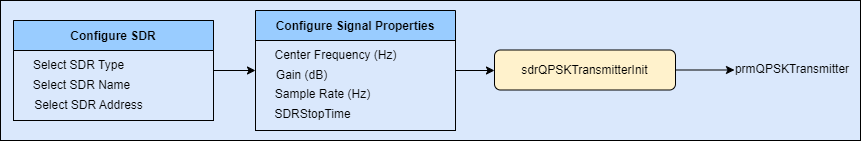
Select Radio
Select the required radio SDRName from the availableRadios. For more information regarding discovery of radios see findsdru and findPlutoRadio for USRP and PLUTO radios respectively.
sdrType = 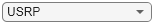 "USRP";
availableRadios = helperFindRadios(sdrType);
"USRP";
availableRadios = helperFindRadios(sdrType);Checking radio connections ...
SDRName SDRType SDRAddress
_______ _______ __________
"B210" "USRP" "30F597A"
"B200" "USRP" "F5BC9E"
SDRName ="B200"; SDRAddress =
'F5BC9E';
Run clear all whenever the SDR is modified.
Initialize Transmitter Parameters
sdrQPSKTransmitterInit.m script initializes the simulation parameters and generates the structure prmQPSKTransmitter.
sampleRate =1000000; % Sample rate of transmitted signal SDRGain =
35; % Set radio gain SDRCenterFrequency =
915000000; % Set radio center frequency SDRStopTime =
10; % Radio transmit time in seconds % Transmitter parameter structure prmQPSKTransmitter = sdrQPSKTransmitterInit(SDRName, SDRAddress, sampleRate, SDRCenterFrequency, ... SDRGain, SDRStopTime)
prmQPSKTransmitter = struct with fields:
ModulationOrder: 4
Interpolation: 2
Decimation: 1
Fs: 1000000
Rsym: 500000
Tsym: 2.0000e-06
BarkerCode: [1 1 1 1 1 -1 -1 1 1 -1 1 -1 1]
BarkerLength: 13
HeaderLength: 26
Message: 'Hello world'
MessageLength: 16
NumberOfMessage: 100
PayloadLength: 11200
FrameSize: 5613
FrameTime: 0.0112
RolloffFactor: 0.5000
ScramblerBase: 2
ScramblerPolynomial: [1 1 1 0 1]
ScramblerInitialConditions: [0 0 0 0]
RaisedCosineFilterSpan: 10
MessageBits: [11200×1 double]
Platform: "B200"
Address: 'F5BC9E'
IsPluto: 0
MasterClockRate: 20000000
USRPCenterFrequency: 915000000
USRPGain: 35
USRPFrontEndSampleRate: 1000000
USRPInterpolationFactor: 20
USRPFrameLength: 11226
SDRFrameTime: 0.0112
StopTime: 10
Note: To achieve a successful transmission, ensure that the specified center frequency of the transmitter system objects is within the acceptable range of your respective RF cards.
Code Architecture
The function runSDRQPSKTransmitter implements the QPSK transmitter using two System objects,
QPSKTransmitterfor generation of transmission signal.Either
comm.SDRuTransmitterfor USRP orcomm.SDRTxPlutofor ADALM-PLUTO.
QPSK Transmitter
The transmitter includes the Bit Generation, QPSK Modulator, and Raised Cosine Transmit Filter objects. The Bit Generation object generates the data frames. The Barker code is sent on both in-phase and quadrature components of the QPSK modulated symbols. This is achieved by repeating the Barker code bits twice before modulating them with the QPSK modulator.
The remaining bits are the payload. The payload contains 100 'Hello world ###' messages, where '###' is an increasing sequence of '000', '001', ... '099' in binary forms. The number of messages is tunable via the initialization file, namely transmitter initialization file. Please make corresponding changes in the receiver initialization file, receiver initialization file. The payload is then scrambled to guarantee a balanced distribution of zeros and ones for the timing recovery operation in the receiver object. The scrambled bits are modulated by the QPSK modulator (with Gray mapping). The Raised Cosine Transmit Filter upsamples the modulated symbols by two, and has roll-off factor of 0.5. The output rate of the Raised Cosine Filter is set to be 1 M samples per second with a symbol rate of 0.5 M symbols per second.
USRP/PLUTO Transmitter
The host computer communicates with the USRP radio using comm.SDRuTransmitter and with the ADALM-PLUTO radio using comm.SDRTxPluto System object.
Execution
As already mentioned, you can check the correct data transmission by running the QPSK Receiver with Software-Defined Radio example while running the transmitter script.
underruns = runSDRQPSKTransmitter(prmQPSKTransmitter);
fprintf('Total number of underruns = %d.\n', underruns);Total number of underruns = 0.
Note: Before running the example, first connect the selected platform, SDRName, to the computer and turn it on.
Troubleshooting
The gain behavior of ADALM-PLUTO and different USRP RF cards varies considerably. Thus, the gain setting in the transmitter and receiver defined in this example may not be well suited for your RF cards. If the message is not properly decoded by the receiver object, you can vary the gain of the source signals in the SDR Transmitter and SDR Receiver System objects by changing the SDRGain value.
A large relative frequency offset between the transmit and receive radios can prevent the receiver functions from properly decoding the message. If that happens, you can determine the offset by sending a tone at a known frequency from the transmitter to the receiver, then measuring the offset between the transmitted and received frequency, then applying that offset to the center frequency of the respective receiver System object.
Helper Functions
helperFindRadios.msdrQPSKTransmitterInit.mrunSDRQPSKTransmitter.mQPSKTransmitter.mQPSKBitsGenerator.m