Generate Reentrant, Multi-Instance Code
This example shows you how to configure a model for reentrant, multi-instance code generation. Multiple programs can use reentrant code simultaneously. When you configure a model for reentrancy, the execution (step) entry-point function uses root-level input and output arguments instead of global data structures. After examining the configuration settings, generate and review the generated code.
Open the Model
Open the model Reusable. The model contains two root Inport blocks and a root Outport block.
model='Reusable';
open_system(model);
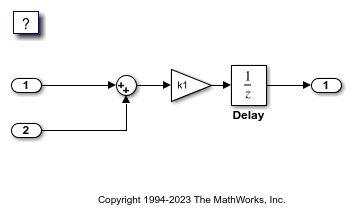
Examine Relevant Model Configuration Parameter Settings
1. Open the Embedded Coder app.
2. Open the Model Configuration Parameters dialog box.
3. Model configuration parameter System target file is set to ert.tlc. Although you can generate reentrant code for a model configured with System target file set to grt.tlc, ERT and ERT-based system target files provide more control over how the code passes root-level I/O.
4. Open the Code Generation > Interface pane and explore relevant model configuration parameter settings.
Code interface packaging is set to
Reusable function. This parameter setting instructs the code generator to produce reusable, multi-instance code.Setting of
Reusable functiondisplays parameter Multi-instance code error diagnostic. That parameter is set toError, indicating that the code generator abort if the model violates requirements for generating multi-instance code.Pass root-level I/O as is set to
Part of model data structure. This setting packages root-level model input and output into the real-time model data structure (rtModel), which is an optimized data structure that replacesSimStructas the top-level data structure for a model.Remove error status field in real-time model data structure is selected. This parameter setting reduces memory usage by omitting the error status field from the generated real-time model data structure.
Generate and Review Code
slbuild(model);
### Searching for referenced models in model 'Reusable'. ### Total of 1 models to build. ### Starting build procedure for: Reusable ### Successful completion of build procedure for: Reusable Build Summary Top model targets: Model Build Reason Status Build Duration =========================================================================================================== Reusable Information cache folder or artifacts were missing. Code generated and compiled. 0h 0m 8.7726s 1 of 1 models built (0 models already up to date) Build duration: 0h 0m 9.3472s
Review the Generated Code
ert_main.cis an example main program (execution framework) for the model. This code controls model code execution by calling the entry-point functionReusable_step. Use this file as a starting point for coding your execution framework.Reusable.ccontains entry points for the code that implements the model algorithm. This file includes the rate scheduling code.Reusable.hdeclare model data structures and a public interface to the model entry points and data structures.rtwtypes.hdefines data types, structures, and macros that the generated code requires.
Code Interface
Open and review the Code Interface Report. Use the information in that report to write the interface code for your execution framework.
1. Include the generated header file by adding directive #include Reusable.h.
2. Write input data to the generated code for model Inport blocks.
3. Call the generated entry-point functions.
4. Read data from the generated code for the model Outport block.
Input ports:
<Root>/In1of datareal_Twith dimension of 1<Root>/In2of datareal_Twith dimension of 1
Entry-point functions:
Initialization entry-point function,
void Reusable_initialize(RT_MODEL *const rtM). At startup, call this function once.Output and update (step) entry-point function,
void Reusable_step(RT_MODEL *const rtM). Call this function periodically at the fastest rate in the model. For this model, call the function every second. To achieve real-time execution, attach this function to a timer.
Output port:
<Root>/Out1of data typereal_Twith dimension of 1
Examine the Step Function
Examine the |Reusable_step| function code in |Reusable.c|.
cfile = fullfile('Reusable_ert_rtw','Reusable.c'); coder.example.extractLines(cfile,'/* Model step function', '/* Model initialize function ', 1, 0);
/* Model step function */
void Reusable_step(RT_MODEL *const rtM)
{
D_Work *rtDWork = rtM->dwork;
ExternalInputs *rtU = (ExternalInputs *) rtM->inputs;
ExternalOutputs *rtY = (ExternalOutputs *) rtM->outputs;
/* Outport: '<Root>/Out1' incorporates:
* UnitDelay: '<Root>/Delay'
*/
rtY->Out1 = rtDWork->Delay_DSTATE;
/* Gain: '<Root>/Gain' incorporates:
* Sum: '<Root>/Sum'
* UnitDelay: '<Root>/Delay'
*/
rtDWork->Delay_DSTATE = (rtU->In1 + rtU->In2) * rtP.k1;
}
The code generator passes model data to the Reusable_step function as part of the real-time model data structure. Try different settings for model configuration parameters Code interface packaging and Pass root-level I/O and regenerate code. Observe how the function prototype changes.
Close the Model and Report
Close the model and the code generation report.
bdclose(model)