Write Tests for an App
This example shows how to write tests for an App Designer app in your current folder. To interact with the app programmatically and qualify the results, use the app testing framework and the unit testing framework.
To explore the properties of the app prior to testing, create an instance of the app. This step is not necessary for the tests, but it is helpful to explore the properties used by the tests. For example, use app.BloodPressureSwitch to access the Blood Pressure switch within the app.
app = PatientsDisplay;
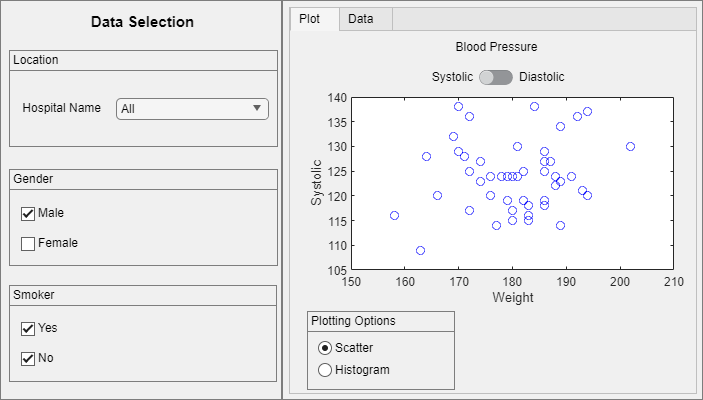
In a file named PatientsDisplayTest.m in your current folder, create a test class that derives from matlab.uitest.TestCase. To create an app for each test and delete it after the test, add a TestMethodSetup method to the class. Then, add four Test methods to the class:
testTabmethod — Test the tab-switching functionality. Choose the Data tab and then verify that the chosen tab has the expected title.testPlottingOptionsmethod — Test various plotting options. First, press the Histogram radio button and verify that the x-axis label changes. Then, change the Bin Width slider and verify the number of bins.testBloodPressuremethod — Test the blood pressure data and display. First, extract the blood pressure data from the app, and verify the y-axis label and the values of the scatter points. Then, switch toDiastolicreadings, and verify the label and the displayed values again.testGendermethod — Test the gender data and display. First, verify the number of scatter points for data about males. Then, include the data about females, and verify that two data sets are plotted and that the color of the scatter points for data about females is red. Finally, exclude the data about males, and test the number of plotted data sets and scatter points.
classdef PatientsDisplayTest < matlab.uitest.TestCase properties App end methods (TestMethodSetup) function launchApp(testCase) testCase.App = PatientsDisplay; testCase.addTeardown(@delete,testCase.App) end end methods (Test) function testTab(testCase) % Choose the Data tab dataTab = testCase.App.DataTab; testCase.choose(dataTab) % Verify that the tab has the expected title testCase.verifyEqual( ... testCase.App.TabGroup.SelectedTab.Title,'Data') end function testPlottingOptions(testCase) % Press the Histogram radio button testCase.press(testCase.App.HistogramButton) % Verify that the x-axis label changed from Weight to Systolic testCase.verifyEqual(testCase.App.UIAxes.XLabel.String, ... 'Systolic') % Change the bin width to 9 testCase.choose(testCase.App.BinWidthSlider,9) % Verify the number of bins testCase.verifyEqual(testCase.App.UIAxes.Children.NumBins,4) end function testBloodPressure(testCase) % Extract the blood pressure data from the app t = testCase.App.DataTab.Children.Data; t.Gender = categorical(t.Gender); allMales = t(t.Gender == "Male",:); maleDiastolicData = allMales.Diastolic'; maleSystolicData = allMales.Systolic'; % Verify the y-axis label and that the male Systolic data is % displayed ax = testCase.App.UIAxes; testCase.verifyEqual(ax.YLabel.String,'Systolic') testCase.verifyEqual(ax.Children.YData,maleSystolicData) % Switch to Diastolic readings testCase.choose(testCase.App.BloodPressureSwitch,'Diastolic') % Verify the y-axis label and that the male Diastolic data % is displayed testCase.verifyEqual(ax.YLabel.String,'Diastolic') testCase.verifyEqual(ax.Children.YData,maleDiastolicData) end function testGender(testCase) % Take a screenshot if the test fails import matlab.unittest.diagnostics.ScreenshotDiagnostic testCase.onFailure(ScreenshotDiagnostic) % Verify the number of male scatter points ax = testCase.App.UIAxes; testCase.verifyNumElements(ax.Children.XData,47) % Include the female data testCase.choose(testCase.App.FemaleCheckBox) % Verify the number of displayed data sets and the color % representing the female data testCase.assertNumElements(ax.Children,2) testCase.verifyEqual(ax.Children(1).CData,[1 0 0]) % Exclude the male data testCase.choose(testCase.App.MaleCheckBox,false) % Verify the number of displayed data sets and the number of % scatter points testCase.verifyNumElements(ax.Children,1) testCase.verifyNumElements(ax.Children.XData,50) end end end
Run the tests. In this example, three tests pass and one test fails.
results = runtests("PatientsDisplayTest");
Running PatientsDisplayTest
...
================================================================================
Verification failed in PatientsDisplayTest/testGender.
---------------------
Framework Diagnostic:
---------------------
verifyNumElements failed.
--> The value did not have the correct number of elements.
Actual Number of Elements:
53
Expected Number of Elements:
50
Actual Value:
Columns 1 through 13
131 133 119 142 142 132 128 137 129 131 133 117 137
Columns 14 through 26
146 123 143 114 126 137 138 137 118 128 135 121 136
Columns 27 through 39
135 147 124 134 130 130 127 141 111 134 137 136 130
Columns 40 through 52
137 127 127 115 131 126 120 132 120 123 141 129 124
Column 53
134
----------------------
Additional Diagnostic:
----------------------
Screenshot captured to:
--> C:\Temp\b5238869-2e26-4f74-838f-83b1929c4eb1\Screenshot_ad84e34f-7587-41ca-8a97-25c484bbcd70.png
------------------
Stack Information:
------------------
In C:\work\PatientsDisplayTest.m (PatientsDisplayTest.testGender) at 85
================================================================================
.
Done PatientsDisplayTest
__________
Failure Summary:
Name Failed Incomplete Reason(s)
=============================================================================
PatientsDisplayTest/testGender X Failed by verification.
See Also
matlab.uitest.TestCase | matlab.unittest.diagnostics.ScreenshotDiagnostic