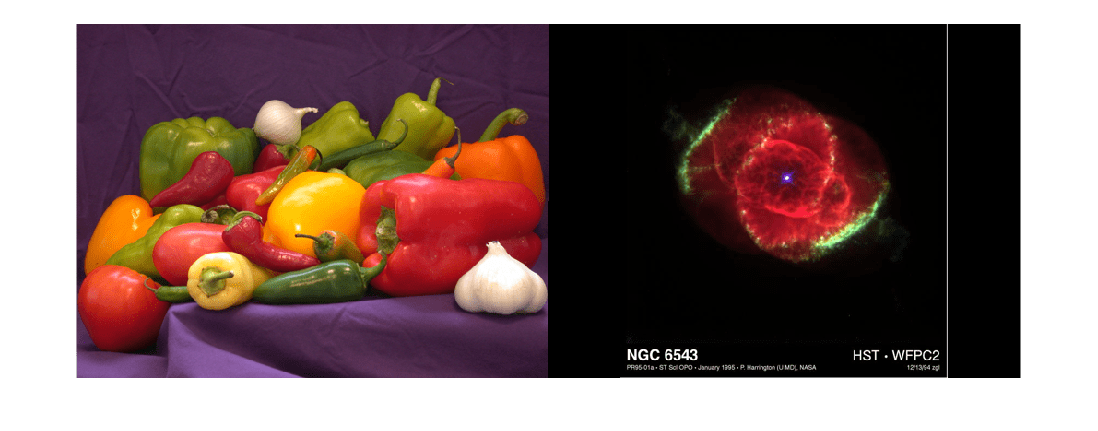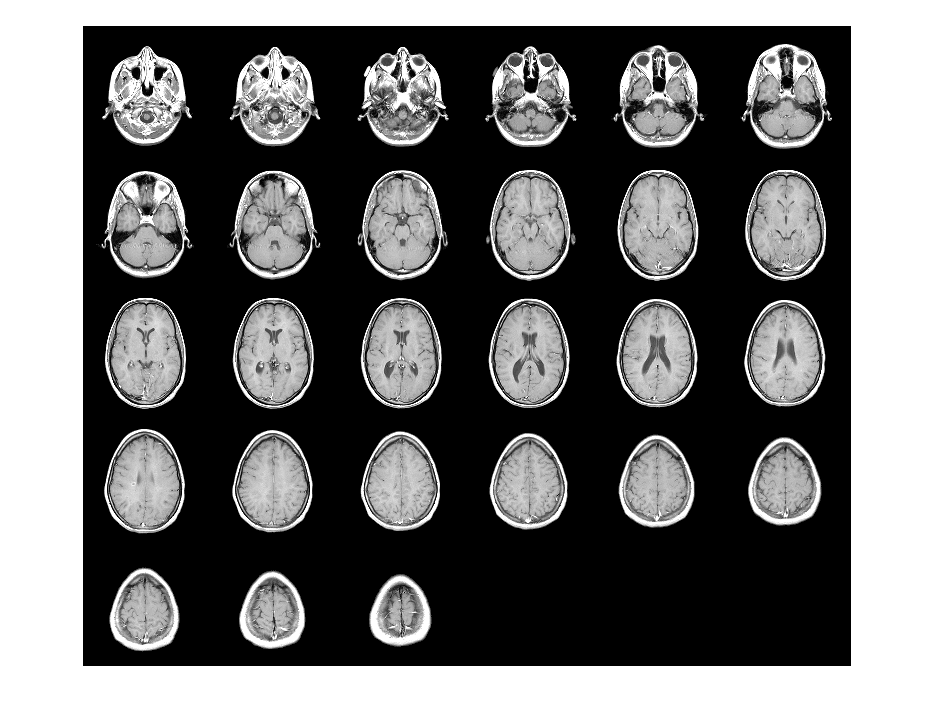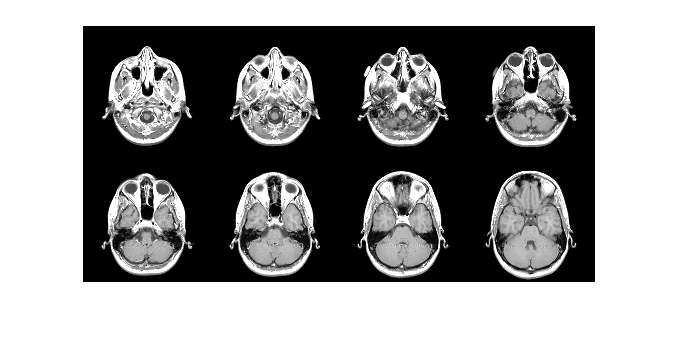imtile
Combine multiple image frames into one rectangular tiled image
Syntax
Description
out = imtile(filenames)filenames.
By default, the imtile function arranges the images so that they
roughly form a square. You can change the arrangement using optional name-value arguments.
The images can have different sizes and data types.
If you specify an indexed image, then the
imtilefunction converts it to RGB using the colormap present in the file.If there is a data type mismatch between images, then the
imtilefunction converts all images to data typedoubleusing theim2doublefunction.
out = imtile(imds)imds. For information about image datastores, see ImageDatastore.
out = imtile(___,map)map. You can specify input images using the input
argument of any of the preceding syntaxes. Note that if you specify images using file names
filenames, and also specify the colormap, then
map overrides any internal colormap present in the image
files.
out = imtile(___,Name=Value)