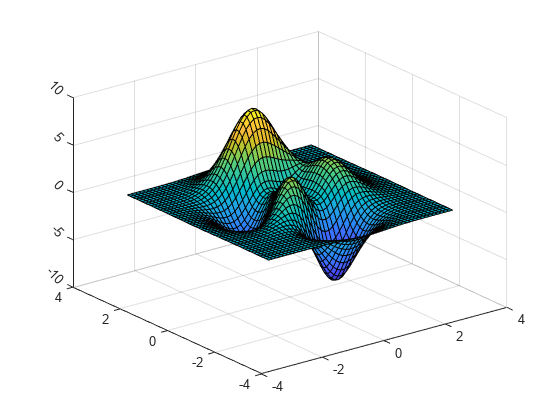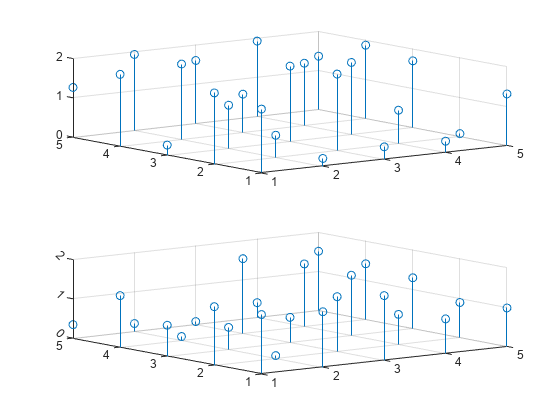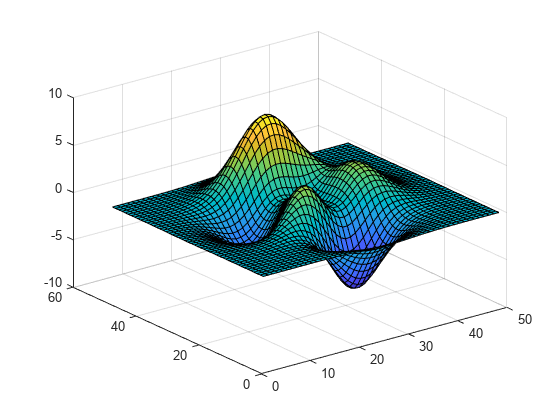ztickangle
Rotate z-axis tick labels
Description
ztickangle( rotates
the z-axis tick labels for the current axes to
the specified angle in degrees, where angle)0 is horizontal.
Specify a positive value for counterclockwise rotation or a negative
value for clockwise rotation.
ang = ztickangle
ang = ztickangle(ax)ax instead of the current
axes.
Examples
Input Arguments
Algorithms
The ztickangle function sets and queries the ZTickLabelRotation
property of the Axes object.
Version History
Introduced in R2016b