dca1000FileReader
File-reader object for reading IQ data as radar data cubes from binary files
Since R2024b
Description
The
dca1000FileReader
enables you to read IQ data as radar data cubes from binary files recorded using
the dca1000
object.
Creation
Syntax
Description
reads radar ADC data cubes from the recorded binary files available at the file
location specified by dr = dca1000FileReader(RecordLocation = loc)loc. Use this syntax if you have used the
startRecording function of dca1000 object to
record IQ data. The location specified is expected to have a MAT file containing
parameters used for recording. If you used dca1000 object to record,
the MAT file is automatically generated.
reads radar ADC data cubes from the binary files available at the file location
dr = dca1000FileReader(RecordLocation = loc,BoardName = boardName,ConfigFile = cfgFile)loc, by using additional options. The data cube size is
obtained from the Configuration file (.cfg) specified by the property
ConfigFile (which is the Configuration file used for the
configuring the TI mmWave radar). The board name specified is used to validate the
Configuration file. For this syntax, it is mandatory to specify both the
BoardName and ConfigFile.
You can use this syntax also if you used the DCA1000 CLI tools and the Out-of-Box Demo binary to record the IQ data.
Note
Radar data cube is radar data that is reshaped to the form Number of ADC samples * Number of Receiver Antennas * Number of chirps.
Input Arguments
Properties
Object Functions
Examples
Read IQ Data from the Recorded Data as Radar Data Cubes
Create a dca1000FileReader object by specifying the file location
where the recorded files are stored.
fr = dca1000FileReader(RecordLocation = "C:\Users\User1\DCA_data")fr =
dca1000FileReader with properties:
BoardName: "IWR6843ISK"
ConfigFile: "C:\Users\DCA_data\Range10Hz.cfg"
RecordLocation: "C:\Users\DCA_data\"
RecordFilePrefix: "iq_data"
NumDataCubes: 63
Use the read function of the
dca1000FileReader to read data as radar data cubes.
radarDataCube = read(fr)
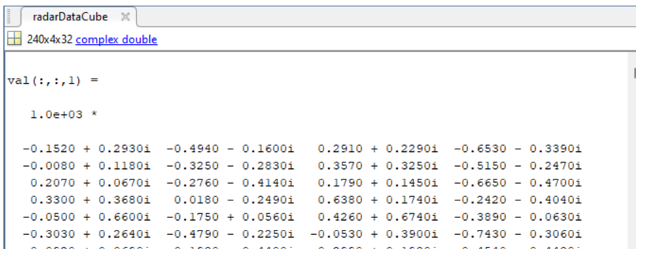
Version History
Introduced in R2024b