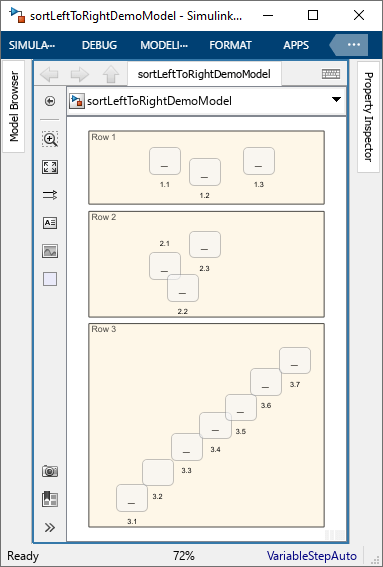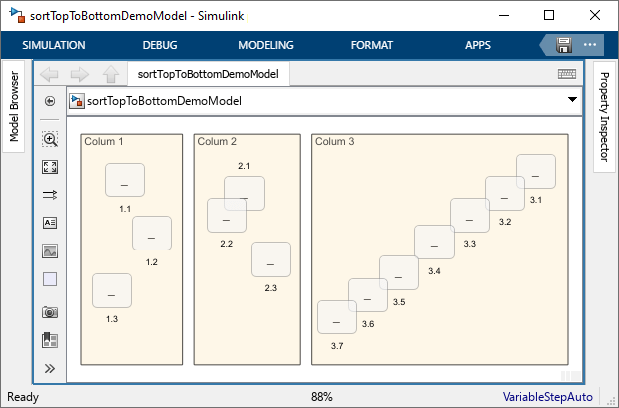slreportgen.utils.sortBlocks
Syntax
Description
sortedList = slreportgen.utils.sortBlocks(unsortedBlocks)unsortedBlocks alphabetically by name. You must
load the models that contain the blocks before using the sortBlocks
function. The function ignores and excludes invalid elements.
sortedList = slreportgen.utils.sortBlocks(unsortedBlocks,sortMethod)sortMethod to sort the elements in
unsortedBlocks.
Examples
Input Arguments
Output Arguments
Version History
Introduced in R2022b