Output Port
Connection block from RF physical blocks to Simulink environment
Libraries:
RF Blockset /
Equivalent Baseband /
Input /
Output Ports
Description
The Output Port block produces the baseband-equivalent time-domain response of an input signal traveling through a series of RF physical components. The Output Port block
Partitions the RF physical components into linear and nonlinear subsystems.
Extracts the complex impulse response of the linear subsystem for baseband-equivalent modeling of the RF linear system.
Extracts the nonlinear AMAM/AMPM modeling for RF nonlinearity.
The Output Port block also serves as a connecting port from an RF physical part of the model to the Simulink®, or mathematical, part of the model. For more information about how the Output Port block converts the physical modeling environment signals to mathematical Simulink signals, see Convert to and from Simulink Signals.
Note
Some RF blocks require the sample time to perform baseband modeling calculations. To ensure the accuracy of these calculations, the Input Port block, as well as the mathematical RF blocks, compare the input sample time to the sample time you provide in the mask. If they do not match, or if the input sample time is missing because the blocks are not connected, an error message appears.
Parameters
Main Tab
Load impedance of the RF network described in the physical model to which it connects, specified as scalar in ohms.
Visualization Tab
Frequency data source in specified based on one of the following:
When Source of frequency data is
Derived from Input Port parameter, frequency data source will be derived from the parameters set on the Input Port.When Source of frequency data is
User-specified, specify as a vector of frequencies in the Frequency data parameter.
Frequency data range, specified as a vector in hertz.
Dependencies
To enable this parameter, set
User-specified in
Source of amplifier gain.
Reference impedance of the coaxial transmission line, specified as a scalar in ohms.
Type of data plot that you want to produce with your data specified as:
X-Y plane— Generate a Cartesian plot of your data versus frequency. To create linear, semi-log, or log-log plots, set the Y scale and X scale accordingly.Composite data—The composite data plot automatically generates four separate plots in one figure window, showing the frequency dependence of several parameters.Polar plane— Generate a polar plot of your data. The block plots only the range of data corresponding to the specified frequencies.Z Smith chart,Y Smith chart, andZY Smith chart— Generate a Smith® chart of your data. The block plots only the range of data corresponding to the specified frequencies.
Type of parameters to plot based on the Plot type you set, specified as one of the following.
| Plot type | Y parameter1 |
|---|---|
X-Y plane | S11,
S12,
S21,
S22,
Gt,
GroupDelay,
GammaIn,
GammaOut,
VSWRIn,
VSWROut,
OIP3,
NF,
NFactor, and
NTemp. |
Composite data | No Y parameter1 to set. |
Polar
plane | S11,
S12,
S21,
S22,
GammaIn, and
GammaOut |
Z Smith chart | S11,
S22,
GammaIn, and
GammaOut. |
Y Smith chart | S11,
S22,
GammaIn, and
GammaOut. |
ZY smith
chart | S11,
S22,
GammaIn, and
GammaOut. |
Type of parameters to plot based on the Plot type you set, specified as one of the following.
| Plot type | Y parameter2 |
|---|---|
X-Y plane | S11,
S12,
S21,
S22,
Gt,
GroupDelay,
GammaIn,
GammaOut,
VSWRIn,
VSWROut,
OIP3,
NF,
NFactor, and
NTemp. |
Composite data | No Y parameter2 to set. |
Polar
plane | S11,
S12,
S21,
S22,
GammaIn, and
GammaOut |
Z Smith chart | S11,
S22,
GammaIn, and
GammaOut. |
Y Smith chart | S11,
S22,
GammaIn, and
GammaOut. |
ZY smith
chart | S11,
S22,
GammaIn, and
GammaOut. |
Plot format, specified as one of the following.
| Y prarameter1 | Y format1 |
|---|---|
S11,
S12,
S21,
S22,
GammaIn, and
GammaOut. | dB,
Magnitude (decibels),
Abs,
Mag,
Magnitude (linear),
Angle,
Angle(degrees),
Angle(radians),
Real,
Imag, and
Imaginary. |
GroupDelay | ns,
us,
ms,
s, and
ps. |
VSWRIn,
VSWROut, and
Gt. | Magnitude
(decibels) and
None. |
OIP3 | dBm,
dBW,
W, and
mW. |
NF
|
Magnitude
(decibels). |
NFactor | None |
NTemp | Kelvin |
Dependencies
To enable Y format1,
set Plot type to
X-Y plane.
Plot format, specified as one of the following.
| Y prarameter2 | Y format2 |
|---|---|
S11,
S12,
S21,
S22,
GammaIn, and
GammaOut. | dB,
Magnitude (decibels),
Abs,
Mag,
Magnitude (linear),
Angle,
Angle(degrees),
Angle(radians),
Real,
Imag, and
Imaginary. |
GroupDelay | ns,
us,
ms,
s, and
ps. |
VSWRIn,
VSWROut, and
Gt. | Magnitude
(decibels) and
None. |
OIP3 | dBm,
dBW,
W, and
mW. |
NF
|
Magnitude
(decibels). |
NFactor | None |
NTemp | Kelvin |
Dependencies
To enable Y format2,
set Plot type to
X-Y plane.
Parameter, specified as
Freq. This parameter determines
the data for x-axes on the X-Y plane plot.
Plot format, specified as one of the following
Hz, Auto,
KHz, MHz,
GHz or
THz.
Y-axis scale, specified as
Linear or
Log.
X-axis scale, specified as
Linear or
Log.
Plot the specified data using the plot button.
Dependencies
The Visualization tab shows parameters for creating plots if you display the Output Port mask after you perform one or more of the following actions:
Run a model with two or more blocks between the Input Port block and the Output Port block.
Click the Update Diagram button to initialize a model with two or more blocks between the Input Port block and the Output Port block.
For information about plotting, see Create Plots Using Equivalent Baseband Library Blocks.
More About
For the linear subsystem, the Output Port block uses the Input Port block parameters and the interpolated S-parameters calculated by each of the cascaded physical blocks to calculate the baseband-equivalent impulse response. Specifically, it
Determines the modeling frequencies f as an N-element vector. The modeling frequencies are a function of the center frequency fc, the sample time ts, and the finite impulse response filter length N, all of which you specify in the Input Port block dialog box.
The nth element of f, fn, is given by
where
Calculates the passband transfer function for the frequency range as
where VS and VL are the source and load voltages, and f represents the modeling frequencies. More specifically,
where
and
ZS is the source impedance.
ZL is the load impedance.
Sij are the S-parameters of a two-port network.
The blockset derives the passband transfer function from the Input Port block parameters as shown in the following figure:

Translates the passband transfer function to baseband as H(f – fc), where fc is the specified center frequency.
The baseband transfer function is shown in the following figure.

Obtains the baseband-equivalent impulse response by calculating the inverse FFT of the baseband transfer function. For faster simulation, the block calculates the IFFT using the next power of 2 greater than the specified finite impulse response filter length. Then, it truncates the impulse response to a length equal to the filter length specified.
For the linear subsystem, the Output Port block uses the calculated impulse response as input to the DSP System Toolbox™ Digital Filter Design (DSP System Toolbox) block to determine the output.
The nonlinear subsystem is implemented by AM/AM and AM/PM nonlinear models, as shown in the following figure.
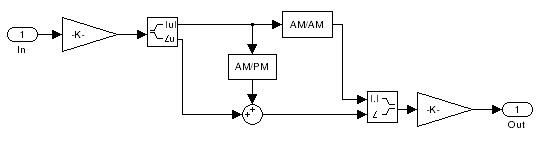
The nonlinearities of AM/AM and AM/PM conversions are extracted from the power data of an amplifier or mixer by the equations
where AMin is the AM of the input voltage, AMout and PMout are the AM and PM of the output voltage, Rs is the source resistance (50 ohms), Rl is the load resistance (50 ohms), Pin is the input power, Pout is the output power, andϕ is the phase shift between the input and output voltage.
Note
You can provide power data via a .amp file.
See AMP File Data Sections for information
about this format.
The following figure shows the original power data of an amplifier.

This figure shows the extracted AM/AM nonlinear conversion.

Version History
Introduced before R2006a
See Also
MATLAB Command
You clicked a link that corresponds to this MATLAB command:
Run the command by entering it in the MATLAB Command Window. Web browsers do not support MATLAB commands.
Select a Web Site
Choose a web site to get translated content where available and see local events and offers. Based on your location, we recommend that you select: .
You can also select a web site from the following list
How to Get Best Site Performance
Select the China site (in Chinese or English) for best site performance. Other MathWorks country sites are not optimized for visits from your location.
Americas
- América Latina (Español)
- Canada (English)
- United States (English)
Europe
- Belgium (English)
- Denmark (English)
- Deutschland (Deutsch)
- España (Español)
- Finland (English)
- France (Français)
- Ireland (English)
- Italia (Italiano)
- Luxembourg (English)
- Netherlands (English)
- Norway (English)
- Österreich (Deutsch)
- Portugal (English)
- Sweden (English)
- Switzerland
- United Kingdom (English)