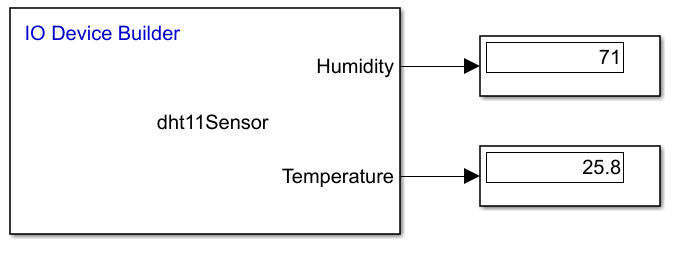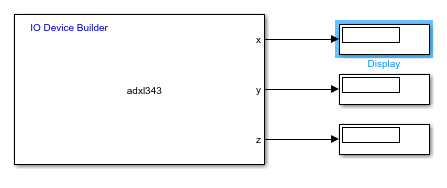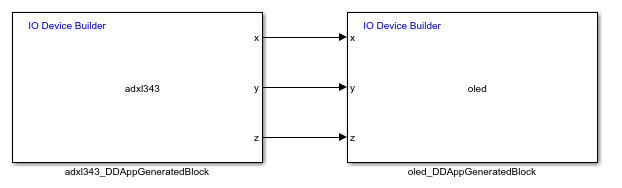IO Device Builder
The IO Device Builder app in Simulink® Support Package for Arduino® Hardware allows you to quickly create a System object™ for custom or third-party source files (C/C++). You can use the System object to create a Simulink block using the MATLAB® System block.
To use the IO Device Builder app, in the
Hardware tab on the Simulink toolstrip, navigate to
Prepare > Design
> IO Device Builder. A set of
instructions lead you through the process of creating a
System object and a Simulink block.
Topics
- Get Started with IO Device Builder
Understand system requirements and work with IO Device Builder.
- Working with Arduino Libraries in IO Device Builder
Instructions to handle Arduino Libraries in IO Device Builder.