What Is Architectural Data?
Architectural data is a centralized definition of interfaces, data types, system constants, and platform-specific data that you can use throughout an entire system design hierarchy. It is independent of component and subcomponent models.
In the following image, two component models have an interface,
SensorInterface, defined in the Architectural Data section that are
assigned to Bus Element ports in the component models.
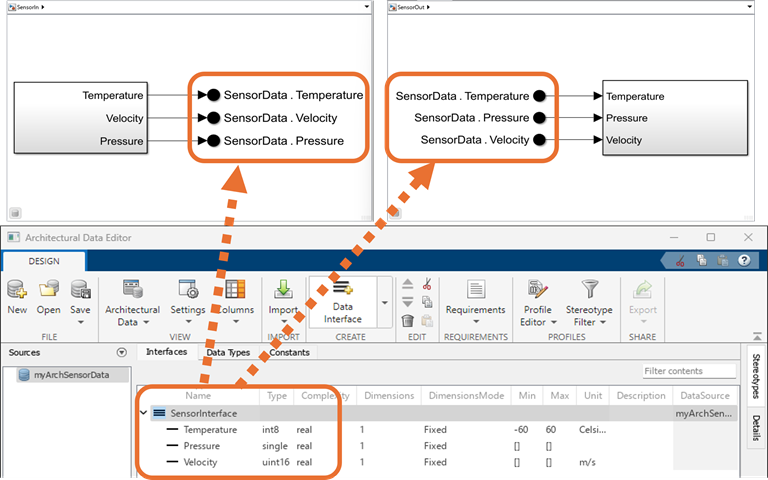
Architectural data can include:
Port interfaces and elements, such as:
Data interfaces and their elements
Service interfaces and their functions and function arguments
Physical interfaces and their elements
Data types, such as:
Alias types
Numeric types
Value types
Enumerated data types
Struct types and their elements
System-wide constants
Platform-specific elements, such as:
Software address methods
AUTOSAR Classic properties on interfaces and constants
Custom stereotypes
All data dictionaries have an Architectural Data section and a Design Data section. You
can move interfaces and data types between the Design Data and Architectural Data sections.
Design data contains locally stored data types within the model,
variables and data types that define parameters, signals, and local component data that
determine the behavior of a model. The Design Data section can store only certain classes
and data types. See Valid Design Data Classes for more
information. For more
information about data dictionaries, see What Is a Data Dictionary? To
edit the data in the Architectural Data section of a data dictionary, use the Architectural Data
Editor or the programmatic interface Simulink.dictionary.ArchitecturalData.
When to Use Architectural Data
Use the Architectural Data section to store centralized definitions for interfaces, data types, constants, and platform-specific data. For example, use the Architectural Data section in these situations:
You are creating interfaces that are used to explicitly define the exchange of information that can be requested or provided by architectures and component models.
You are using architectures created with System Composer™ and storing your interface definitions in a linked data dictionary.
You intend to deploy your work to standardized platforms such as the AUTOSAR Classic and AUTOSAR Adaptive platforms. For more information regarding AUTOSAR-specific architectural data workflows, see Graphically Manage AUTOSAR Architectural Data (AUTOSAR Blockset).
You are using external artifacts generated with third-party tools, such as interface control documents and imported ARXML files, to manage custom metadata.
Benefits of Using Architectural Data
Using architectural data provides these capabilities and benefits.
| Architectural Data Section Capability | Benefits |
|---|---|
| Standalone data authoring | Architectural data and its authoring tools allow you to design interfaces and data types at the system level of a design hierarchy at any point in your architecture workflow, either, before or after you create your subcomponent models, software component models, and applications. Architectural data eliminates the need to redefine and maintain multiple interface and data type definitions that are identical across applications. |
| Data access | Any model linked to the data dictionary can access data stored in the Architectural Data section. This includes all additional metadata, such as custom profiles and AUTOSAR properties. |
| Using domain-specific terminology for port interfaces | You can use physical interfaces in Simscape™ diagrams to define the interfaces of physical ports and their connections. Service interfaces are used to define services in client-server communication architectures. Services consist of functions and their arguments, and facilitate the processing and transmission of data with their clients. Data interfaces are semantically equivalent to
|
| Accessing platform-specific properties | Platform-specific properties are centrally accessible from the Architectural Data sections of data dictionaries. Platform-specific properties are available on the definition of the architectural data object. Code generation and deployment workflows are supported for the Architectural Data section, allowing management of architectural interfaces, data types, constants, and other platform-specific data elements without needing to create a model or associated component. |
| System-wide constant definition | You can define system constants with a data types, names, numeric values, and descriptions in one location that is accessible by multiple models, blocks, variant condition expressions, parameters, stereotypes, and more, across a design hierarchy. To define system constants use the |
| Metadata, data analysis, property filtering | Port interfaces, data types, and system constants defined in the Architectural Data section enable the use of metadata used for deployment, analysis, and filtering of data based on property information. |
| Importing architectural data from external artifacts | When using external artifacts generated with third-party tools, such as interface control documents and ARXML files, you can import custom metadata and apply it to port interfaces in the Architectural Data section. |
See Also
Tools
- Architectural Data Editor | Interface Editor (System Composer)
Objects
Topics
- Store Shared Data in Architectural Data Section
- Store Data in Architectural Data Section Programmatically
- Assign Interfaces to Ports (System Composer)
- Graphically Manage AUTOSAR Architectural Data (AUTOSAR Blockset)
- Programmatically Manage AUTOSAR Architectural Data (AUTOSAR Blockset)
- What Is a Data Dictionary?
- Determine Where to Store Variables and Objects for Simulink Models