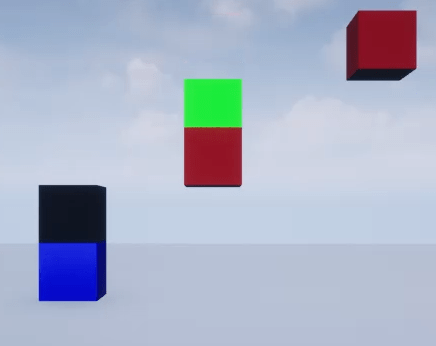Get Started with Simulink 3D Animation
Simulink® 3D Animation™ connects Simulink models and MATLAB® algorithms to Unreal Engine®, allowing simulation and visualization of dynamic systems in a photorealistic 3D environment. You can use pre-built scenes of indoor and outdoor environments or import scenes built in RoadRunner. Simulink 3D Animation lets you import objects at run-time or edit-time with support for file formats such as MAT, STL, FBX, and URDF. You can control vehicles, people, objects, lighting, and weather effects to customize your 3D scenes and simulations.
Camera, lidar, and other sensor models let you feed sensor data from the 3D environment into your control algorithms or generate synthetic data to design and train AI algorithms. MATLAB and Simulink add-on products are available for additional domain-specific assets and advanced sensor models. You can interactively navigate in the 3D environment using the Simulation 3D Viewer and manually control your dynamic systems using hardware devices. Simulink 3D Animation enables lock-step co-simulation with the game engine environment, providing deterministic simulation results.
Tutorials
- STEP 1: Create World and Actor Using MATLAB
- STEP 2: Build Actor from 3D Graphic Primitives Using MATLAB
- STEP 3: Simulate Actor with Gravity Property Using MATLAB
Create 3D Simulation Using MATLAB
Use MATLAB to create a 3D environment, simulate actors in the Unreal Engine simulation environment, and view the simulation in the Simulation 3D Viewer.
Create 3D Simulation Using Simulink
Use Simulink to create a 3D environment, simulate actors in the Unreal Engine simulation environment, and view the simulation in the Simulation 3D Viewer.
About 3D Simulation
- 3D Simulation Key Concepts
Learn key concepts and common terms in 3D simulation.
- How 3D Simulation in Unreal Engine Environment Works
Learn about co-simulation with Unreal Engine.
- Create 3D Simulations in Unreal Engine Environment
Use MATLAB or Simulink to create, view, and interact with 3D simulations and access Unreal Engine features.
- Coordinate Systems in Simulink 3D Animation
Understand coordinate systems for representing models in Unreal Engine simulation environment.
- Interact with 3D Simulation Environment
Control actors using the Simulation 3D Viewer interface and programmatically control the simulation.
- Navigate in 3D Environment
Control the view of the 3D environment in the Simulation 3D Viewer using keyboard shortcuts and mouse controls.