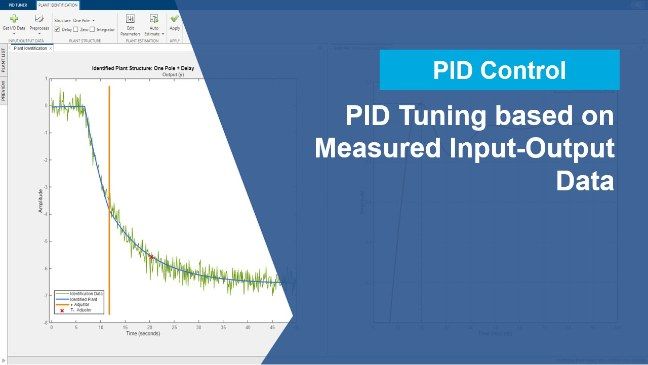Analog Output Generator App Overview
Data Acquisition Toolbox™ includes apps for the most common types of data acquisition tasks. The Analog Output Generator app allows you to output analog voltage and current signals from DAQ devices and audio signals from audio devices.
The app allows you to first test your DAQ device in one of several ways. For devices that don’t support clocked output, you can generate a DC output signal. Other DAQ devices can be tested with a 10 Hz sine wave, and audio devices can be tested with a 1000 Hz sine wave.
Once you’ve tested your device, you can output your own data. This video uses data from a frequency sweep, but you can provide any data from the MATLAB® workspace. The data can be provided in a numeric array or in a timetable with regularly spaced timing data. This video provides an overview of how to adjust the output rate, cycle duration, number of cycles, and scale of your output data on one or multiple analog output channels. It also covers both finite and continuous analog output operations.
You can generate the equivalent MATLAB code to perform the same analog output operations again in the future. The app creates a live script that clearly explains the code within each section. Different code constructs are shown for foreground or background (continuous) operation, making it easy to integrate with the rest of your MATLAB work or analysis.
Published: 1 May 2019