printToFigure
Description
printToFigure( prints the display window
of the scope)scope object to a new MATLAB® figure. The figure is visible by default.
Examples
Print Spectrum Analyzer Scope Display to MATLAB Figure
Use the printToFigure function to print the spectrumAnalyzer object display window to a new MATLAB® figure.
Generate a chirp signal and use the spectrumAnalyzer object to display the spectrum of the chirp.
chirp = dsp.Chirp(SweepDirection="Bidirectional", ... TargetFrequency=2000, ... InitialFrequency=0,... TargetTime=400, ... SweepTime=400, ... SamplesPerFrame=1024, ... SampleRate=4000); scope = spectrumAnalyzer(AveragingMethod="exponential",... ForgettingFactor=0,SampleRate=4000); scope(chirp());

Print the display of the chirp spectrum to a new MATLAB figure. The function returns a handle to the figure.
scopeFig = printToFigure(scope);

The handle to the figure scopeFig lets you modify the appearance and the behavior of the figure window.
Specify a figure name and change the size of the figure to 400-by-250 pixels.
scopeFig.Name="Spectrum of Chirp Signal"; scopeFig.NumberTitle="off"; scopeFig.Position=[1 1 400 250];

When printing to figure, you can make the figure invisible by setting the Visible argument to false.
scopeFig = printToFigure(scope,Visible=false);
Print Array Plot Scope Display to MATLAB Figure
Use the printToFigure function to print the dsp.ArrayPlot object display window to a new MATLAB® figure.
Create a dsp.ArrayPlot object.
scope=dsp.ArrayPlot;
Set ArrayPlot properties to display a Gaussian distribution.
scope.YLimits = [-0.1 1.1]; scope.XOffset = -2.5; scope.SampleIncrement = 0.1; scope.Title = "Gaussian distribution"; scope.XLabel = "X"; scope.YLabel = "f(X)";
Plot the Gaussian distribution.
scope(exp(-(-2.5:.1:2.5) .* (-2.5:.1:2.5))');

Print the display of the Gaussian distribution to a new MATLAB figure. The function returns a handle to the figure.
scopeFig = printToFigure(scope);

The handle to the figure scopeFig lets you modify the appearance and the behavior of the figure window.
Specify a figure name and change the size of the figure to 400-by-250 pixels.
scopeFig.Name="Gaussian Distribution"; scopeFig.NumberTitle="off"; scopeFig.Position=[1 1 400 250];

When printing to figure, you can make the figure invisible by setting the Visible argument to false.
scopeFig = printToFigure(scope,Visible=false);
Print Time Scope Display to MATLAB Figure
Use the printToFigure function to print the timescope object display window to a new MATLAB® figure.
View a sine wave on the Time Scope.
f = 100; fs = 1000; swv = sin(2.*pi.*f.*(0:1/fs:1-1/fs)).'; scope = timescope(SampleRate=fs,... TimeSpanSource="property", ... TimeSpan=1); scope(swv);
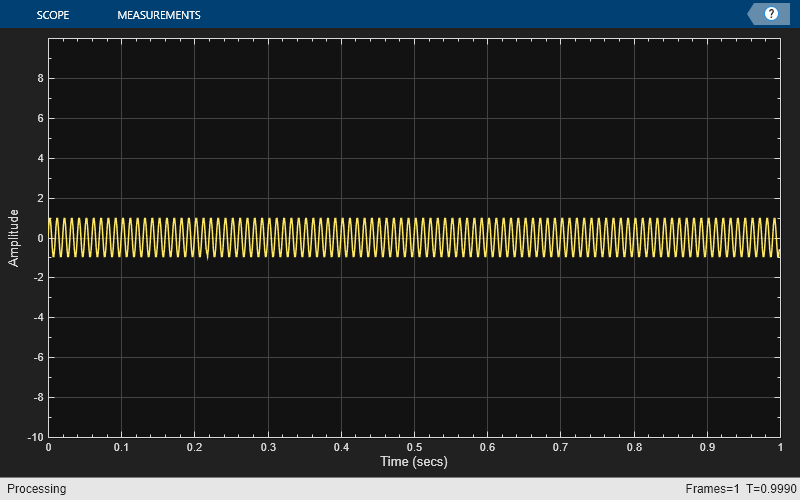
Print the display of the sine wave to a new MATLAB figure. The function returns a handle to the figure.
scopeFig = printToFigure(scope);
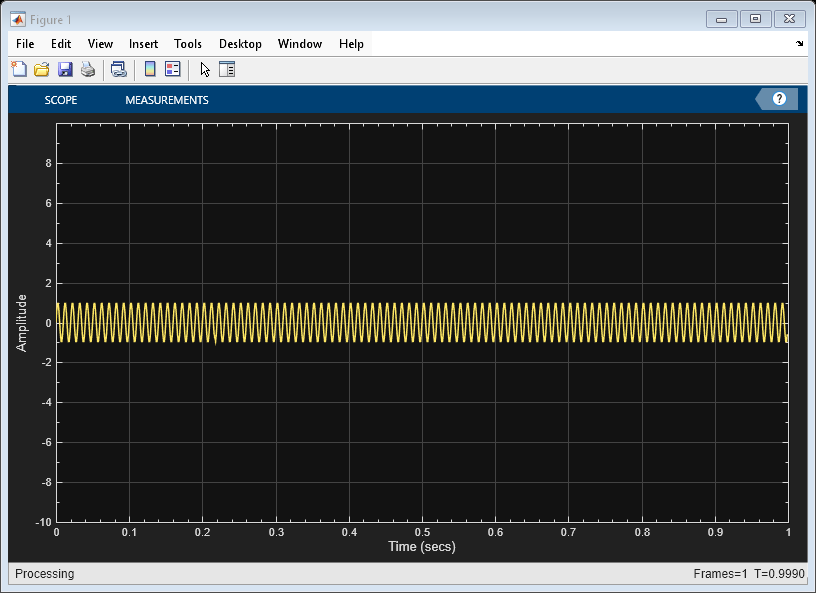
The handle to the figure scopeFig lets you modify the appearance and the behavior of the figure window.
Specify a figure name and change the size of the figure to 400-by-250 pixels.
scopeFig.Name="Sine Wave Signal"; scopeFig.NumberTitle="off"; scopeFig.Position=[1 1 400 250];
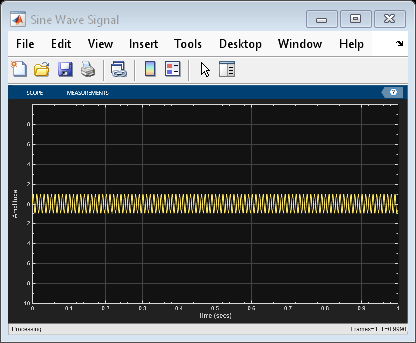
When printing to figure, you can make the figure invisible by setting the Visible argument to false.
scopeFig = printToFigure(scope,Visible=false);
Print Dynamic Filter Visualizer Display to MATLAB Figure
Use the printToFigure function to print the dsp.DynamicFilterVisualizer object display window to a new MATLAB® figure.
Create a dsp.DynamicFilterVisualizer object.
dfv = dsp.DynamicFilterVisualizer(YLimits=[-120 10]);
Design FIR filter with varying cutoff frequencies ranging from 0.1 to 0.5. Plot the magnitude response of the filter using the Dynamic Filter Visualizer.
for k = 0.1:0.001:0.5 b = fir1(90, k); dfv(b,1); end

Print the display of the magnitude response to a new MATLAB figure. The function returns a handle to the figure.
scopeFig = printToFigure(dfv);

The handle to the figure scopeFig lets you modify the appearance and the behavior of the figure window.
Specify a figure name and change the size of the figure to 400-by-250 pixels.
scopeFig.Name="Magnitude Response of FIR Filter"; scopeFig.NumberTitle="off"; scopeFig.Position=[1 1 400 250];

When printing to figure, you can make the figure invisible by setting the Visible argument to false.
scopeFig = printToFigure(dfv,Visible=false);
Input Arguments
scope — Scope object
spectrumAnalyzer object | dsp.ArrayPlot object | timescope object | dsp.DynamicFilterVisualizer object
Scope object whose display the function prints to a MATLAB figure, specified as one of the following:
spectrumAnalyzerobjectdsp.ArrayPlotobjecttimescopeobjectdsp.DynamicFilterVisualizerobject
Visible — Flag to show MATLAB figure
true or 1 (default) | false or 0
Flag to show the MATLAB figure, specified as true or
false.
Data Types: logical
Output Arguments
fig — Handle to MATLAB figure
Figure object
Handle to the MATLAB figure, returned as a Figure object. For more
information on the properties of this object, see Figure Properties.
Version History
Introduced in R2023b
MATLAB Command
You clicked a link that corresponds to this MATLAB command:
Run the command by entering it in the MATLAB Command Window. Web browsers do not support MATLAB commands.

Select a Web Site
Choose a web site to get translated content where available and see local events and offers. Based on your location, we recommend that you select: .
You can also select a web site from the following list:
How to Get Best Site Performance
Select the China site (in Chinese or English) for best site performance. Other MathWorks country sites are not optimized for visits from your location.
Americas
- América Latina (Español)
- Canada (English)
- United States (English)
Europe
- Belgium (English)
- Denmark (English)
- Deutschland (Deutsch)
- España (Español)
- Finland (English)
- France (Français)
- Ireland (English)
- Italia (Italiano)
- Luxembourg (English)
- Netherlands (English)
- Norway (English)
- Österreich (Deutsch)
- Portugal (English)
- Sweden (English)
- Switzerland
- United Kingdom (English)