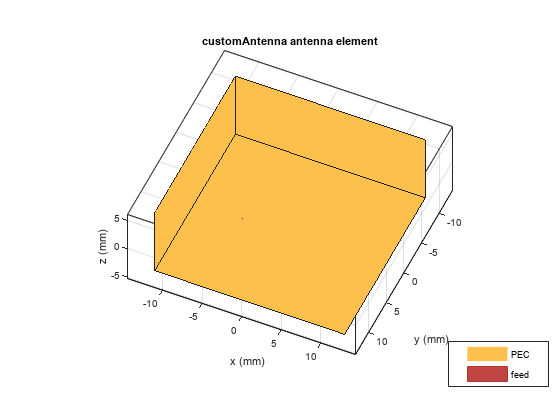createFeed
Description
createFeed( opens an interactive
figure window, where you can select the edges for assigning the feed. To specify a region
for the feed point, select two points, inside triangles on either side of the air gap or
inside triangles that share a common edge. You can interactively add multiple single-edge
and multi-edge feed points to the custom antenna or array.antenna)
createFeed(
creates the feed at the specified location and using specified number of edges.antenna,FeedLocation,NumEdges)
createFeed(___,Name=Value) creates the feed with
additional options specified by the name-value
argument.