Train Image Classification Network Robust to Adversarial Examples
This example shows how to train a neural network that is robust to adversarial examples using fast gradient sign method (FGSM) adversarial training.
Neural networks can be susceptible to a phenomenon known as adversarial examples [1], where very small changes to an input can cause it to be misclassified. These changes are often imperceptible to humans.

Techniques for creating adversarial examples include the FGSM [2] and the basic iterative method (BIM) [3], also known as projected gradient descent [4]. These techniques can significantly degrade the accuracy of a network.
You can use adversarial training [5] to train networks that are robust to adversarial examples. This example shows how to:
Train an image classification network.
Investigate network robustness by generating adversarial examples.
Train an image classification network that is robust to adversarial examples.
Load Training Data
The digitTrain4DArrayData function loads images of handwritten digits and their digit labels. Create an arrayDatastore object for the images and the labels, and then use the combine function to make a single datastore containing all the training data.
rng default
[XTrain,TTrain] = digitTrain4DArrayData;
dsXTrain = arrayDatastore(XTrain,IterationDimension=4);
dsTTrain = arrayDatastore(TTrain);
dsTrain = combine(dsXTrain,dsTTrain);Extract the class names.
classes = categories(TTrain);
Construct Network Architecture
Create a dlnetwork object
net = dlnetwork;
Specify the layers of the classification branch and add them to the network.
layers = [
imageInputLayer([28 28 1],Normalization="none")
convolution2dLayer(3,32,Padding=1)
reluLayer
convolution2dLayer(3,64,Padding=1)
reluLayer
maxPooling2dLayer(2,Stride=2)
fullyConnectedLayer(10)
softmaxLayer];
net = addLayers(net,layers);Initialize the network.
net = initialize(net);
Define Model Loss Function
Create the function modelLoss, listed at the end of the example, that takes as input a dlnetwork object and a mini-batch of input data with corresponding labels and returns the loss and the gradients of the loss with respect to the learnable parameters in the network.
Train Network
Train the network using a custom training loop.
Specify the training options. Train for 30 epochs with a mini-batch size of 100 and a learning rate of 0.01.
numEpochs = 30; miniBatchSize = 100; learnRate = 0.01;
Create a minibatchqueue object that processes and manages mini-batches of images during training. For each mini-batch:
Use the custom mini-batch preprocessing function
preprocessMiniBatch(defined at the end of this example) to convert the labels to one-hot encoded variables.Format the image data with the dimension labels
"SSCB"(spatial, spatial, channel, batch).Train on a GPU if one is available. By default, the
minibatchqueueobject converts each output to agpuArrayif a GPU is available. Using a GPU requires Parallel Computing Toolbox™ and a supported GPU device. For information on supported devices, see GPU Computing Requirements (Parallel Computing Toolbox).
mbq = minibatchqueue(dsTrain, ... MiniBatchSize=miniBatchSize,... MiniBatchFcn=@preprocessMiniBatch,... MiniBatchFormat=["SSCB",""]);
Initialize the velocity parameter for the SGDM solver.
velocity = [];
Calculate the total number of iterations for the training progress monitor.
numObservationsTrain = numel(TTrain); numIterationsPerEpoch = ceil(numObservationsTrain / miniBatchSize); numIterations = numEpochs * numIterationsPerEpoch;
Initialize the TrainingProgressMonitor object. Because the timer starts when you create the monitor object, make sure that you create the object close to the training loop.
monitor = trainingProgressMonitor(Metrics="Loss",Info="Epoch",XLabel="Iteration");
Train the network using a custom training loop. For each epoch, shuffle the data and loop over mini-batches of data. For each mini-batch:
Evaluate the model loss, gradients, and state using the
dlfevalandmodelLossfunctions and update the network state.Update the network parameters using the
sgdmupdatefunction.Display the training progress using the
TrainingProgressMonitorobject.
epoch = 0; iteration = 0; % Loop over epochs. while epoch < numEpochs && ~monitor.Stop epoch = epoch + 1; % Shuffle data. shuffle(mbq) % Loop over mini-batches. while hasdata(mbq) && ~monitor.Stop iteration = iteration +1; % Read mini-batch of data. [X,T] = next(mbq); % Evaluate the model loss, gradients, and state. [loss,gradients,state] = dlfeval(@modelLoss,net,X,T); net.State = state; % Update the network parameters using the SGDM optimizer. [net,velocity] = sgdmupdate(net,gradients,velocity,learnRate); % Update the training progress monitor. recordMetrics(monitor,iteration,Loss=loss); updateInfo(monitor,Epoch=epoch + " of " + numEpochs); monitor.Progress = 100 * iteration/numIterations; end end

Test Network
Test the classification accuracy of the network by evaluating network predictions on a test data set.
Create a minibatchqueue object containing the test data.
[XTest,TTest] = digitTest4DArrayData; dsXTest = arrayDatastore(XTest,IterationDimension=4); dsTTest = arrayDatastore(TTest); dsTest = combine(dsXTest,dsTTest); mbqTest = minibatchqueue(dsTest, ... MiniBatchSize=miniBatchSize, ... MiniBatchFcn=@preprocessMiniBatch, ... MiniBatchFormat="SSCB");
Predict the classes of the test data using the trained network and the modelPredictions function defined at the end of this example.
YPred = modelPredictions(net,mbqTest,classes); acc = mean(YPred == TTest)
acc = 0.9864
The network accuracy is very high.
Test Network with Adversarial Inputs
Apply adversarial perturbations to the input images and see how doing so affects the network accuracy.
You can generate adversarial examples using techniques such as FGSM and BIM. FGSM is a simple technique that takes a single step in the direction of the gradient of the loss function , with respect to the image you want to find an adversarial example for, and the class label . The adversarial example is calculated as
.
Parameter controls how different the adversarial examples look from the original images. In this example, the values of the pixels are between 0 and 1, so an value of 0.1 alters each individual pixel value by up to 10% of the range. The value of depends on the image scale. For example, if your image is instead between 0 and 255, you need to multiply this value by 255.
BIM is a simple improvement to FGSM which applies FGSM over multiple iterations and applies a threshold. After each iteration, the BIM clips the perturbation to ensure the magnitude does not exceed . This method can yield adversarial examples with less distortion than FGSM. For more information about generating adversarial examples, see Generate Untargeted and Targeted Adversarial Examples for Image Classification.
Create adversarial examples using the BIM. Set epsilon to 0.1.
epsilon = 0.1;
For the BIM, the size of the perturbation is controlled by parameter representing the step size in each iteration. This is as the BIM usually takes many, smaller, FGSM steps in the direction of the gradient.
Define the step size alpha and the number of iterations.
alpha = 0.01; numAdvIter = 20;
Use the adversarialExamples function (defined at the end of this example) to compute adversarial examples using the BIM on the test data set. This function also returns the new predictions for the adversarial images.
reset(mbqTest) [XAdv,YPredAdv] = adversarialExamples(net,mbqTest,epsilon,alpha,numAdvIter,classes);
Compute the accuracy of the network on the adversarial example data.
accAdversarial = mean(YPredAdv == TTest)
accAdversarial = 0.0114
Plot the results.
visualizePredictions(XAdv,YPredAdv,TTest);
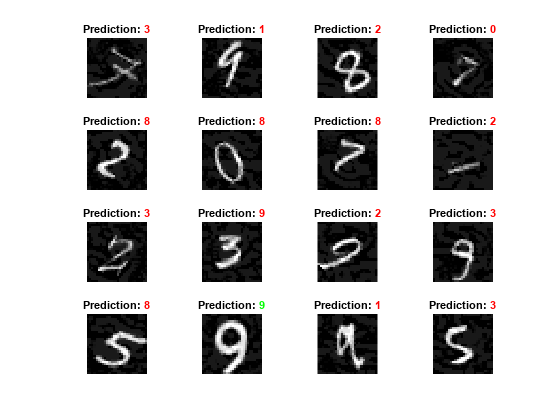
You can see that the accuracy is severely degraded by the BIM, even though the image perturbation is hardly visible.
Train Robust Network
You can train a network to be robust against adversarial examples. One popular method is adversarial training. Adversarial training involves applying adversarial perturbations to the training data during the training process [4] [5].
FGSM adversarial training is a fast and effective technique for training a network to be robust to adversarial examples. The FGSM is similar to the BIM, but it takes a single larger step in the direction of the gradient to generate an adversarial image.
Adversarial training involves applying the FGSM technique to each mini-batch of training data. However, for the training to be effective, these criteria must apply:
The FGSM training method must use a randomly initialized perturbation instead of a perturbation that is initialized to zero.
For the network to be robust to perturbations of size , perform FGSM training with a value slightly larger than . For this example, during adversarial training, you perturb the images using step size .
Train a new network with FGSM adversarial training. Start by using the same untrained network architecture as in the original network.
netRobust = dlnetwork; netRobust = addLayers(netRobust,layers); netRobust = initialize(netRobust);
Define the adversarial training parameters. Set the number of iterations to 1, as the FGSM is equivalent to the BIM with a single iteration. Randomly initialize the perturbation and perturb the images using alpha.
numIter = 1;
initialization = "random";
alpha = 1.25*epsilon;Initialize the TrainingProgressMonitor object. Because the timer starts when you create the monitor object, make sure that you create the object close to the training loop.
monitorRobust = trainingProgressMonitor(Metrics="Loss",Info="Epoch",XLabel="Iteration");
Train the robust network using a custom training loop and the same training options as previously defined. This loop is the same as in the previous custom training, but with added adversarial perturbation.
velocity = []; epoch = 0; iteration = 0; % Loop over epochs. while epoch < numEpochs && ~monitorRobust.Stop epoch = epoch + 1; % Shuffle data. shuffle(mbq) % Loop over mini-batches. while hasdata(mbq) && ~monitorRobust.Stop iteration = iteration + 1; % Read mini-batch of data. [X,T] = next(mbq); % Apply adversarial perturbations to the data. X = basicIterativeMethod(netRobust,X,T,alpha,epsilon, ... numIter,initialization); % Evaluate the model loss, gradients, and state. [loss,gradients,state] = dlfeval(@modelLoss,netRobust,X,T); net.State = state; % Update the network parameters using the SGDM optimizer. [netRobust,velocity] = sgdmupdate(netRobust,gradients,velocity,learnRate); % Update the training progress monitor. recordMetrics(monitorRobust,iteration,Loss=loss); updateInfo(monitorRobust,Epoch=epoch + " of " + numEpochs); monitorRobust.Progress = 100 * iteration/numIterations; end end

Test Robust Network
Calculate the accuracy of the robust network on the digits test data. The accuracy of the robust network can be slightly lower than the nonrobust network on the standard data.
reset(mbqTest) YPred = modelPredictions(netRobust,mbqTest,classes); accRobust = mean(YPred == TTest)
accRobust = 0.9966
Compute the adversarial accuracy.
reset(mbqTest) [XAdv,YPredAdv] = adversarialExamples(netRobust,mbqTest,epsilon,alpha,numAdvIter,classes); accRobustAdv = mean(YPredAdv == TTest)
accRobustAdv = 0.7568
The adversarial accuracy of the robust network is much better than that of the original network.
Supporting Functions
Model Loss Function
The modelLoss function takes as input a dlnetwork object net and a mini-batch of input data X with corresponding labels T and returns the loss, the gradients of the loss with respect to the learnable parameters in net, and the network state. To compute the gradients automatically, use the dlgradient function.
function [loss,gradients,state] = modelLoss(net,X,T) [YPred,state] = forward(net,X); loss = crossentropy(YPred,T); gradients = dlgradient(loss,net.Learnables); end
Input Gradients Function
The modelGradientsInput function takes as input a dlnetwork object net and a mini-batch of input data X with corresponding labels T and returns the gradients of the loss with respect to the input data X.
function gradient = modelGradientsInput(net,X,T) T = squeeze(T); T = dlarray(T,'CB'); [YPred] = forward(net,X); loss = crossentropy(YPred,T); gradient = dlgradient(loss,X); end
Mini-Batch Preprocessing Function
The preprocessMiniBatch function preprocesses a mini-batch of predictors and labels using the following steps:
Extract the image data from the incoming cell array and concatenate into a four-dimensional array.
Extract the label data from the incoming cell array and concatenate into a categorical array along the second dimension.
One-hot encode the categorical labels into numeric arrays. Encoding into the first dimension produces an encoded array that matches the shape of the network output.
function [X,T] = preprocessMiniBatch(XCell,TCell) % Concatenate. X = cat(4,XCell{1:end}); X = single(X); % Extract label data from the cell and concatenate. T = cat(2,TCell{1:end}); % One-hot encode labels. T = onehotencode(T,1); end
Model Predictions Function
The modelPredictions function takes as input a dlnetwork object net, a minibatchqueue of input data mbq, and the network classes, and computes the model predictions by iterating over all data in the minibatchqueue object. The function uses the onehotdecode function to find the predicted class with the highest score.
function predictions = modelPredictions(net,mbq,classes) predictions = []; while hasdata(mbq) XTest = next(mbq); YPred = predict(net,XTest); YPred = onehotdecode(YPred,classes,1)'; predictions = [predictions; YPred]; end end
Adversarial Examples Function
Generate adversarial examples for a minibatchqueue object using the basic iterative method (BIM) and predict the class of the adversarial examples using the trained network net.
function [XAdv,predictions] = adversarialExamples(net,mbq,epsilon,alpha,numIter,classes) XAdv = {}; predictions = []; iteration = 0; % Generate adversarial images for each mini-batch. while hasdata(mbq) iteration = iteration +1; [X,T] = next(mbq); initialization = "zero"; % Generate adversarial images. XAdvMBQ = basicIterativeMethod(net,X,T,alpha,epsilon, ... numIter,initialization); % Predict the class of the adversarial images. YPred = predict(net,XAdvMBQ); YPred = onehotdecode(YPred,classes,1)'; XAdv{iteration} = XAdvMBQ; predictions = [predictions; YPred]; end % Concatenate. XAdv = cat(4,XAdv{:}); end
Basic Iterative Method Function
Generate adversarial examples using the basic iterative method (BIM). This method runs for multiple iterations with a threshold at the end of each iteration to ensure that the entries do not exceed epsilon. When numIter is set to 1, this is equivalent to using the fast gradient sign method (FGSM).
function XAdv = basicIterativeMethod(net,X,T,alpha,epsilon,numIter,initialization) % Initialize the perturbation. if initialization == "zero" delta = zeros(size(X),like=X); else delta = epsilon*(2*rand(size(X),like=X) - 1); end for i = 1:numIter % Apply adversarial perturbations to the data. gradient = dlfeval(@modelGradientsInput,net,X+delta,T); delta = delta + alpha*sign(gradient); delta(delta > epsilon) = epsilon; delta(delta < -epsilon) = -epsilon; end XAdv = X + delta; end
Visualize Prediction Results Function
Visualize images along with their predicted classes. Correct predictions use green text. Incorrect predictions use red text.
function visualizePredictions(XTest,YPred,TTest) figure height = 4; width = 4; numImages = height*width; % Select random images from the data. indices = randperm(size(XTest,4),numImages); XTest = extractdata(XTest); XTest = XTest(:,:,:,indices); YPred = YPred(indices); TTest = TTest(indices); % Plot images with the predicted label. for i = 1:(numImages) subplot(height,width,i) imshow(XTest(:,:,:,i)) % If the prediction is correct, use green. If the prediction is false, % use red. if YPred(i) == TTest(i) color = "\color{green}"; else color = "\color{red}"; end title("Prediction: " + color + string(YPred(i))) end end
References
[1] Szegedy, Christian, Wojciech Zaremba, Ilya Sutskever, Joan Bruna, Dumitru Erhan, Ian Goodfellow, and Rob Fergus. “Intriguing Properties of Neural Networks.” Preprint, submitted February 19, 2014. https://arxiv.org/abs/1312.6199.
[2] Goodfellow, Ian J., Jonathon Shlens, and Christian Szegedy. “Explaining and Harnessing Adversarial Examples.” Preprint, submitted March 20, 2015. https://arxiv.org/abs/1412.6572.
[3] Kurakin, Alexey, Ian Goodfellow, and Samy Bengio. “Adversarial Examples in the Physical World.” Preprint, submitted February 10, 2017. https://arxiv.org/abs/1607.02533.
[4] Madry, Aleksander, Aleksandar Makelov, Ludwig Schmidt, Dimitris Tsipras, and Adrian Vladu. “Towards Deep Learning Models Resistant to Adversarial Attacks.” Preprint, submitted September 4, 2019. https://arxiv.org/abs/1706.06083.
[5] Wong, Eric, Leslie Rice, and J. Zico Kolter. “Fast Is Better than Free: Revisiting Adversarial Training.” Preprint, submitted January 12, 2020. https://arxiv.org/abs/2001.03994.
See Also
dlfeval | dlnetwork | dlgradient | arrayDatastore | minibatchqueue | estimateNetworkOutputBounds | verifyNetworkRobustness
Topics
- Verification of Neural Networks
- Generate Untargeted and Targeted Adversarial Examples for Image Classification
- Generate Adversarial Examples for Semantic Segmentation
- Verify Robustness of Deep Learning Neural Network
- Define Deep Learning Model for Custom Training Loop
- Grad-CAM Reveals the Why Behind Deep Learning Decisions
- Out-of-Distribution Detection for Deep Neural Networks
- Verify an Airborne Deep Learning System