Complex to Magnitude-Angle
Compute magnitude and phase angle of complex signal using CORDIC algorithm
Libraries:
DSP HDL Toolbox /
Math Functions
Description
The Complex to Magnitude-Angle block computes the magnitude and phase angle of a complex signal and provides hardware-friendly control signals. To achieve an efficient HDL implementation, the block uses a pipelined Coordinate Rotation Digital Computer (CORDIC) algorithm.
You can use this block to implement operations such as atan2 in hardware.
Note
You can also generate HDL code for this hardware-optimized algorithm, without creating a Simulink® model, by using the DSP HDL IP Designer app. The app provides the same interface and configuration options as the Simulink block.
Examples
Implement atan2 Function for HDL
Implement the atan2 function in hardware by using the
Complex to Magnitude Angle block.
Ports
Input
Complex input signal, specified as a scalar, a column vector representing samples in time, or a row vector representing channels. Using vector input increases data throughput while using more hardware resources. The block implements the conversion logic in parallel for each element of the vector. The input vector can contain up to 64 elements.
The software supports double and
single data types for simulation, but not for HDL code generation.
Data Types: single | double | int8 | int16 | int32 | int64 | uint8 | uint16 | uint32 | uint64 | fixed point
Complex Number Support: Yes
Control signal that indicates if the input data is valid. When
valid is 1 (true), the
block captures values from the input data port. When
valid is 0 (false), the
block ignores the values from the input data port.
Data Types: Boolean
Output
Magnitude of the input signal, returned as a scalar, a column vector representing samples in time, or a row vector representing channels. The dimensions of this port match the dimensions of the input data port.
Dependencies
To enable this port, set the Output format parameter to
Magnitude and Angle or Magnitude.
Data Types: single | double | int8 | int16 | int32 | int64 | uint8 | uint16 | uint32 | uint64 | fixdt([],N,0)
Angle of the input signal, returned as a scalar, a column vector representing samples in time, or a row vector representing channels. The dimensions of this port match the dimensions of the input data port.
Dependencies
To enable this port, set the Output format parameter to
Magnitude and Angle or Angle.
Data Types: single | double | int8 | int16 | int32 | int64 | uint8 | uint16 | uint32 | uint64 | fixdt([],N,0)
Control signal that indicates if the data from the output
data port is valid. When valid is
1 (true), the block returns valid data from
the Magnitude and/or Angle ports. When
valid is 0 (false), the
values from the Magnitude and/or Angle ports
are not valid.
Data Types: Boolean
Parameters
To set the number of iterations to input WL − 1, select
Auto. If the input is of data typedoubleorsingle, the number of iterations is set to 16, by default.To specify the number of iterations by using Number of iterations parameter, select
Property.
The number of iterations must be less than or equal to input WL − 1. The latency of the block depends on the number of iterations performed. For information about latency, see Latency.
Dependencies
To enable this parameter, set Number of iterations source to
Property.
Use this parameter to specify which output ports are enabled.
To enable the Magnitude and Angle output ports, select
Magnitude and Angle(default).To enable the Magnitude output port and disable the Angle output port, select
Magnitude.To enable the Angle output port and disable the Magnitude output port, select
Angle.
To return the Angle output as a fixed-point value that normalizes the angles in the range [–1,1], select
Normalized. For more information see Normalized Angle Format.To return the Angle output as a fixed-point value in the range [-π, π], select
Radians. When using this block to implement theatan2function, set this parameter toRadians.
Select this parameter to multiply the Angle output by the inverse of the CORDIC gain factor. The block implements this gain factor with either CSD logic or a multiplier, according to the Scaling method parameter.
Note
If you clear this parameter and apply the CORDIC gain elsewhere in your design,
you must exclude the π/4 term. Because the quadrant mapping algorithm replaces the
first CORDIC iteration by mapping inputs onto the angle range [0, π/4], the initial
rotation does not contribute a gain term. The gain factor is the product of
cos(atan(2-n)), for
n from 1 to Number of iterations – 1.
Dependencies
To enable this parameter, set the Output format parameter to
Magnitude and Angle or Magnitude.
When you set this parameter to Shift-Add, the block
implements the CORDIC gain scaling by using a shift-and-add architecture for the
multiply operation. This implementation uses no multiplier resources and may increase
the length of the critical path in your design. When you select
Multipliers, the block implements the CORDIC gain scaling
with a multiplier and increases the latency of the block by four
cycles.
Dependencies
To enable this parameter, select the Scale output parameter.
Algorithms
The CORDIC algorithm is a hardware-friendly method for performing trigonometric functions. It is an iterative algorithm that approximates the solution by converging toward the ideal point. The block uses CORDIC vectoring mode to iteratively rotate the input onto the real axis.
Givens method for rotating a complex number x+iy by an angle θ is as follows. The direction of rotation, d, is +1 for counterclockwise and −1 for clockwise.
For a hardware implementation, factor out the cosθ to leave a tanθ term.
To rotate the vector onto the real axis, choose a series of rotations of θn so that . Remove the cosθ term so each iterative rotation uses only shift and add operations.
Combine the missing cosθ terms from each iteration into a constant, and apply it with a single multiplier to the result of the final rotation. The output magnitude is the scaled final value of x. The output angle, z, is the sum of the rotation angles.
The convergence region for the standard CORDIC rotation is ≈±99.7°. To work around this limitation, before doing any rotation, the block maps the input into the [0, π/4] range using this algorithm.
if abs(x) > abs(y) input_mapped = [abs(x), abs(y)]; else input_mapped = [abs(y), abs(x)]; end
Quadrant mapping saves hardware resources and reduces latency by reducing the number of CORDIC pipeline stages by one. The CORDIC gain factor, Kn, therefore does not include the n=0, or cos(π/4)term.
After the CORDIC iterations are complete, the block adjusts the angle back to its original location. First it adjusts the angle to the correct side of π/4.
if abs(x) > abs(y) angle_unmapped = CORDIC_out; else angle_unmapped = (pi/2) - CORDIC_out; end
if (x < 0)
if (y < 0)
output_angle = - pi + angle_unmapped;
else
output_angle = pi - angle_unmapped;
else
if (y<0)
output_angle = -angle_unmapped;
The block generates a pipelined HDL architecture to maximize throughput. Each CORDIC
iteration is done in one pipeline stage. The gain factor, if enabled, is implemented with
canonical signed digit (CSD) logic by default. Set the Scaling method
parameter to Multipliers to implement the gain factor with a
multiplier.
If you use vector input, this block replicates this architecture in parallel for each element of the vector.
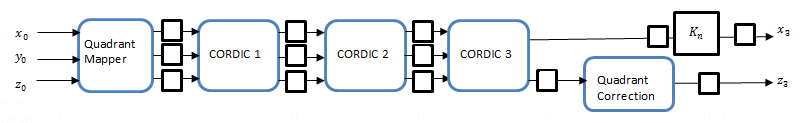
The following table shows Magnitude and Angle output word length (WL), for particular input word length (WL). FL stands for fractional length used in fixed-point representation.
| Input Word Length | Output Magnitude Word Length |
|---|---|
| fixdt(0,WL,FL) | fixdt(0,WL + 2,FL) |
| fixdt(1,WL,FL) | fixdt(1,WL + 1,FL) |
| Input Word Length | Output Angle Word Length | |
|---|---|---|
| fixdt([ ],WL,FL) | Radians | fixdt(1,WL + 3,WL) |
| Normalized | fixdt(1,WL + 3,WL+2) | |
The CORDIC logic at each pipeline stage implements one iteration. For each pipeline stage, the shift and angle rotation are constants.
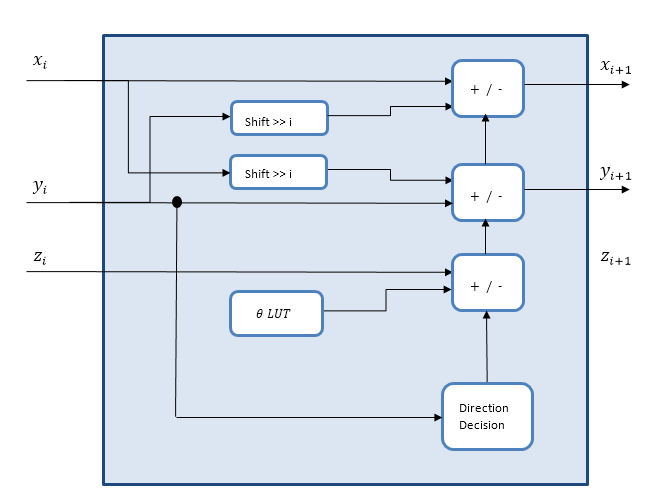
When you set Output format to Magnitude,
the block does not generate HDL code for the angle accumulation and quadrant correction
logic.
This format normalizes the fixed-point radian angle values around the unit circle. This use of bits can be more efficient than the use of the range [0, 2π] radians. Also this normalized angle format enables wraparound of angle at 0 or 2π without additional detect and correct logic.
For example, representing the angle with 3 bits results in these normalized values.
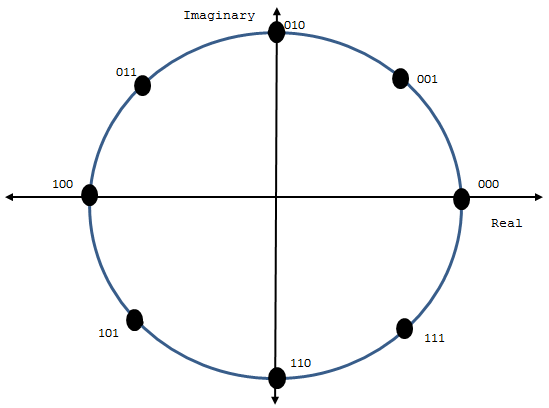
The block normalizes the angles across [0, π/4] and maps them to the correct octant at the end of the calculation.
When the valid input is applied, the block returns valid output after Number of iterations + 4 cycles. The latency is displayed on the block mask.
When you set the Number of iterations source parameter to
Property, the block shows the latency immediately. When you set
Number of iterations source to Auto, the block
calculates the latency based on the input port data type and displays the latency when you
update the model.
When you set the Number of iterations source parameter to
Auto, the number of iterations is input WL − 1, and
the latency is input WL + 3. If the input is of data type
double or single, the number of iterations is 16,
and the latency is 20.
Note
When you set the Scaling method parameter to
Multipliers, the block latency increases by four
cycles.
Performance was measured for the default configuration, with output scaling disabled and
fixdt(1,16,12) input. When the generated HDL code is synthesized into
a Xilinx® ZC706 (XC7Z045FFG900-2) FPGA, the design achieves 350 MHz
clock frequency. It uses the following
resources.
| Resource | Number Used |
|---|---|
| LUT | 891 |
| FFS | 899 |
Xilinx LogiCORE® DSP48 | 0 |
| Block RAM (16K) | 0 |
| Critical path | 2.792 ns |
When you use a multiplier for the CORDIC gain scaling, the design uses one DSP block and has a shorter critical path. The critical path difference is not significant at this number of bits, but as the size of the data increases, the critical path of the CSD implementation rises faster than the critical path of the multiplier.
| Resource | Number Used |
|---|---|
| LUT | 808 |
| FFS | 956 |
Xilinx LogiCORE DSP48 | 1 |
| Block RAM (16K) | 0 |
| Critical path | 2.574 ns |
Performance of the synthesized HDL code varies depending on your target and synthesis options. When you use vector input, the resource usage is about VectorSize times the scalar resource usage.
Extended Capabilities
This block supports C/C++ code generation for Simulink accelerator and rapid accelerator modes and for DPI component generation.
HDL Coder™ provides additional configuration option that affect HDL implementation and synthesized logic.
This block has one default HDL architecture.
| ConstrainedOutputPipeline | Number of registers to place at
the outputs by moving existing delays within your design. Distributed
pipelining does not redistribute these registers. The default is
|
| InputPipeline | Number of input pipeline stages
to insert in the generated code. Distributed pipelining and constrained
output pipelining can move these registers. The default is
|
| OutputPipeline | Number of output pipeline stages
to insert in the generated code. Distributed pipelining and constrained
output pipelining can move these registers. The default is
|
This block supports code generation for complex signals.
Version History
Introduced in R2014bBefore R2022a, this block was named Complex to Magnitude-Angle HDL Optimized and was included in the DSP System Toolbox™ DSP System Toolbox HDL Support library.
In previous releases, the block implemented the CORDIC gain for hardware by using
shift-and-add logic. To use a multiplier, set the Scaling method
parameter to Multipliers. To use shift-and-add logic, set this
parameter to Shift-Add.
The block accepts and returns a column vector of elements that represent samples in time. The input vector can contain up to 64 samples.
See Also
Complex to Magnitude-Angle (Simulink) | dsphdl.ComplexToMagnitudeAngle | atan2
Topics
- HDL QAM Transmitter and Receiver (Communications Toolbox)
MATLAB Command
You clicked a link that corresponds to this MATLAB command:
Run the command by entering it in the MATLAB Command Window. Web browsers do not support MATLAB commands.
Select a Web Site
Choose a web site to get translated content where available and see local events and offers. Based on your location, we recommend that you select: .
You can also select a web site from the following list
How to Get Best Site Performance
Select the China site (in Chinese or English) for best site performance. Other MathWorks country sites are not optimized for visits from your location.
Americas
- América Latina (Español)
- Canada (English)
- United States (English)
Europe
- Belgium (English)
- Denmark (English)
- Deutschland (Deutsch)
- España (Español)
- Finland (English)
- France (Français)
- Ireland (English)
- Italia (Italiano)
- Luxembourg (English)
- Netherlands (English)
- Norway (English)
- Österreich (Deutsch)
- Portugal (English)
- Sweden (English)
- Switzerland
- United Kingdom (English)
