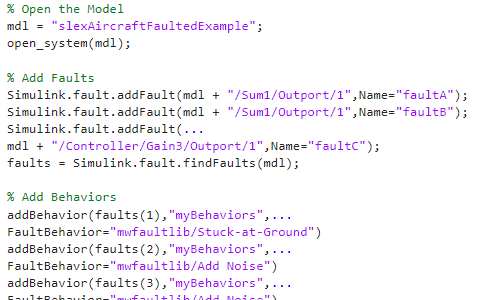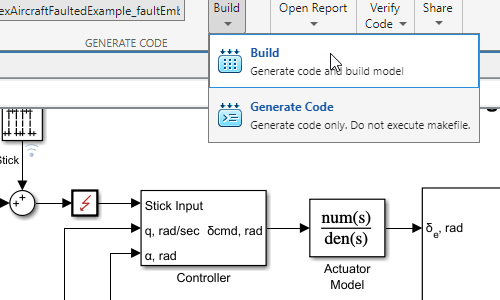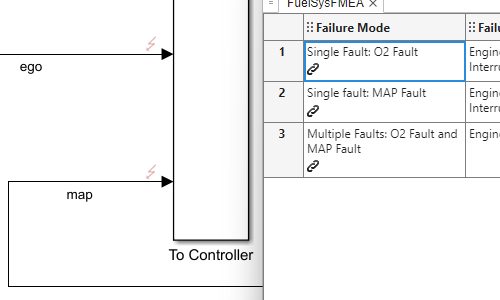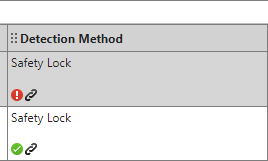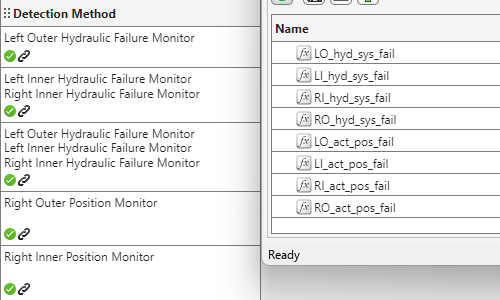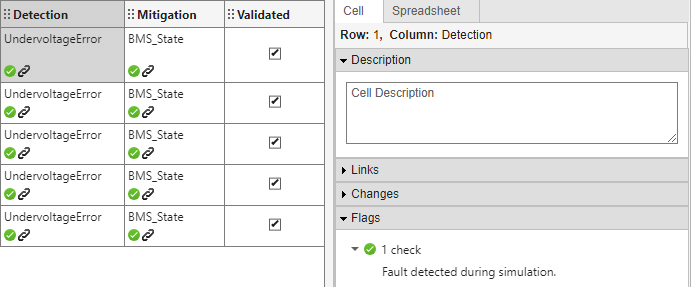Fault Modeling
Use Simulink Fault Analyzer™ to model faults and conditionals. You can use the graphical interface or programmatic options to configure faults in models.
Functions
Objects
Fault | Create or modify faults in models (Since R2023b) |
Conditional | Create or modify conditionals in models (Since R2023b) |
Symbol | Create or modify symbols in conditionals (Since R2023b) |
Blocks
Topics
- Create Predefined and Custom Fault Behaviors
Create custom fault behaviors and add them to a list of fault behaviors in with a fault behavior library. You can also modify faults within the library, and export and share them with others.
- Specify Fault Properties
View and adjust fault properties.
- Manually Trigger Faults in Models
Configure faults to be injected with manual control. (Since R2024a)
- Create and Manage Conditionals
Use conditionals to define conditions that you can use to trigger faults.
- Copying Faults
Duplicate blocks that have faults to copy faults in your models. (Since R2025a)
- Manage Faults in Referenced Models
Modify faults in referenced models.
- Access Data from Model Outputs in Fault Behaviors
Create fault behaviors that use additional model data by using Fault Data Inport blocks. (Since R2024b)
- Create Fault-Embedded Models
Export models that contain faults to version that contains embedded faults. (Since R2025a)
- Add and Simulate Faults in System Composer Models
Add faults to System Composer™ components and simulate faults on component interactions.
- Use Best Practices While Modeling and Simulating Faults
Avoid model simulation errors caused by faults by using these best practices.