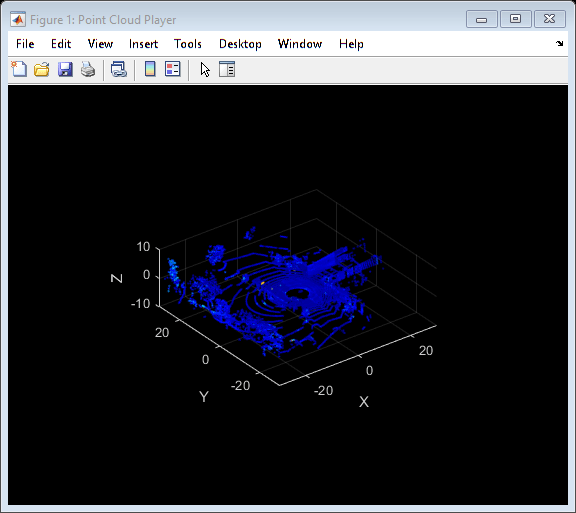Velodyne Lidar Sensors
The Lidar Toolbox™ Support Package for Velodyne LiDAR Sensors enables you to connect to Velodyne lidar sensors from MATLAB and acquire point clouds. In MATLAB, you can then process and visualize the point clouds, as well as save the data to disk. For more information, see Log and Visualize 3-D Data from Velodyne LiDAR Sensor.
The support package supports these Velodyne LiDAR models:
VLP-16 Puck
VLP-16 Puck LITE
VLP-16 Puck Hi-Res
VLP-32C Ultra Puck
HDL-32E
HDL-64E
VLS-128 Alpha Puck
Functions
velodynelidar | Stream point clouds from Velodyne LiDAR lidar sensor |
preview | Preview of live point cloud data from Velodyne LiDAR sensor |
closePreview | Close preview of live point cloud data from Velodyne LiDAR sensor |
start | Start streaming point clouds from Velodyne LiDAR sensor |
flush | Delete point clouds in velodynelidar object buffer |
read | Acquire point clouds from velodynelidar object
buffer |
stop | Stop streaming point clouds from Velodyne LiDAR sensor |
Topics
- Get Started with Velodyne LiDAR Sensor Acquisition
Get started with Velodyne LiDAR sensor acquisition.
- Create a velodynelidar Object and Use Object Properties
You access the point cloud data using the
velodynelidarobject. - Read Point Clouds
You can read all available point clouds or read a subset that you select. You can specify number of point clouds to read and specify them as the latest or the oldest point clouds in the buffer using arguments of the
readcommand. - Read and Compare Two Point Clouds from Velodyne LiDAR Sensor
This example shows how to acquire the oldest and newest point clouds from the buffer and display them to compare the images.