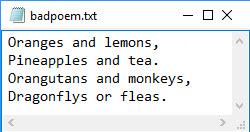fgets
Read line from file, keeping newline characters
Description
Examples
Input Arguments
Output Arguments
Tips
tlinedoes not include any characters after the newline characters or the end-of-file marker.fgetsreads characters using the encoding scheme associated with the file. To specify the encoding scheme, usefopen.To read lines from a file while removing newline characters, use
fgetl.