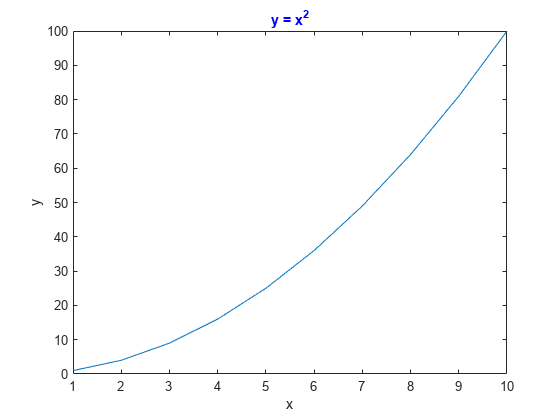findall
Find all graphics objects
Description
h = findall( returns the graphics
objects in objhandles)objhandles and all of their descendants. Unlike the findobj function, findall returns objects even if their
HandleVisibility property is set to 'off'.
h = findall(
returns the handles of all objects in the hierarchy that have the specified properties set
to the specified values. For example, objhandles,prop1,value1,...,propN,valueN)h =
findall(gcf,'Type','text','Color','r') returns all text objects in the current
figure that have a red color.
Examples
Input Arguments
Tips
To customize your search with
findall, you can useobjhandlesfollowed by the input combinations from thefindobjfunction. For example:h = findall(groot,prop1,value1,'-not',prop2,value2,'-property',prop3)
Version History
Introduced before R2006a