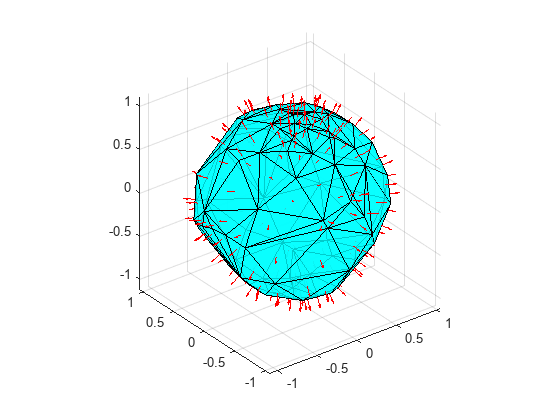faceNormal
Triangulation unit normal vectors
Description
F = faceNormal( returns the unit
normal vectors to all triangles in a 2-D triangulation. The
TR)faceNormal function supports 2-D triangulations only.
F is a three-column matrix where each row contains the unit
normal coordinates corresponding to a triangle in
TR.ConnectivityList.
Examples
Input Arguments
Extended Capabilities
Version History
Introduced in R2013a