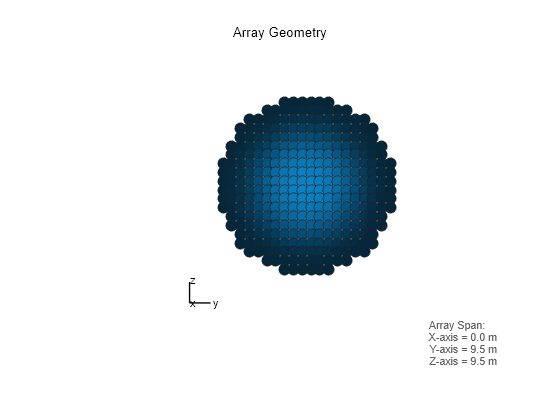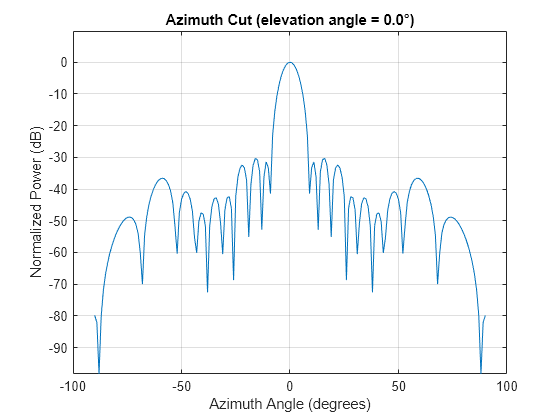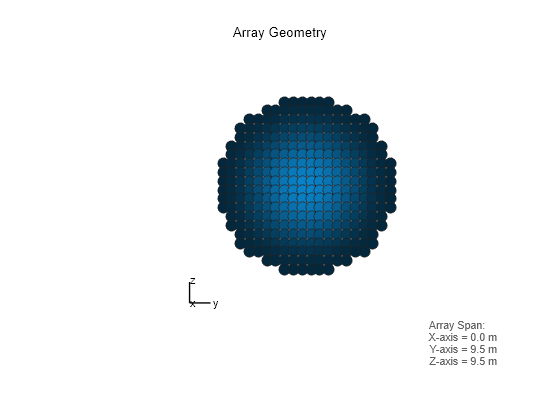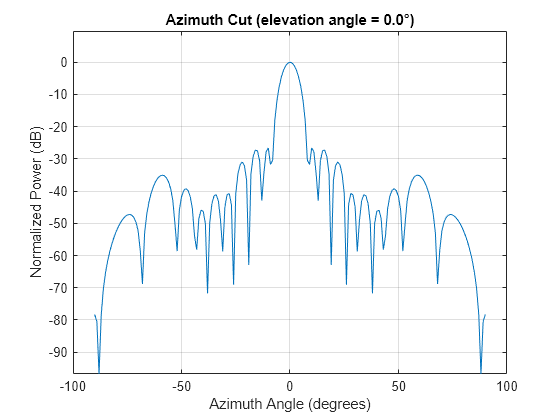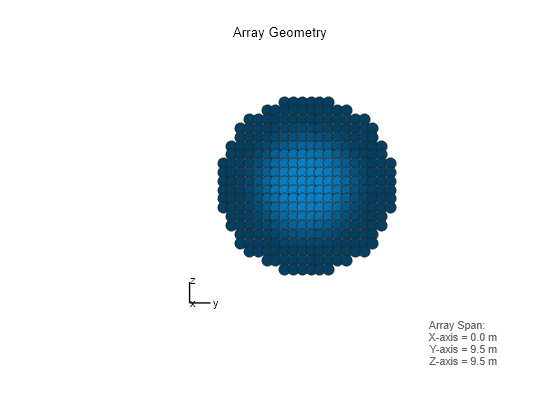taylortaperc
Taylor nbar taper for arrays
Syntax
Description
Examples
Input Arguments
Output Arguments
Algorithms
References
[1] Taylor, T. “Design of Circular Aperture for Narrow Beamwidth and Low Sidelobes.” IRE Trans. on Antennas and Propagation. Vol. 5, No. 1, January 1960, pp. 17-22.
[2] Van Trees, H. L. Optimal Array Processing: Part 4 of Detection, Estimation, and Modulation Theory. New York: A. J. Wiley & Sons, Inc., 2002.
[3] Hansen, R. C. “Tables of Taylor Distributions for Circular Aperture Antennas.” IRE Trans. on Antenna and Propagation.Vol. 8, No. 1, January 1960, pp. 23-26.
[4] Hansen, R. C. “Array Pattern Control and Synthesis.” Proceedings of the IEEE. Vol. 80, No. 1, January 1992, pp. 141-151.
Extended Capabilities
Version History
Introduced in R2016b