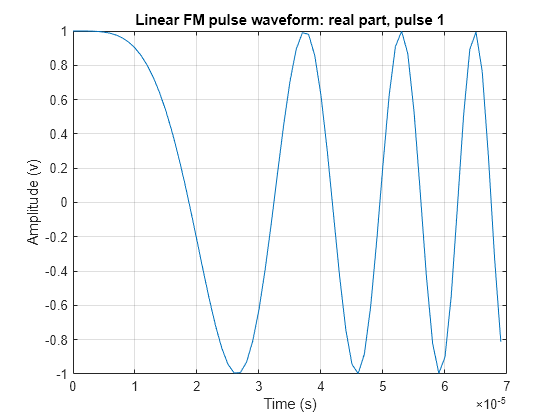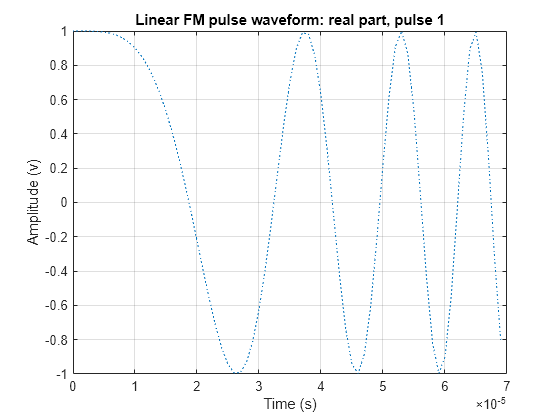plot
Syntax
Description
plot(
also specifies whether to plot the real and/or imaginary parts of the waveform using
the (pulselib,idx,'PlotType',Type)'PlotType',Type) name-value pair
argument.
plot(___,
also specifies the index, 'PulseIdx',pidx)pidx, of the pulse to plot using the
('PulseIdx',pidx) name-value pair
argument.
hndl = plot(___)hndl, in the figure.
Examples
Input Arguments
Name-Value Arguments
Output Arguments
Version History
Introduced in R2021a