trajectoryPlotter
Description
trajPlotter = trajectoryPlotter(tp)tp.
trajPlotter = trajectoryPlotter(tp,Name,Value)Name,Value pair arguments.
Examples
Define the coordinates for three trajectories.
coordinates1 = [(1:10)' (2:11)' (11:-1:2)']; coordinates2 = coordinates1 + 1; coordinates3 = coordinates1 + 2;
Create a theaterPlot object, set the view angles, and create a trajectoryPlotter object.
tp = theaterPlot;
view(14,50)
trajPlotter = trajectoryPlotter(tp,DisplayName="Trajectories");Plot the three trajectories.
plotTrajectory(trajPlotter,{coordinates1,coordinates2,coordinates3})
This example shows how to create an animation of a platform moving on a trajectory.
First, create a radarScenario and add waypoints for a trajectory.
ts = radarScenario;
height = 100;
d = 1;
wayPoints = [ ...
-30 -25 height;
-30 25-d height;
-30+d 25 height;
-10-d 25 height;
-10 25-d height;
-10 -25+d height;
-10+d -25 height;
10-d -25 height;
10 -25+d height;
10 25-d height;
10+d 25 height;
30-d 25 height;
30 25-d height;
30 -25+d height;
30 -25 height];Specify a time for each waypoint.
elapsedTime = linspace(0,10,size(wayPoints,1));
Next, create a platform in the tracking scenario and add trajectory information using the trajectory method.
target = platform(ts); traj = waypointTrajectory('Waypoints',wayPoints,'TimeOfArrival',elapsedTime); target.Trajectory = traj;
Record the tracking scenario to retrieve the platform's trajectory.
r = record(ts); pposes = [r(:).Poses]; pposition = vertcat(pposes.Position);
Create a theater plot to display the recorded trajectory.
tp = theaterPlot('XLim',[-40 40],'YLim',[-40 40]); trajPlotter = trajectoryPlotter(tp,'DisplayName','Trajectory'); plotTrajectory(trajPlotter,{pposition})
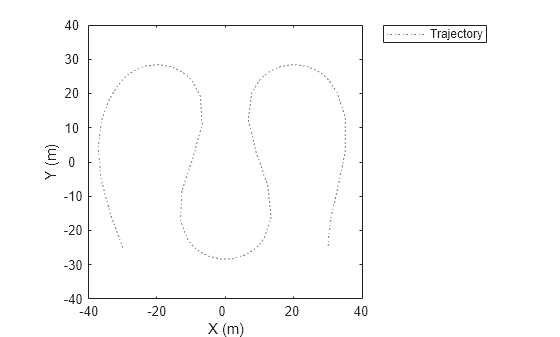
Animate using the platformPlotter.
restart(ts); trajPlotter = platformPlotter(tp,'DisplayName','Platform'); while advance(ts) p = pose(target,'true'); plotPlatform(trajPlotter, p.Position); pause(0.1) end

This animation loops through all the generated plots.
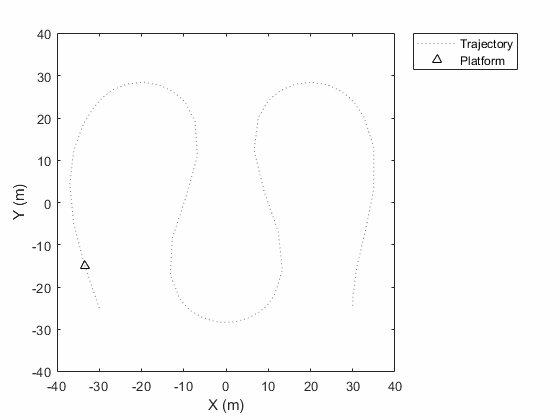
Input Arguments
Theater plot, specified as a theaterPlot
object.
Name-Value Arguments
Specify optional pairs of arguments as
Name1=Value1,...,NameN=ValueN, where Name is
the argument name and Value is the corresponding value.
Name-value arguments must appear after other arguments, but the order of the
pairs does not matter.
Before R2021a, use commas to separate each name and value, and enclose
Name in quotes.
Example: 'LineStyle','--'
Plot name to display in legend, specified as the comma-separated pair consisting of 'DisplayName' and a character vector or string scalar. If no name is specified, no entry is shown.
Example: 'DisplayName','Radar Detections'
Trajectory color, specified as the comma-separated pair consisting of
'Color' and a character vector, a string scalar, an RGB
triplet, or a hexadecimal color code.
Line style used to plot the trajectory, specified as one of these values.
| Value | Description |
|---|---|
':' | Dotted line (default) |
'-' | Solid line |
'--' | Dashed line |
'-.' | Dash-dotted line |
Line width of the trajectory, specified in points size as the comma-separated pair
consisting of 'LineWidth' and a positive scalar.
Tag to associate with the plotter, specified as the comma-separated pair
consisting of 'Tag' and a character vector or string scalar. The
default value is 'PlotterN', where
N is an integer that corresponds to the Nth
plotter associated with the theaterPlot.
Tags provide a way to identify plotter objects, for example when searching using
findPlotter.
Version History
Introduced in R2021a
See Also
MATLAB Command
You clicked a link that corresponds to this MATLAB command:
Run the command by entering it in the MATLAB Command Window. Web browsers do not support MATLAB commands.
Select a Web Site
Choose a web site to get translated content where available and see local events and offers. Based on your location, we recommend that you select: .
You can also select a web site from the following list
How to Get Best Site Performance
Select the China site (in Chinese or English) for best site performance. Other MathWorks country sites are not optimized for visits from your location.
Americas
- América Latina (Español)
- Canada (English)
- United States (English)
Europe
- Belgium (English)
- Denmark (English)
- Deutschland (Deutsch)
- España (Español)
- Finland (English)
- France (Français)
- Ireland (English)
- Italia (Italiano)
- Luxembourg (English)
- Netherlands (English)
- Norway (English)
- Österreich (Deutsch)
- Portugal (English)
- Sweden (English)
- Switzerland
- United Kingdom (English)