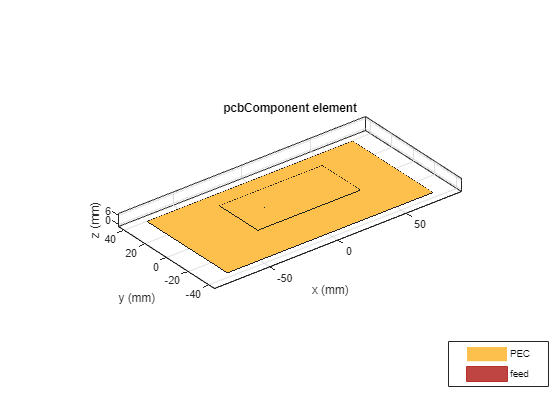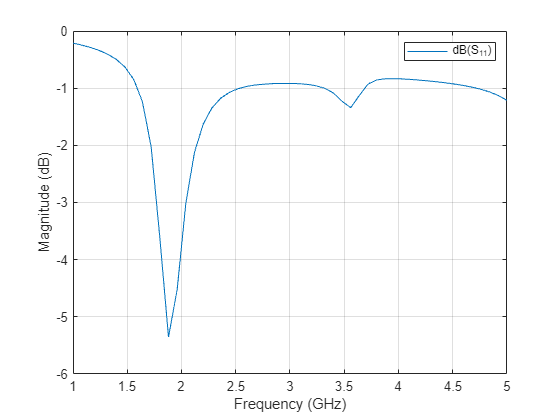ProbeFeed
Description
Use the ProbeFeed object to create and specify the
FeedDefinitions property in a parent pcbComponent
object.
Creation
Description
f1=ProbeFeed creates a default ProbeFeed
object.
f1=ProbeFeed( sets
object Properties using one or more
name value arguments.PropertyName=Value)
Properties
Examples
Version History
Introduced in R2024b