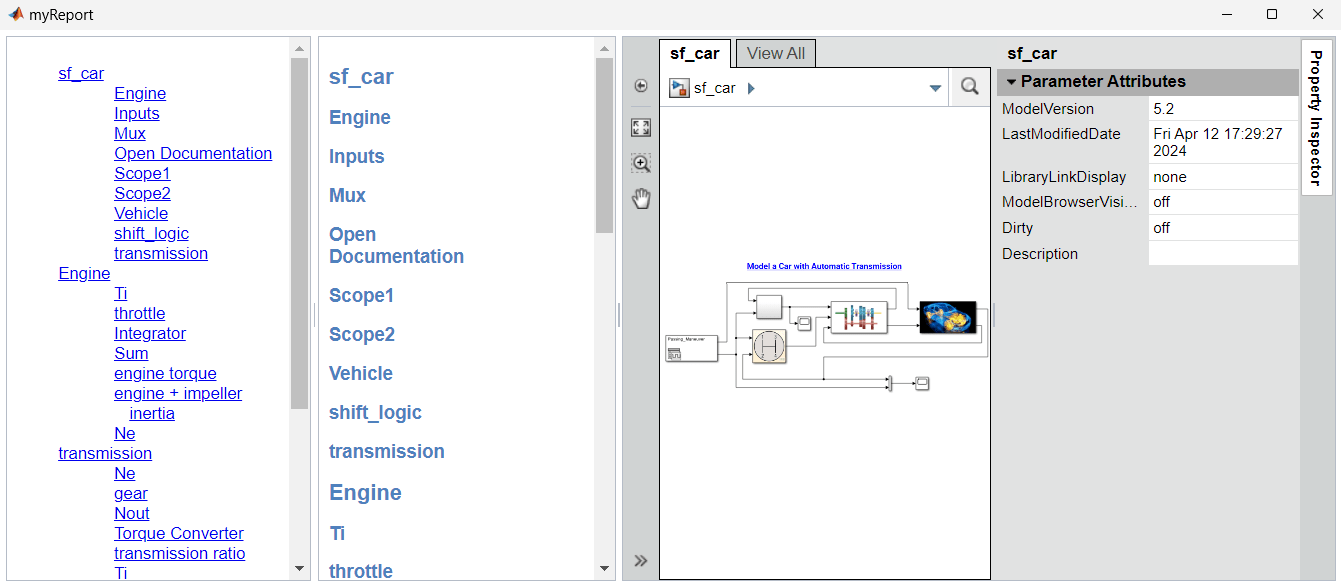createDiagramTwoWayLink
Class: slreportgen.webview.EmbeddedWebViewDocument
Namespace: slreportgen.webview
Link and anchor in embedded web view report
Syntax
diag2link = createDiagramTwoWayLink(wvdoc,dhandle,domlabel)
Description
diag2link = createDiagramTwoWayLink(wvdoc,dhandle,domlabel)diag2link DOM object includes attributes that identify it as
a link. The diag2link DOM object is of the same type as
domlabel or, if domlabel is a string, the DOM
object is an mlreportgen.DOM.Text object.
Input Arguments
Output Arguments
Examples
More About
Version History
Introduced in R2017a