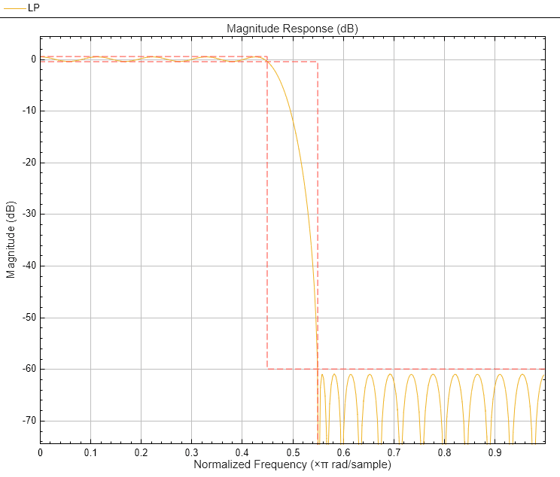replaceFilters
Description
replaceFilters(
replaces all the filters in the Filter Analyzer app
fa,filt1,...,filtn)fa with new filters. The number of specified filters must be equal to
the total number of filters currently in the app. If you want to replace only a subset of
the filters, use the FilterNames argument to specify which ones.
replaceFilters(___,
specifies options using name-value arguments in addition to the input arguments from the
previous syntax.Name=Value)
Examples
Input Arguments
Name-Value Arguments
Version History
Introduced in R2024a