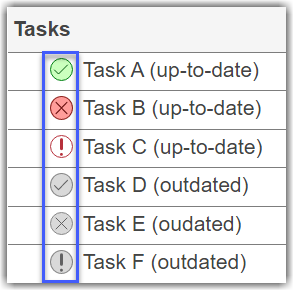Specify Settings for Process Advisor and Build System
With the CI Support Package for
Simulink, you can run the tasks in your development and verification
process by using Process Advisor and its incremental build system. There are
several settings that you can use to customize how the Process Advisor app
and runprocess function run tasks, cache information, and log
results. For example, you can use settings to use incremental builds, enable model
caching, and customize other behaviors.
You can access and change settings by clicking the Settings button in the Process Advisor toolstrip and selecting or clearing the check boxes for individual settings.
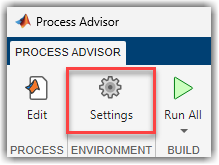
There are two types of settings:
Project Settings — These settings are stored in the project and are shared with everyone using this project.
User Settings — These settings only apply to the current user.
Project Settings
These settings are stored in the project and are shared with everyone using this
project. For additional settings and information, see padv.ProjectSettings.
| Setting | Usage |
|---|---|
| Incremental build | Select this setting to allow the build system to automatically detect changes and mark task results as outdated. By
default, the build system and the Process Advisor app
perform incremental builds when the task outputs and the
digital thread file
( When incremental builds are enabled, the task status icons in the Tasks column indicate whether the task results are up-to-date or outdated. Up-to-date task results have task status icons that are green for tasks that pass and red for tasks that fail or generate errors. Outdated task results have task status icons that are gray.
This setting
is equivalent to the Default: On |
| Enable model caching | Select this setting to allow the build system to cache models during builds. This setting is equivalent
to the Default: Off |
| Suppress outputs to command window | Select this setting to suppress the build log and task execution messages in the MATLAB® Command Window. This setting only applies when MATLAB is in interactive mode, not batch mode. This setting is equivalent to the
Default: Off |
| Show file extensions | Select this setting to show file extensions for all task iteration artifacts in the Tasks column in Process Advisor. To keep file
extensions in the results for a specific query, you can
specify the query property
This setting is
equivalent to the Default: Off |
| Show path for test cases | Select this setting to show the test case path in Process Advisor. The path includes the names of the test file and test suite. If you select this setting, Process Advisor also appends the test case path to the MLDATX test result file.
This setting
is equivalent to the Default: Off |
| Untracked dependency behavior | Build system behavior when there are untracked I/O files, specified as either:
If you make a change to an untracked file, Process Advisor and the build system do not mark the task as outdated. For considerations and best practices, see Review Untracked Dependencies. For more information on untracked files and change tracking, see Exclude Files from Change Tracking in Process Advisor. This setting is equivalent to the
Default: Warn |
User Settings
These settings only apply to the current user. For additional settings and
information, see padv.UserSettings.
| Setting | Usage |
|---|---|
| Detect duplicate outputs | Select this setting to allow the build system to generate an error message when multiple tasks attempt to write to the same output file. This setting is
equivalent to the
Default: On |
| Garbage collect task outputs | Select this setting to allow the build system to automatically clean task results for tasks and artifacts that do not match the current process model or project. This setting is equivalent to the
Default: On |
| Show detailed error messages | Select this setting to allow the build system to show more information in error messages. By default, error messages from the build system are not verbose. This setting is equivalent to the
Default: Off |
| Add process model as dependency | Select this setting to add the process model file as a dependency. By default, if you make a change to the process model file, the build system marks each task status and task result as outdated because the tasks in the updated process model might not match the tasks that generated the task results from the previous version of the process model. If you do not want changes to the process model to make task statuses and task results outdated, clear this setting. This setting is
equivalent to the For more information on untracked files and change tracking, see Exclude Files from Change Tracking in Process Advisor. Default: On |
| Collapse tasks | Select this setting to collapse the tasks in the Tasks column of Process Advisor. This setting is equivalent to
the Default: On |
See Also
padv.ProjectSettings | padv.UserSettings | Process
Advisor | runprocess