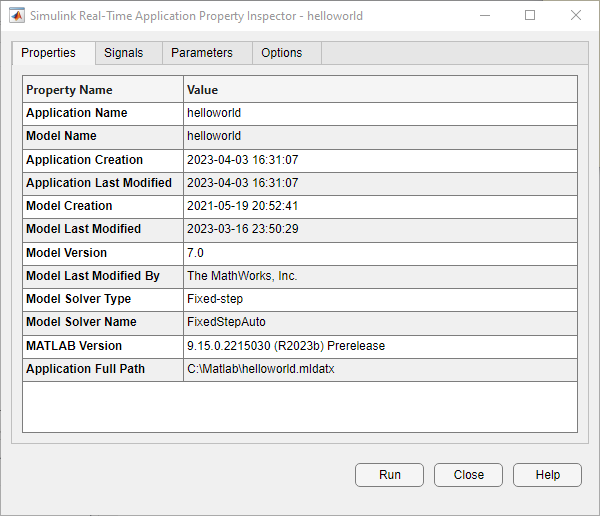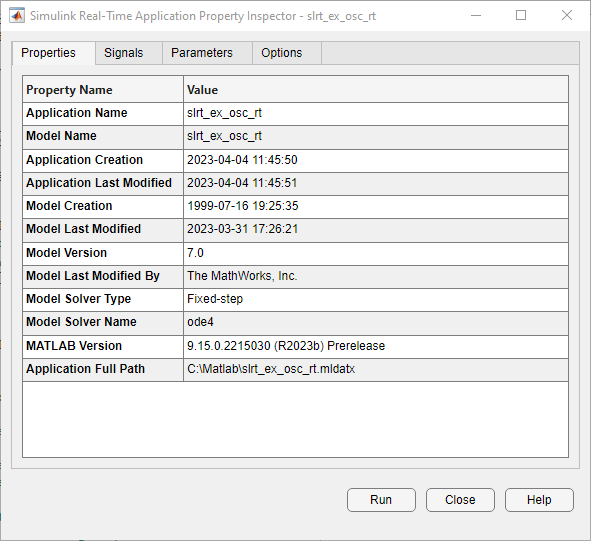Simulink Real-Time Application Property Inspector
Description
Simulink®
Real-Time™ Application Property Inspector tool provides an user interface to view and
modify the properties of a real-time application. You can view Application information,
Signals, and Parameters. You can modify the application properties Max file log
runs and Stop time.
Use Simulink Real-Time Application Property Inspector for these tasks:
View the model and application information.
View the list of signals present in application.
View the list of parameters present in application.
View and edit the
Max file log runsandStop timefields.Run the application on the Speedgoat® target computer.
Open the Simulink Real-Time Application Property Inspector App
In the MATLAB® Files panel, select the
MLDATXapplication file, right click, and selectOpen.In the MATLAB Files panel, double-click the
MLDATXapplication file.From the Simulink Editor, in the Real-Time tab, select Prepare > SLRT Explorer. Select Prepare > Application Inspector on the SLRT Explorer.
From the MATLAB Command Window, type:
slrtApplicationInspector(<myApplication.mldatx>)
Examples
Programmatic Use
Version History
Introduced in R2023b