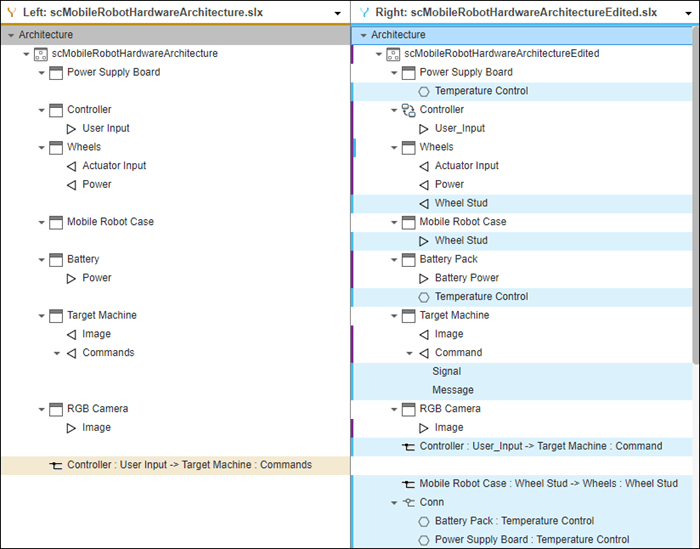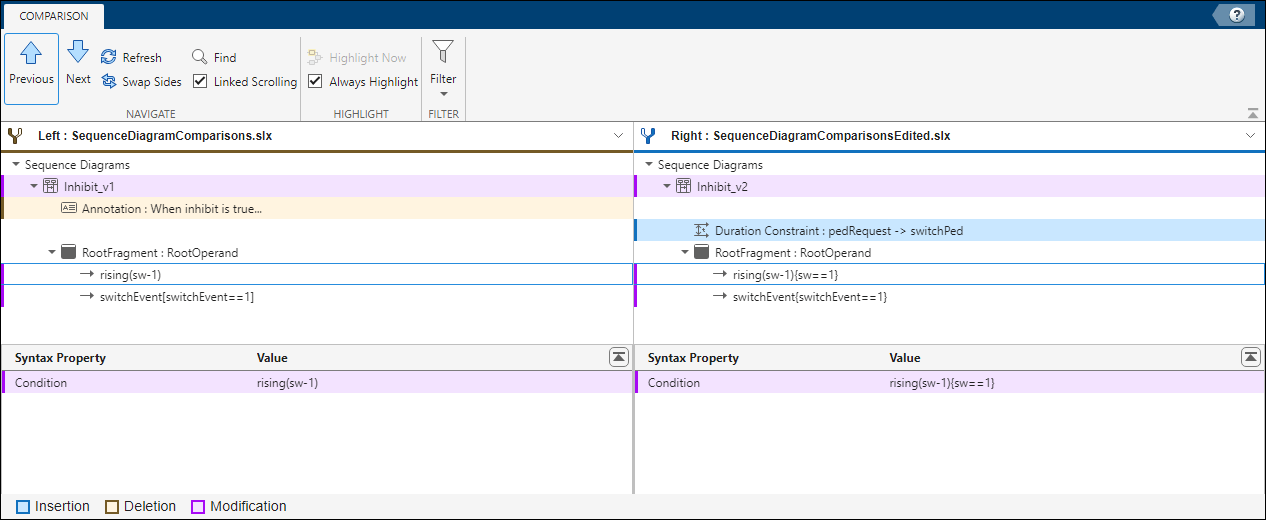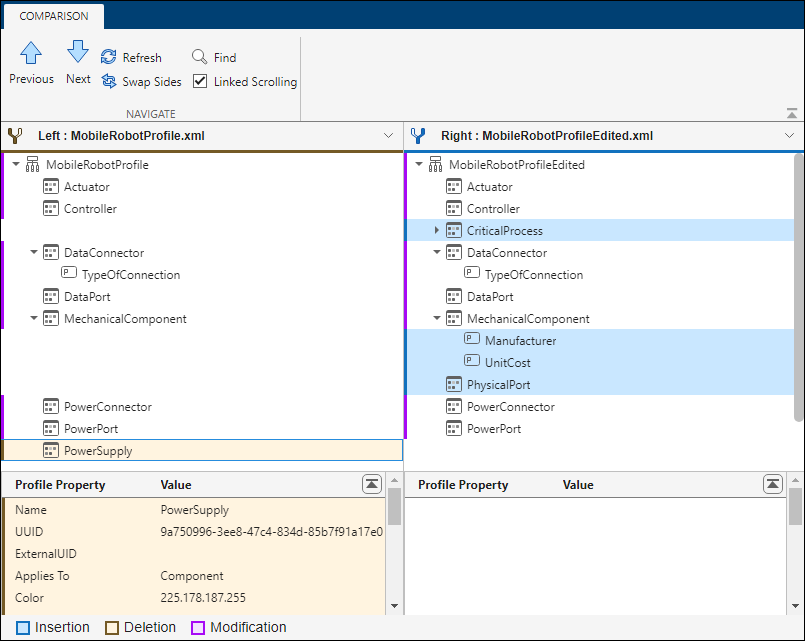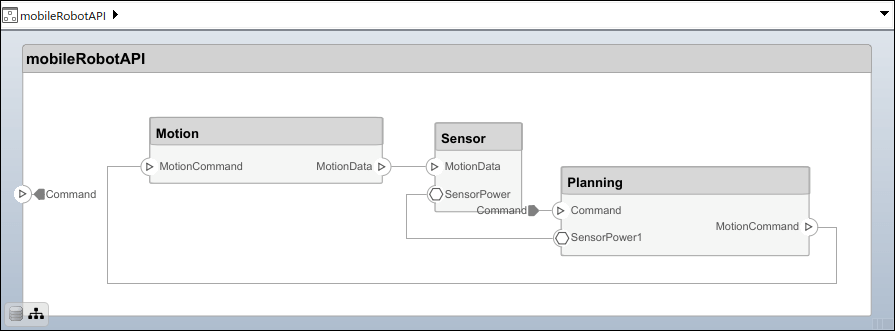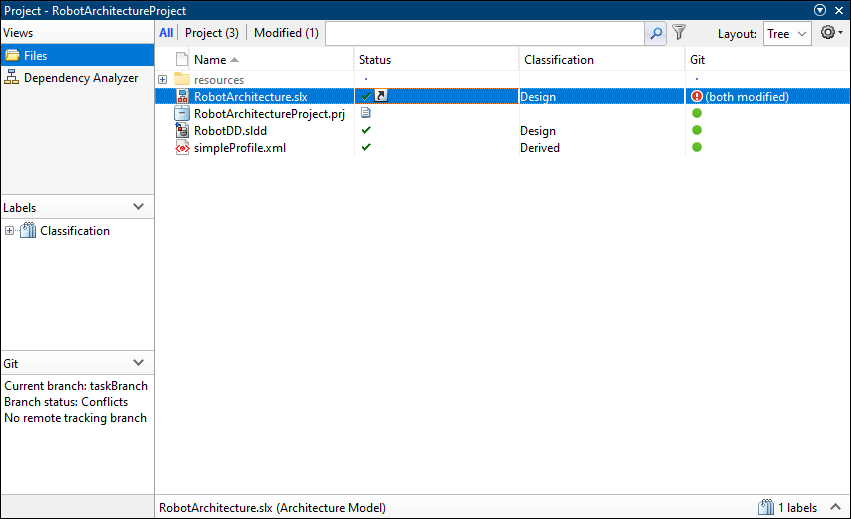Organize Architectural Data
You can use many tools to manage and support complex System Composer workflows. Learn how to use Simulink projects to manage files and settings and to interact with source control. Reuse interface definitions across architecture models with data dictionaries and referenced dictionaries to share and store data across models. Compare System Composer model and model artifact differences using the System Composer Comparison Tool. Resolve conflicts between System Composer models using the System Composer Three-Way Merge Tool.
Classes
Functions
Tools
| System Composer Comparison Tool | View differences between two architecture models (Since R2022a) |
| System Composer Three-Way Merge Tool | Resolve conflicts in System Composer models (Since R2023b) |
| Architectural Data Editor | Manage architectural data (Since R2023b) |
| Interface Editor | Create and author interfaces in local and shared data dictionaries |
Topics
- Organize System Composer Files in Projects
Use projects to organize your work, manage files and settings, and interact with source control.
- Overview of System Composer API
Structural review of programmatic interfaces in System Composer.
- Manage Interfaces with Data Dictionaries
Save, link, and delete interfaces.
- Reference Data Dictionaries
Use interface definitions across models and reference data dictionaries.