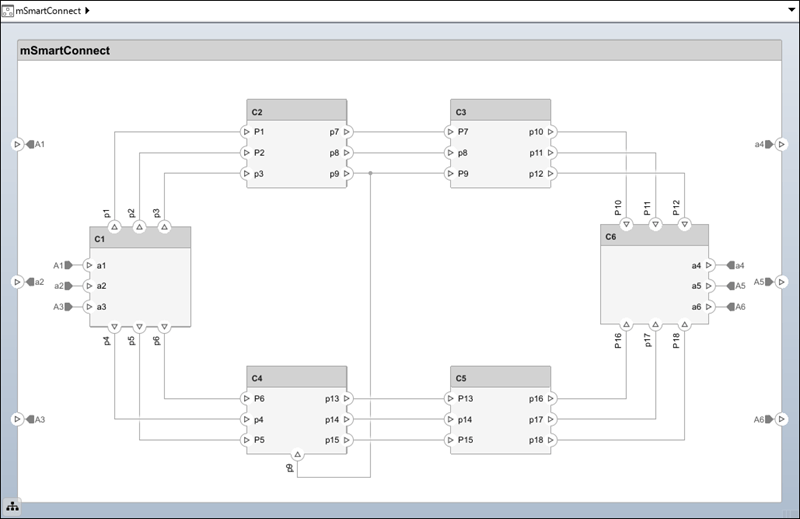Smart Connect Ports by Custom Policy
This example shows how to connect ports in the architecture model mSmartConnect.slx by using a custom port connection policy. First, smart connect uses the default port connection policy. Then, after some debugging, transitions to the custom port connection policy.
Connect Ports Using Default Port Connection Policy
Open the mSmartConnect.slx architecture model.
systemcomposer.openModel("mSmartConnect");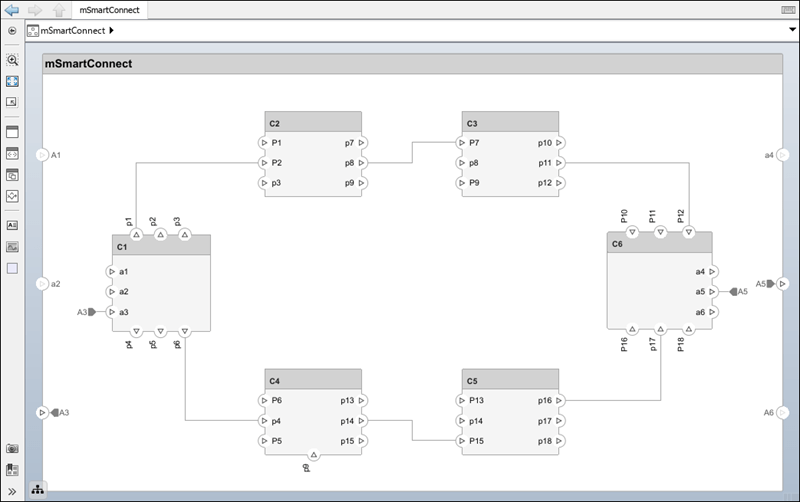
From the toolstrip, on the Connect tab, select Smart Connect. Connections are made using the default port connection policy, establishing connections between ports of the same name.
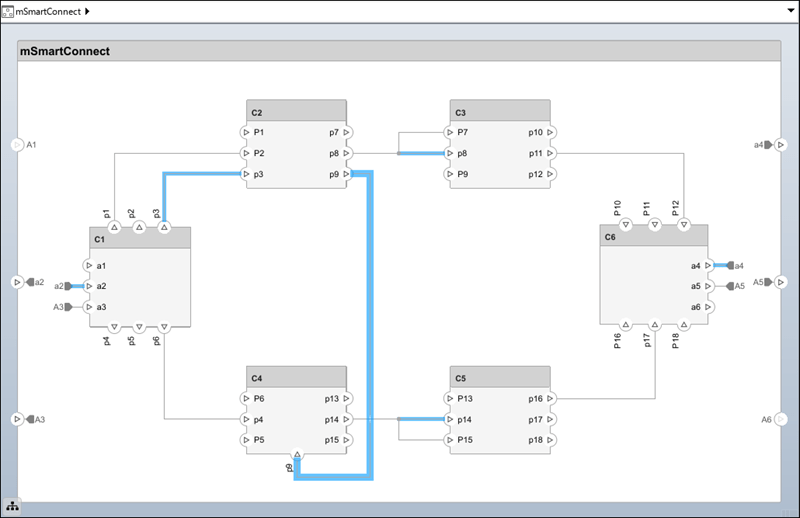
Debug Diagram and Highlight Ports and Connections to Consider
The default port connection policy did not complete all connections, so a custom port connection policy is required. First, clean up the diagram with the following methods.
From the toolstrip, on the Connect tab, select the drop down under Smart Connect. Select Highlight Unconnected Ports. Many of the ports still remain unconnected.
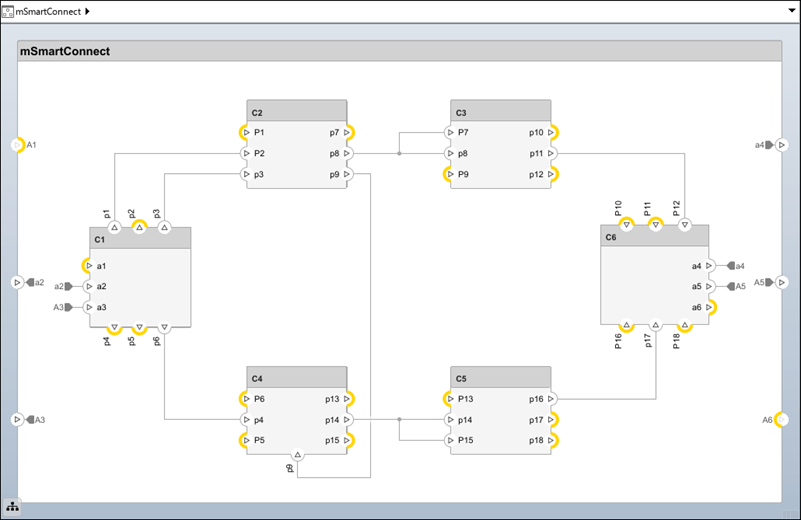
Next, clear Highlight Unconnected Ports and select Highlight Invalid Connectors. You can see that port names must match.
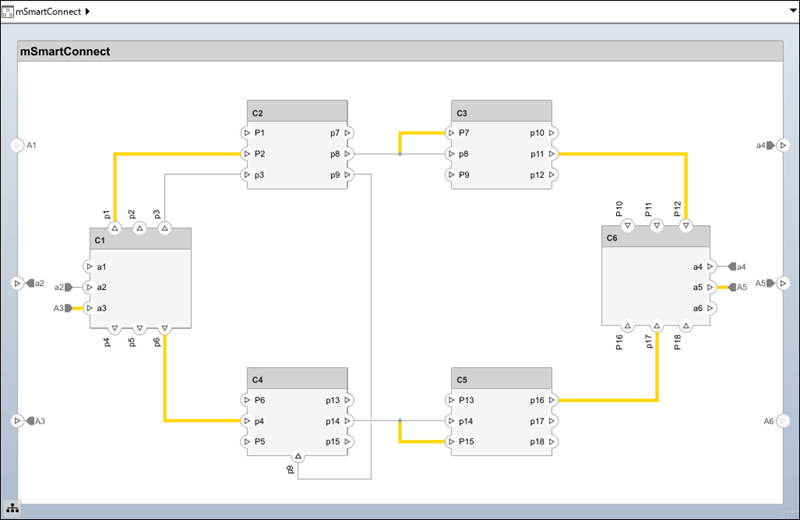
Now that the mismatched connections are highlighted, select Delete Invalid Connectors to delete them.
Create Custom Port Connection Policy
A custom port connection policy is required for this model so that smart connect can create all the correct connections.
To set up a custom port connection policy, under Smart Connect select the down arrow to access Smart Connect Settings, then select the radio button for Custom Match. To create a custom port connection policy, select Create Using Template. Choose a file name to save your template. A new systemcomposer.arch.SmartConnectPolicy class template opens in edit mode. Edit the template to customize it as shown.
classdef simpleCustomConnect < systemcomposer.arch.SmartConnectPolicy % A simple smart connect policy that removes case sensitivity. % Copyright 2024 The MathWorks, Inc. properties end methods function obj = simpleCustomConnect() % Calling base class constructor obj@systemcomposer.arch.SmartConnectPolicy(); end function initialize(obj) % Called at the beginning of smart connect end function token = getPortToken(obj, port) % Called by smart connect to get port tokens token = lower(port.Name); end function terminate(obj) % Called at the end of smart connect end end end
This new custom port connection policy makes the connections case insensitive using the lower() function.
Define the initialize function to open connections. Next, define the getPortToken function to customize port name matching using file imports, Excel® imports, databased connections, and tables in MATLAB®. The getPortToken function is called multiple times while forming the connections. Finally, use the terminate function to close out connections and files.
In Smart Connect Settings, insert the custom policy function in the Run custom policy as text box to use the function.
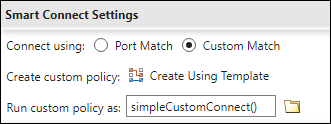
Then, click the Smart Connect button. The connections between the components complete in a case insensitive fashion creating more of the intended connections.