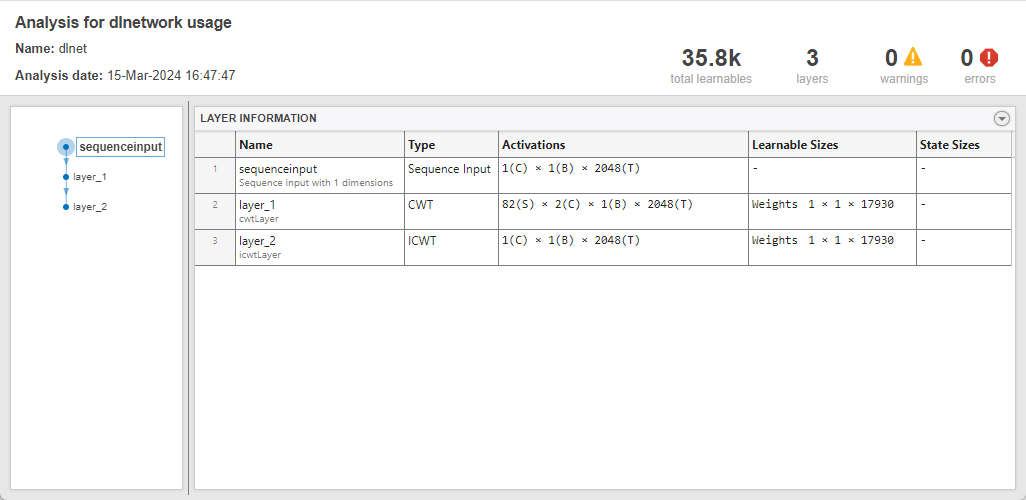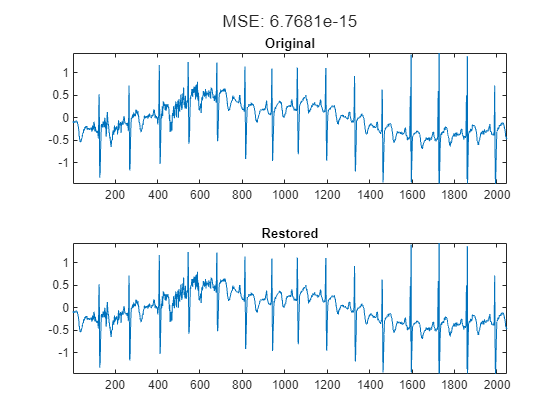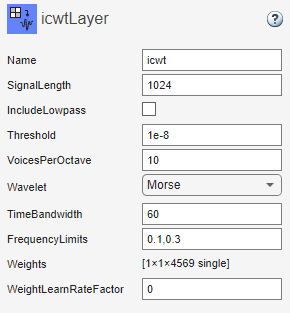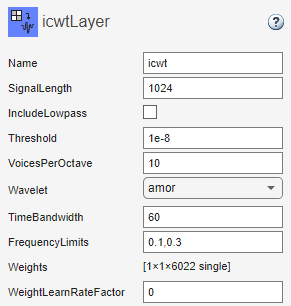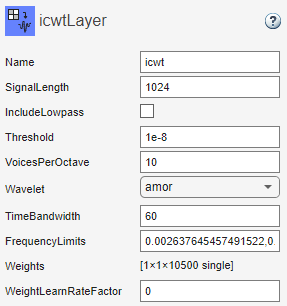icwtLayer
Description
An ICWT layer computes the inverse continuous wavelet transform of the input. You must have Deep Learning Toolbox™ to use this layer.
Creation
Description
layer = icwtLayer
The input to icwtLayer must be a real-valued dlarray (Deep Learning Toolbox) object in
the "CBT" or "SCBT" format. The size of the channel
("C") dimension must be even, because icwtLayer
assumes the real and imaginary parts of the input are concatenated along the channel
dimension.
The output of icwtLayer is real-valued and in
"CBT" format.
Note
When you initialize the learnable parameters of icwtLayer, the
layer weights are set to the wavelet filters used in the CWT. It is not recommended to
initialize the weights directly.
layer = icwtLayer(PropertyName=Value)layer = icwtLayer(SignalLengh=2048,VoicesPerOctave=14) creates
a layer for a signal of length 2048 in the time dimension that uses 14 voices per octave
in the ICWT. You can specify multiple name-value arguments.
Note
You cannot use this syntax to set the Weights
property.
Properties
Object Functions
filterbank | Full-weight CWT filter bank for deep learning |
Examples
Tips
For the best reconstruction when the filters in
icwtLayerandcwtLayerare not learnable (which is the default setting):Ensure consistency in the filter bank used for the CWT and ICWT by using the same parameters in
icwtLayerandcwtLayer.Include the scaling coefficients by setting
IncludeLowpasstotrueinicwtLayerandcwtLayer.
Version History
Introduced in R2024bSee Also
Apps
- Deep Network Designer (Deep Learning Toolbox)
Functions
dlcwt|dlicwt|cwt|icwt|cwtfreqbounds|cwtfilters2array|array2cwtfilters
Objects
cwtLayer|cwtfilterbank|dlarray(Deep Learning Toolbox) |dlnetwork(Deep Learning Toolbox)
Topics
- Practical Introduction to Time-Frequency Analysis Using the Continuous Wavelet Transform
- Time-Frequency Convolutional Network for EEG Data Classification
- Time-Frequency Feature Embedding with Deep Metric Learning
- Deep Learning in MATLAB (Deep Learning Toolbox)
- List of Deep Learning Layers (Deep Learning Toolbox)