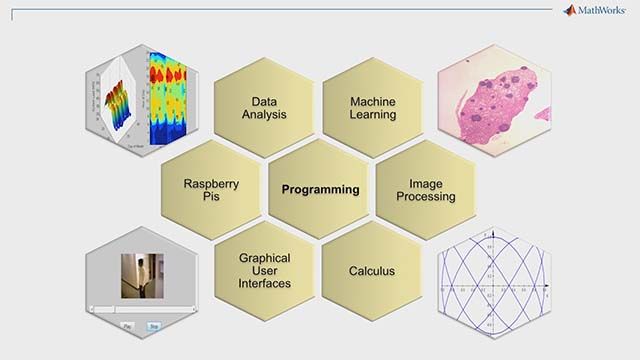Advancing Engineering Education with Virtual Labs
From the series: Online Teaching with MATLAB and Simulink
Paul Karam, Quanser
Industry and academia have been simultaneously evolving over the past several years due to technological advancements that provide access to new strategies and datasets. The COVID-19 pandemic has accelerated the adoption of new technologies across industries, including education. Discover how MATLAB®, Simulink®, and Quanser’s QLabs can help adapt existing instructional and development workflows in the laboratory to new online formats. Watch a demonstration of virtual lab activities to learn more.
Published: 26 Feb 2021
Hello, everyone. I'm Will Greenwood. I manage higher education content and MathWorks, and I'm very excited to be joined by Paul Karam, Director of R&D at Quanser, to discuss the topic of virtual labs and how they are being integrated in engineering education and what we can do going forward.
So I'm from MathWorks, and you may know us as the makers of MATLAB and Simulink. We are grateful to have many partners in the audience, and we are fortunate to partner with over 100,000 businesses, ranging from Fortune 500 companies to startups, and over 6,500 universities.
As a result, we see both the challenges they're grappling with, and the changes that they are undergoing. As I mentioned, we're joined by Quanser for this discussion. MathWorks and Quanser have been partnering for a number of years, and the combination of the computational and simulation environments developed by MathWorks and Quanser's expertise in hardware for teaching and research presented an opportunity for us to come together and discuss the exciting topic of virtual labs. And you'll get to hear and see some more about what Quanser's working on in a few minutes.
I want to start with the concept of a digital transformation, as discussed by Michael Carone from MathWorks during his keynote earlier today. Dramatically increasing access to vast sets of data and systematic use of models has brought about a digital transformation across many different industries. This has been growing over the past several years. Here we have an example where Corindus developed a platform for performing real-time telerobotics coronary interventions.
With this platform, the physician is able to remotely operate the device without needing to be in the same room or area as the patient. This would not be possible without the ability to robustly model and simulate control of the platform for design.
In academia, we have also seen laboratories and equipment undergo similar transformations over time. For example at the University of Toronto, models of complex industrial robots were used to expose students to a wider suite of robotic platforms and design environments without needing a physical robot for every scenario. Here the systematic use of models and simulations led to transformation in the laboratory.
Now, let's take a deeper dive into labs and how they fit into engineering education. Here we have a representation of an instructor-centric model for labs, where the instructor is facilitating group work between students, hands-on experimentation that's going on in the lab, and some connected computational work. In the short term, as a result of the COVID-19 pandemic while courses are being forced online, a significant amount is being learned about instructional design and the challenges of teaching online.
We want to start taking what we have learned through short term implementations and apply them to our long term course design to make educational programs more resilient to changing conditions, improve student learning, and align closely with transformations occurring across industries. So we can go back to the instructor-centric setup for labs and incorporate additional personal interactivity, models that complement hardware used during the experimentation, and further expose students to the growing suite
of industrial workflows by taking what we've learned while teaching online and from the transforming industries.
Now, let's look more closely at the typical workflow we might use for a lab. We start with a new concept that may be introduced outside of the lab and include some background information and the motivation for why we're studying this. We then explore the underlying theory to reinforce how that concept works.
Then students experiment in the lab and explore how changing parameters impacts behavior. When we have a good understanding of that behavior, we move on to implementation. This may include deploying to hardware or investigating a specific design scenario.
Finally, results are analyzed and reported, which leads into advancing into the next concept. We can apply this generalized workflow to virtual labs or in person labs, which keeps the instructional design consistent whether we are teaching online, in person, or a mix of the two, such as a complementary hybrid approach. The landscape for what one might consider to be a virtual lab is extensive. So I want to break them down into three different categories.
The first is a fully virtual lab. Here we won't have any hardware. We simulate a process, test, apparatus, or some other equipment function. Next is hardware at home. These involve getting hardware into the hands of students, often in the form of a kit or a mobile device.
And third are remote access labs. These use equipment that exists on campus or some other location that students can view, access, or even control. These three approaches all independently have aspects that they are better at or where they may have limitations.
And one will want to consider what the learning objectives of a lab are and how best to achieve them when considering these different approaches to virtual labs. For example, virtual gives you the opportunity to have a very complex scenario, partially because there's no limitation on the actual equipment that you need to use. However, on the downside, there's no real hands-on exposure for students.
For hardware at home, you really get that hands-on experience which is fantastic. However, the hardware does have to be very simple, especially if students are using it on their own at home. And, for remote labs, you can really up the realism because students are using the actual equipment that they would have been using if they were in the lab in person. However, you get a limitation on the interactivity because of the distance between the student and that hardware.
Now, I'll briefly step through three high-level examples, one for each of these lab approaches to reinforce what I've already discussed. And you can read more about this and access demos for these labs on our virtual labs web page, the URL at the bottom of the slide. Please also feel free to reach out to me directly.
We'll start with a simple virtual RC circuit lab using MATLAB and Simulink. Here students start by revisiting theory they've already learned, which connects with any previous course content from lecture or prelab assignment. They then use interactive sliders in a MATLAB live script to adjust parameters for the resistor and capacitor to explore behavior. While using the sliders, the voltage and current plots shown here update automatically.
Next, they launch a simulated model for an RC circuit. The model presents a virtual representation of what students have already worked on with pen and paper. So this is a very familiar space for them. That results from adjusting the model and simulating DC and AC power supplies are analyzed back in MATLAB, and finally the results and learnings are synthesized in a report.
The second example is of a hardware at home lab, where image classification is performed using a pretrained network. First, any background is reinforced in MATLAB Mobile. This may include background on the sensors contained within a mobile phone and how to access them.
Next, the pretrained network is loaded and tested to ensure functionality. Third, students design a solution to the object identification problem by writing a MATLAB function. They then implement their solution to the problem, such as identifying a coffee mug with their phone. And then finally they report back on what they've learned and produced here.
Our third example is of a remote lab. Here data from a webcam connected to a Raspberry Pi is accessed using things like our IoT platform. The data is a measurement of traffic outside of MathWorks offices, which is used here to influence infrastructure design.
First, students learn about the algorithm used to generate the data and what limitations it may have and how to access that data remotely from any location. Next, they'll explore the data to observe trends and identify patterns in traffic behavior. Then the students are given some design considerations and asked to use the vehicle count data to inform traffic design scenarios. Their findings and design conclusions are then reported back.
So these three brief examples give a quick overview of how a lab workflow can be adapted into the three different categories of virtual labs that I've outlined here. And again, you can find demos for these on our virtual labs web page which I've linked earlier, and I will share with you again. And also feel free to reach out to me directly. And I can share them with you. Now, I'll pass things over to Paul who will discuss Quanser and the great work they're doing creating hardware and simulation based labs.
Thank you, Will, for that wonderful presentation. And thank you for all of you for joining us today at this virtual conference. My name is Paul Karam. I'm from a company called Quanser.
As you can see over here our company Quanser is an academically focused company, and it comes from the two words, Question plus Answer. For the rest of the presentation today, I want to tell you a little bit about who we are, so you get an idea of who Quanser is, what we were offering, what were our offerings and our approaches pre-pandemic, our experiences through the pandemic with all the virtual labs that we've been releasing and working on with our great partners at the MathWorks, and then, at the end looking, forward where we believe this technology is going to shape up and take place, as we move through and past this pandemic.
So I'll pose a question today to the audience for you to ponder and think about. As we make our way through this pandemic, what will you, as you go back to your universities, gravitate back towards? Will it be continuation of the virtual and remote approach? Or will you go back to the pre-pandemic approach of offering physical labs for both your teaching and research needs?
Before I talk about the virtual labs, I just want to make sure I present to you our philosophy, what we've been doing over the past 30 years in academia. As you can see here from our very first product on the left to our most recent product on the right, our approach to engineering education and research is to allow hardware physical interactions that truly enable you to bring concepts of undergraduate engineering teaching and graduate research to life. That is essentially what we do as a company.
And, at the end of the day, our Quanser Promise is that we promise our customers that we will stand by them as they drive toward success, be it that success of highlighting some really challenging concepts in engineering, like control system concepts in engineering and allowing you to bring those concepts to life in the undergraduate laboratory, or it's cutting edge research like self-driving cars, machine learning, and
AI and so on in the research lab. Whatever your success looks like, whatever your success looks like, we want to work with you and support you in your ability to get there.
Our offerings have always had a duality in their nature, so two sides of the same coin. They're great research validation platforms, research solutions to allow you to really push the cutting edge and where you are in emerging research trends like autonomous systems, AI, industry 4.0, and so on. Plus, as you'll see over the next little while as well, as we discuss some of our collaborations with progressively minded universities, we also work with you and your institutions on how we can transform, reboot, or refactor the engineering experience for the 21st century engineer.
On the technical front, all our solutions and our mantra, our pedigree, has always focused on this one singularity. How do you bridge the gap between theory and practice? And our vision and our experience actually has always been that you and your faculty do a fantastic job in conveying the engineering concepts in the lecture. And we support you in the lab by allowing you and your students to really have those experiences and have those aha moments, bringing that theory to life in the lab.
And really we see this as a virtuous cycle. So you go from the lecture to the lab, from the concept to the experiment, and back and forth. And this sped up video, this gives you a good idea of what Quanser was and always will be about. This is a typical Quanser experience. This is something an undergraduate student could participate in as an experience in their laboratory.
Over there, you saw I was highlighting a transfer function, and just allows them to really navigate and experience all things around, something as fairly important and critical in a control systems context of what is a transfer function. And, using the MATLAB and Simulink environment, as you see here on the left, that really allows them to make that connection from what they saw in the lecture, the mathematical representation of a transfer function, and be able to then see how that transfer function comes to life or captures the dynamics or captures the model of the product or the experiment you see on the right here.
So this always has been a part of the Quanser method, part of the Quanser approach, where we allow you and your students and your researchers to take a concept mathematical engineering concept and bring it to life via the MATLAB and Simulink workflow onto a Quanser experiment.
Now, as the globe was shook by the pandemic and wave after wave of institutions were going online and scrambling really to go online, the big resounding challenge is, what do we do with the labs? So this was just one of many notes sent over to us, asking us for help and try to bring something back to the table to allow you to deliver these great experiences online.
So we've always had a development in our technological portfolio that really brings along these things we call the digital experiences. Really what we've always had to the market is great and robust hardware, and that's supported very well with our open architecture software. And, as we developed that, we leveraged some of this other IP that we had in the areas of virtualizations and knowledge transfer.
So, very quickly, as spring was among us and going into the summer and supporting all of these courses that were struggling really with delivering laboratories online, Quanser was able to take some of our most popular products that you see on the bottom there and offer them in a virtual experience. So, as opposed to having your students have a physical experience with one of these products with it in front of them on their desk, we virtualized them so that they have the same experience, but now the product is on their screen. So that was a very conscious decision we made that we wanted to make sure that it is the same experience, and it is a hardware-centric approach to virtual laboratories.
Here's another video that I want to highlight. As we were developing these experiences, we wanted to make sure that we're capturing all the nuances, all the dynamics of nonlinearities, any of the experience so that the students would still have as meaningful experience as possible while they have got through these solutions in a virtual setting.
So, as we were releasing and developing them, here's an example of one of our most recent products on the left. This is the Quanser arm on the left. And it was actually the first time that Quanser released the product virtually first. So we actually released the virtual product a few months before the physical product was launched.
And, as we were developing all the content around the experiences and how you could take something like this and empower your students in a robotics class or a robotics lab setting, what started to become more and more evident was this hybrid approach. And, by hybrid, we mean, it's not physical or virtual, but it's actually physical and virtual.
And I'll show you some examples of how we see that coming together. And, as we all move past this pandemic, we truly believe this is a great way to leverage some of the developments we had through the pandemic. And, as we round the corner and people go back to the physical labs, this would be a phenomenal way to put the two together.
So imagine, if you will, here's another video of showing the virtual and physical mimicking one another or going through the same activities. So imagine, if you will, if you had a great robotics lecture in the morning. Your students would then go into the physical lab in the afternoon, have some experiences with this Quanser arm on the left.
And then, as they went home and wanted to continue or had a desire or a need to continue their lessons, they could then do things on their own, self-directed, in the comfort of their own home on their own system. And some of the benefits that you can see here of doing something like that, A, it's a lot more accessible. So you've sort of democratized that access. You're not limited by the physical space or the physical timing of the lab.
And you've also increased the capabilities. It's safer. We do our best to make sure all our products are student proof and safe, but they are physical products at the end. And a virtual product, by definition, would be safer.
And you can do a lot of things like augmenting the experience, like you see over here, or even something as involved as an industry 4 example over here where you can actually use the camera to determine where the objects are and do something about it like sort for example.
As we started developing all of these experiences, we also saw another benefit of having the virtual and physical together. As we all were scrambling to find a new normal and a new way to work, I had to move my lab-- or, as opposed to having all of us working together at the Quanser lab, I had to move my lab into my basement. And that's, you can see over here, one of our self-driving cars driving around in my basement.
Please ignore the hockey net in the back. We are a Canadian company, and it's mandated that all Canadian companies-- or all Canadian citizens have a hockey net in their basement.
So, as my car is driving around in my basement, I thought I had a good algorithm developed, but, because, in my basement, the lighting isn't inconsistent and it's varied as I drive around, I wanted to make sure that the algorithm was solid before looking at how do I deal with the lighting conditions for example. And so what I was able to do was deploy the same algorithm on a virtual environment. And so this really
allowed me to iterate and progress the algorithm in a much more accelerated manner than I would have just working with the physical.
So, as much as the physical is always, for us, the end goal and a great way to publish, to develop, to learn, there's a lot of benefit of having it together, of having a virtual experience that's accessible so you can go back and forth. And you can imagine, in a research lab, not everyone is going to have the privilege of taking it home, taking that nice studio or research lab home with them. And so this is a great way to allow-- again, to democratize that access, to allow you to give more access at more times to the whole group, the whole research lab as well.
So, before I hand over back to Will, just some observations that we've made, as Quanser, as we work with many of you and many institutions around the globe through these challenging times of how do we bring virtual labs to your students, but also, as we work through this pandemic, where we believe a future could lie of not one or the other, but one and the other, a physical experience and a virtual experience.
And, with that, I'll leave you with this slide. I hope you can tell from some of these examples and our experience working with many of you, as we worked through this pandemic, is we truly want to be seen, and we want to work with you as colleagues, not just as vendors. And we look forward to continuing our partnerships with everyone here in this virtual conference. And please feel free to reach out to any of us for more information. Thanks again for attending and over to you, Will.
And, before we close things out, I want to introduce you to some of the resources available from MathWorks as you and your colleagues are working on labs for online or hybrid courses. Please check out our online teaching pages at mathworks.com, including our Virtual Labs and Projects page where you can get to some of the demos of the lab examples I discussed earlier. We also have course materials freely available on our website and guidance for products that can support your lab development, such as MATLAB apps, which are interactive, graphical interfaces.
In closing, we want you to choose the combination of lab approaches that best suits you and your students and will help them achieve their learning goals. That might include using the virtual hardware at home or remotely accessed hardware approach in some combination. Please also explore MATLAB and Simulink resources that can help you develop labs. So visit our Virtual Labs and Projects page for online teaching, and also check out MATLAB apps and the App Designer. There are many apps within MATLAB, and you can also use the App Designer to create your own.
Then learn about the capabilities of Live Editor for creating interactive MATLAB live scripts. Live scripts are something that we used in the examples that I showed you earlier. And be sure to share what has worked with you with the community. You can visit our Distance Learning Community, and you might learn some new things about what others are doing in similar situations.
So thank you, everyone, for joining us today. And we'd like to open it up for questions. Please feel to reach out to us at our email addresses here as well.