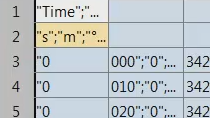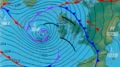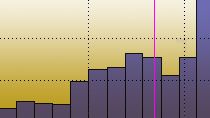How to Run MATLAB in the Cloud with Microsoft Azure
Learn how to get MATLAB® up and running in Azure with the help of a reference architecture. The reference architecture incorporates best practices for creating a full MATLAB desktop experience, including a connection from your local desktop using Remote Desktop Protocol (RDP). When running MATLAB in Azure, you can efficiently access data you store in Blob Storage and analyze that data quickly by taking advantage of on-demand, high-performance compute resources available in Azure. All you need is a MATLAB license configured for cloud use and an Azure account with appropriate permissions.
Published: 19 Nov 2018