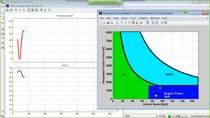Scaling Vehicle Simulations with MATLAB Parallel Computing
Adithya Vignesh Jayaraman, Rivian Automotive
Vehicle simulations play a critical part in enabling engineers to design a product to meet attribute targets at a much faster pace and lower cost than real-world testing. While simulations can benefit several engineers, their use is often restricted to vehicle modeling experts that can navigate the complexities of configuring simulations on commercial software. The accessibility to vehicle simulations is further challenged by the need for computing power beyond the capability of their work laptops. The Vehicle Simulation Interface (VSI) is an in-house software platform based on MATLAB® designed to enable any engineer, irrespective of their simulation expertise, to configure and run vehicle simulations using a simplified GUI front-end with curated vehicle and load case inputs tailored to Rivian products. VSI leverages MATLAB object-oriented programming to create simulation objects that encapsulate simulation input data and can each call a different commercial software in the backend depending on the needs of the load case. Each simulation object is then distributed to a local or remote worker using Parallel Computing Toolbox™ and MATLAB Parallel Server™. This workflow allows users to run multi-software simulation jobs in parallel and scale computing resources with additional remote clusters. In this presentation, gain insight into how this platform powers quick decision making by allowing engineers to run simulations with ease and generate key metrics within minutes. You’ll also hear details on how various MathWorks products such as App Designer, Parallel Computing Toolbox, and MATLAB Parallel Server were instrumental in creating this platform.
Published: 22 May 2023