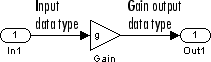dB Gain
Apply decibel gain
Libraries:
DSP System Toolbox /
Math Functions /
Math Operations
Description
The dB Gain block multiplies the input by the decibel values specified in the Gain parameter. You can specify the input to be a power signal or a voltage signal.
For more information on how the block applies the decibel gain, see Algorithms.
Ports
Input
Output
Parameters
Block Characteristics
Data Types |
|
Direct Feedthrough |
|
Multidimensional Signals |
|
Variable-Size Signals |
|
Zero-Crossing Detection |
|
More About
Algorithms
For an M-by-N input matrix u with elements uij, the Gain parameter can be a real M-by-N matrix with elements gij to be multiplied element-wise with the input, or a real scalar.
The value of k is 10 for power signals (select
Power as the Input signal parameter)
and 20 for voltage signals (select Amplitude as the
Input signal parameter).
The value of the equivalent linear gain
is displayed in the block icon below the dB gain value.
Extended Capabilities
Version History
Introduced before R2006a